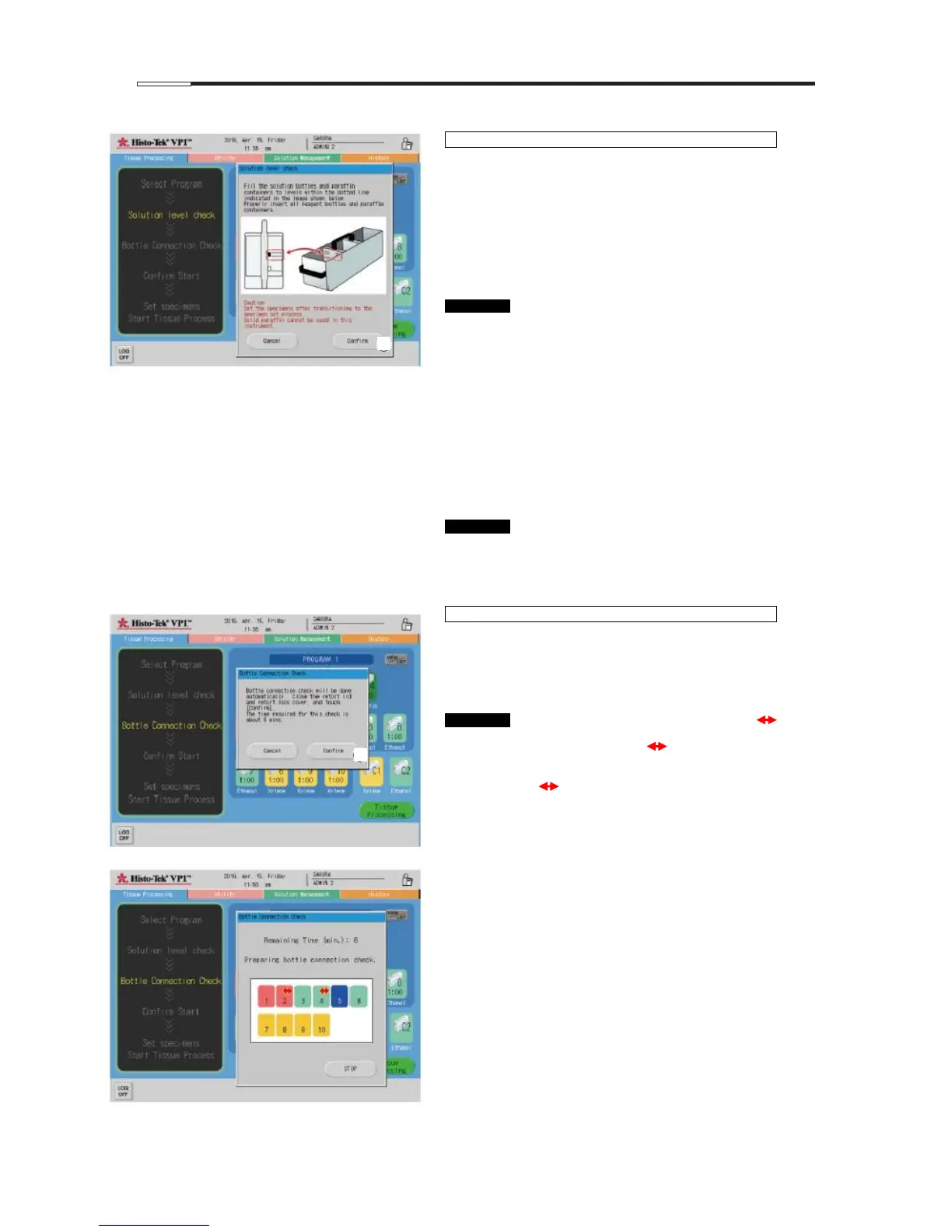1. Operating Procedure
2-6
[2] Checking the performing solution level
Check the levels of solutions and paraffin.
1. Touch Tissue Processing on the standby screen, and a
message urging you to add the specified volume of each
solution will appear.
2. Adjust the level according to the message.
3. Touch Confirm [1], and the instrument will perform the
bottle connection check.
Check the levels and usage statuses of
solutions and paraffin before each
processing.
If a reagent bottle or paraffin container was
removed to adjust the level, push in the
bottle/container all the way.
This instrument cannot handle solid paraffin,
so be sure to use molten paraffin.
Do not set specimens because there will be an
automatic check process.
When the solution levels in the reagent bottles
were checked after the processing, some
bottles contained a lot more solution or full
and other bottles were empty. Contact the
Sakura Finetek Technical Support
representative or local representative.
If the program only uses paraffin stations,
automatic check is not performed and the
Confirm Start window appears.
[3] Checking the performing bottle connection
Touching Confirm [1] will start automatic check.
If the automatic bottle connection check was successful, a
window to confirm start of tissue processing appears.
The air circuits and bottle connections are also checked
automatically for abnormality.
If any unconnected bottle is detected, a red
icon appears on the applicable station and a
warning window opens. Securely connect
the indicated bottle and resume the operation.
Here, the instrument only checks the bottle
with mark again.
