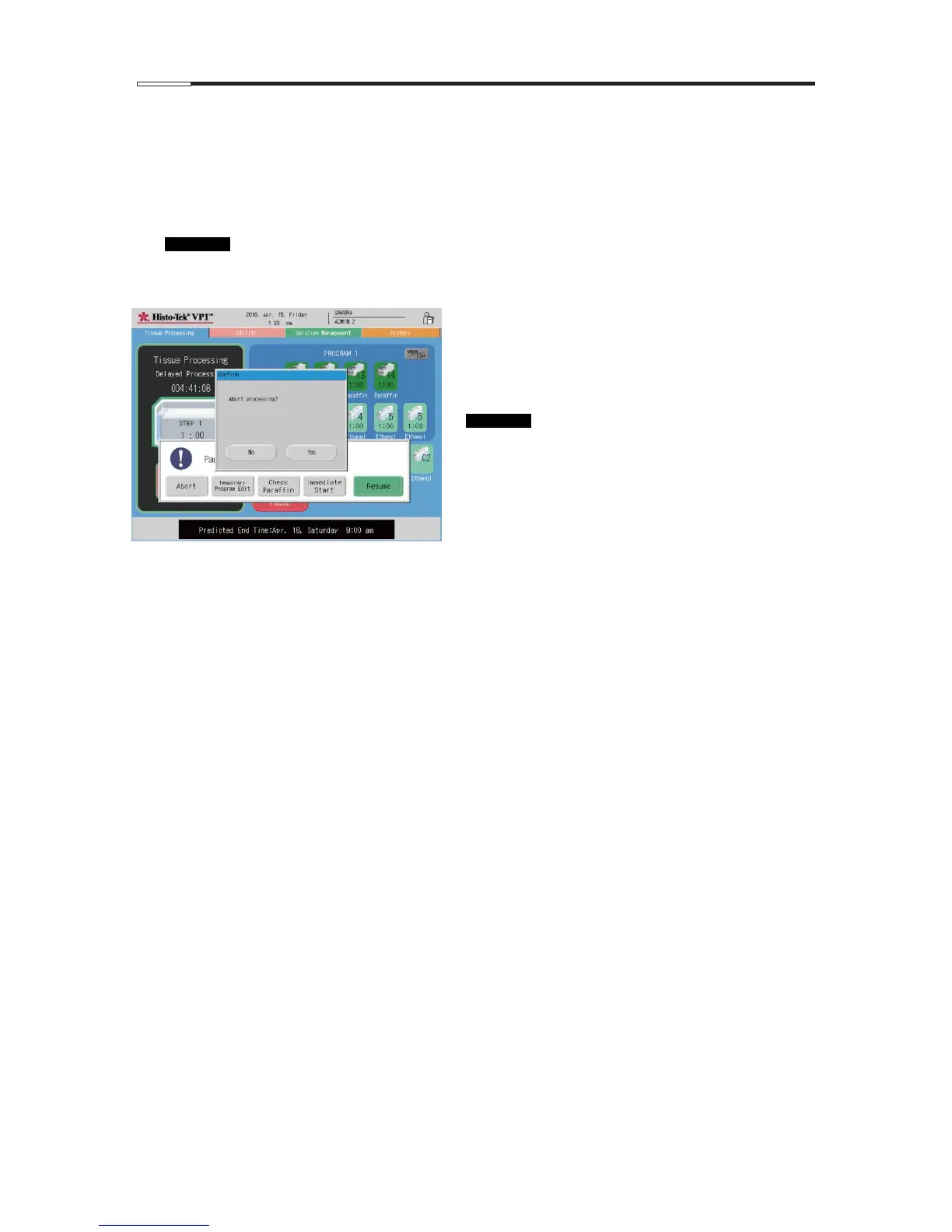1. Operating Procedure
2-16
Resuming tissue processing
Touching Resume returns you to the Delayed Processing screen if the instrument was in the delayed
processing mode, or to the Tissue Processing screen if it was performing tissue processing.
Aborting tissue processing
Touching Abort displays the Confirm window.
If no password is entered on the password entry screen for 30 seconds, the previous screen will
appear again. If the retort lock cover is open, a warning window will appear and a buzzer will sound
continuously. During pause, a buzzer will sound at 10-second intervals.
Aborting tissue processing
Touch Abort in the Paused Processing window.
Touch Yes, and the retort will be drained and you can
proceed to remove the specimens and clean the retort.
Remove the specimens and drain the paraffin from the
retort according to the message.
If the retort lock cover is open at the start of
draining, the warning message, "Close Retort
Lock Cover" appears.
If the paraffin oven door is open at the start of
draining, the warning message, "Close
Paraffin Oven Door" appears.
