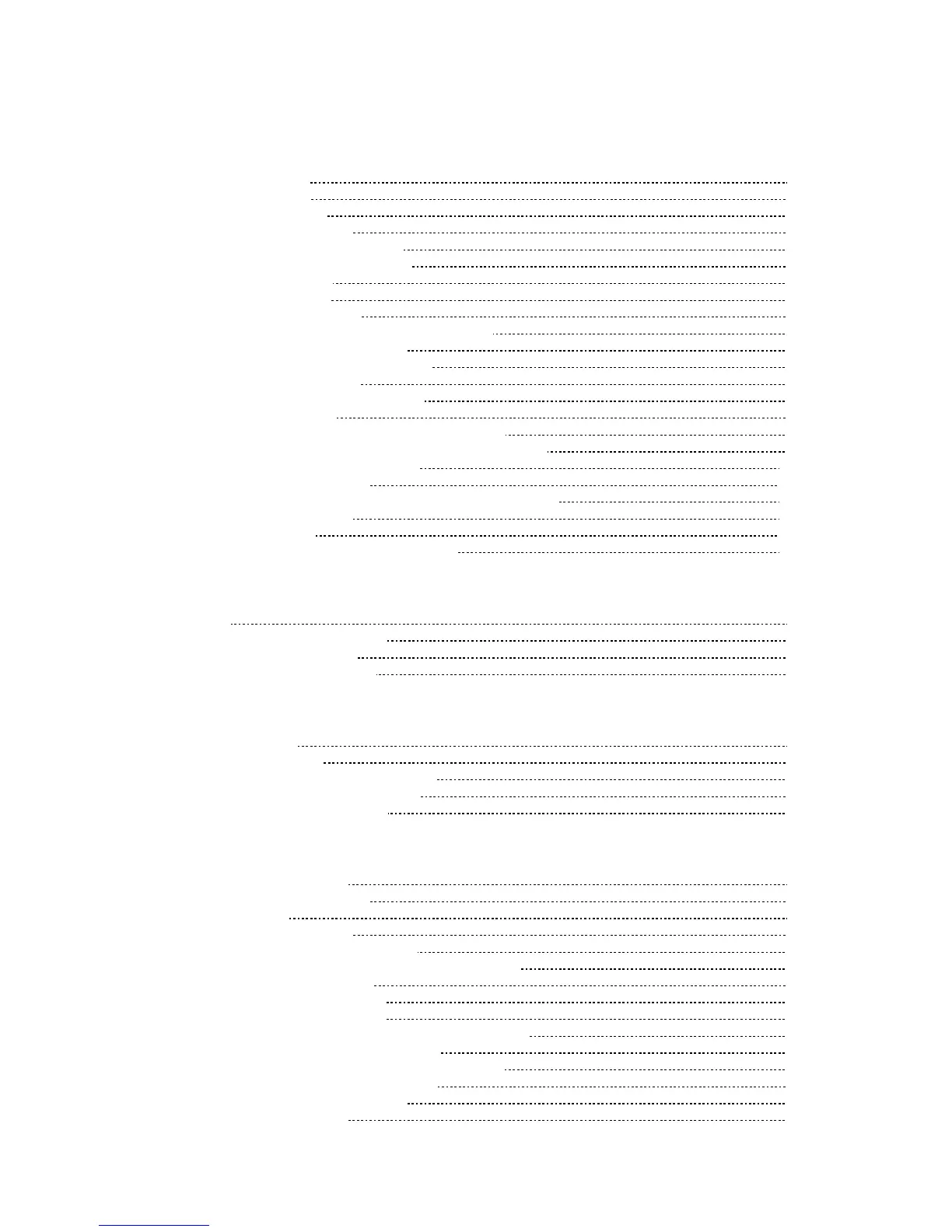[b]
Chapter 2 How to Operate Tissue Processing
1. Operating Procedure 2-1
1) Basic Operations 2-1
[1] Operation flow 2-1
2) Logging On the System 2-2
[1] Logging off the instrument 2-2
3) Preparing Solutions and Paraffin 2-3
[1] Setting solution 2-4
[2] Setting paraffin 2-4
4) Preparing for Processing 2-5
[1] Selecting the tissue processing program 2-5
[2] Checking the solution level 2-6
[3] Checking the bottle connection 2-6
[4] Confirming the start 2-7
[5] Editing a program temporarily 2-8
5) Running the Process 2-9
[1] Assembling basket and setting specimens 2-9
[2] Setting the basket and starting tissue processing 2-9
[3] Monitoring tissue processing 2-10
6) Ending Tissue Processing 2-13
[1] Removing the specimens and draining the paraffin 2-13
[2] Cleaning the retort 2-14
7) Pausing, Aborting 2-15
[1] Operations permitted during pause 2-15
Chapter 3 Cleaning
1. Cleaning 3-1
1) Type of Cleaning Operations 3-1
2) Starting Retort Cleaning 3-1
3) Starting Warm Water Flush 3-2
Chapter 4 Solution Exchange
1. Solution Exchange 4-1
1) Automatic Transfer 4-1
[1] Starting the Automatic Transfer 4-1
2) Reset Solution Usage Information 4-2
[1] Clearing the usage data 4-2
Chapter 5 Program Creation (Editing)
1. Program Creation (Editing) 5-1
1) Flow of Editing a Program 5-1
2. Edit Menu Screen 5-2
1) Editing Solution Names 5-2
[1] Storing a new solution name 5-2
[2] Copying or editing an existing solution name 5-2
2) Edit Solution Configuration 5-3
[1] Setting a solution group 5-3
[2] Setting a solution name 5-4
[3] Setting a management method of the solution 5-4
[4] Setting a usage limit for solution 5-5
[5] Setting when to perform warm water flush 5-5
3) Editing Tissue Processing Programs 5-6
[1] Changing a program name 5-6
[2] Editing a program 5-7
