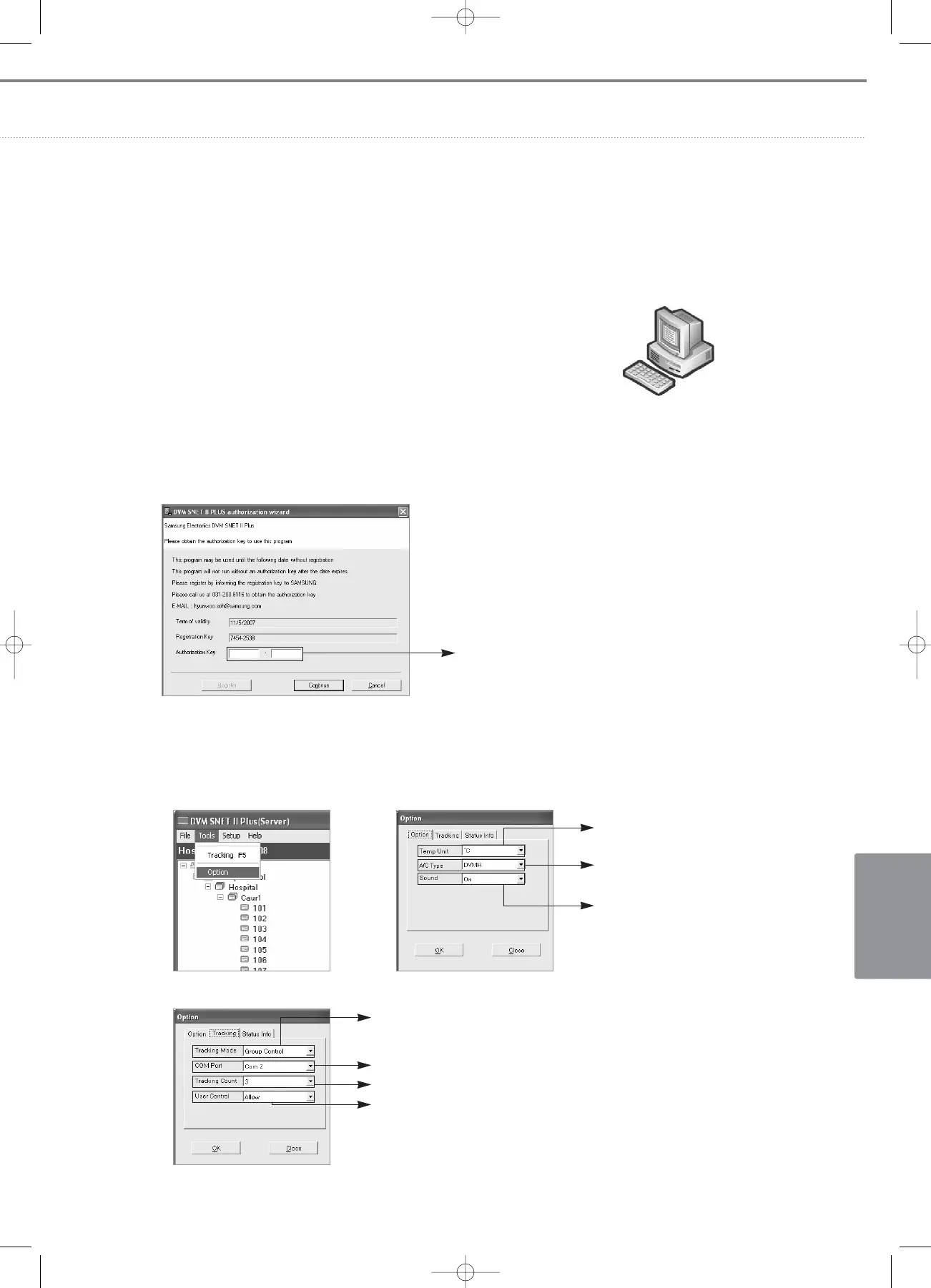V-81
C
ONTROL
S
YSTEMS
Enter the received authorization key.
Ô Basic option
Temperature display
(Celsius and Fahrenheit)
Select the outdoor unit type.
(Keep the default setting)
3) Installation
(1) Overview
• Before installing S-NET II Plus program, carry out a virus inspection in the PC.
• Program installation
• Programs to be installed in the PC during program Installation
➔
Microsoft .Net Framework 1.1
(2) S-NET II Plus authorization process
• S-NET II Plus requires an authorization process via normal purchase.
With no authorization process, an authorization request pop-up window will be activated when the
program starts for 7 days. And after 7 days it becomes impossible to use the program. Thus, it is necessary
to enter the proper authorization key.
(3) S-NET II Plus option setup
• For the first run of the program, select a menu item at the [tool (T)] then [Option(O...)] of the menu item
to open the option window.
➔
ON/OFF for the sound effects of
S-NET II Plus program
Ô Tracking option
Tracking mode selection
• Group control : Tracking based on the indoor unit’s RMC address
• Room control : Tracking based on the indoor unit’s Main address
Set comm. port connected with the PC.
Set the number of tracking retry.
Select the user control.
• Allow : Permit the use of remote controllers in all indoor units
• Deny : Prohibit the use of remote controllers in all indoor units
• Allow by Room : Select permission/prohibition of the remote controller for individual indoor units.
- Level 1 : Wireless/Wired remote controller is enabled when indoor units are
turned on by S-NET II Plus and disabled when they are turned off
by S-NET II Plus.
05-2_control systems(046~081) 3/6/08 14:02 Page 81