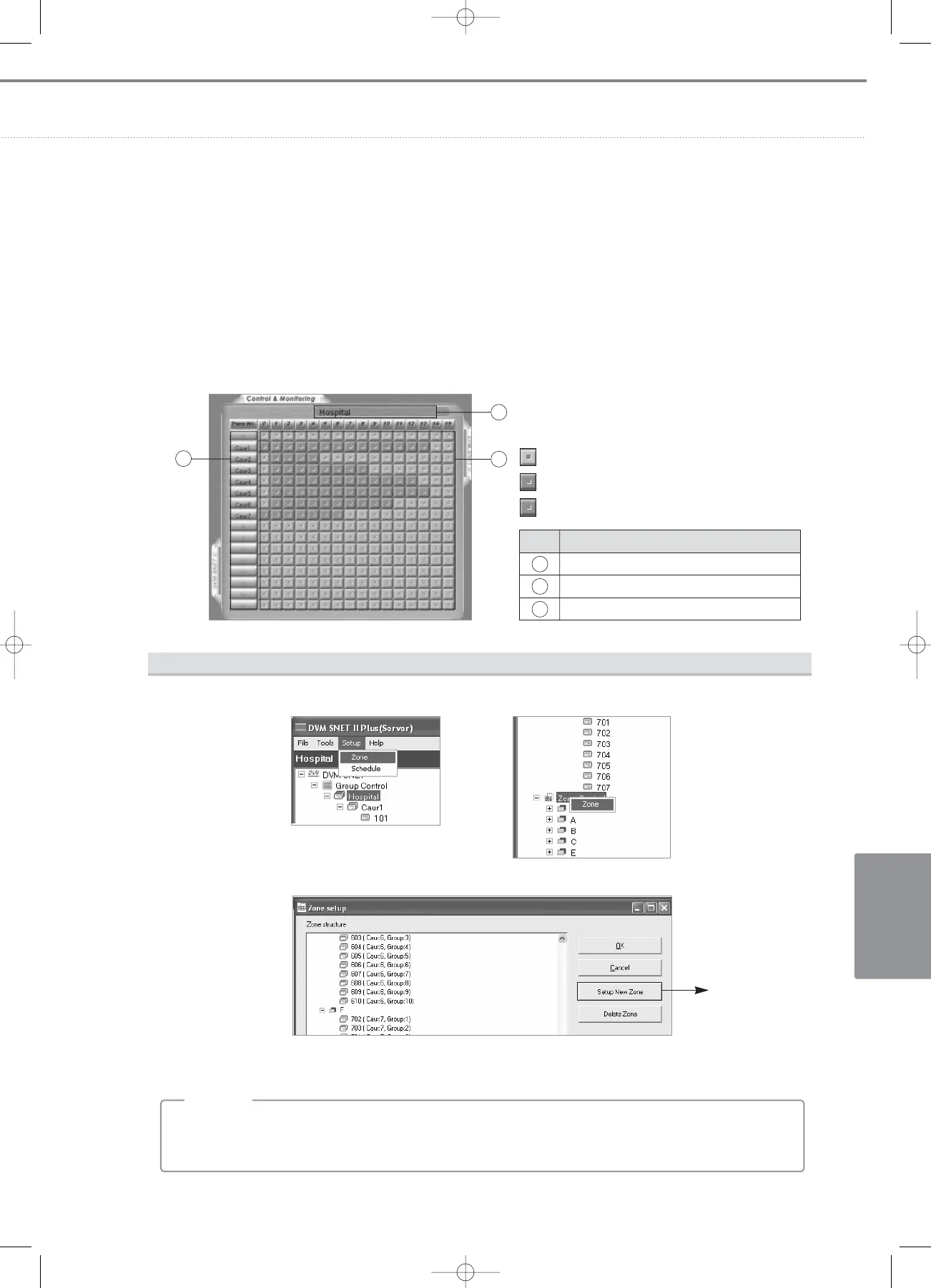V-77
C
ONTROL
S
YSTEMS
How to use the menu bar
How to use the control tree
Zone control
• Add a new zone or select the relevant indoor units using zone setup window.
• Assign an indoor unit to a zone: Drag and drop (copy and paste) an indoor unit to be applied to the zone
from the list of indoor units in the basic zone (1).
Ô 256-room control : Select 256 group control at the control tree
No. Description
256-group name
Indoor unit ON/OFF button
16-group name
1
2
3
1
2
3
When indoor unit is turned ON
When indoor unit is OFF
Indoor unit that does not exist (in gray)
➔
Add a zone
(1) Basic zone has the list of all indoor units connected to S-NET II Plus.
Basic zone cannot be deleted and does not appear in the control tree window.
;
NN
NN
oo
oo
tt
tt
ee
ee
05-2_control systems(046~081) 3/6/08 14:02 Page 77