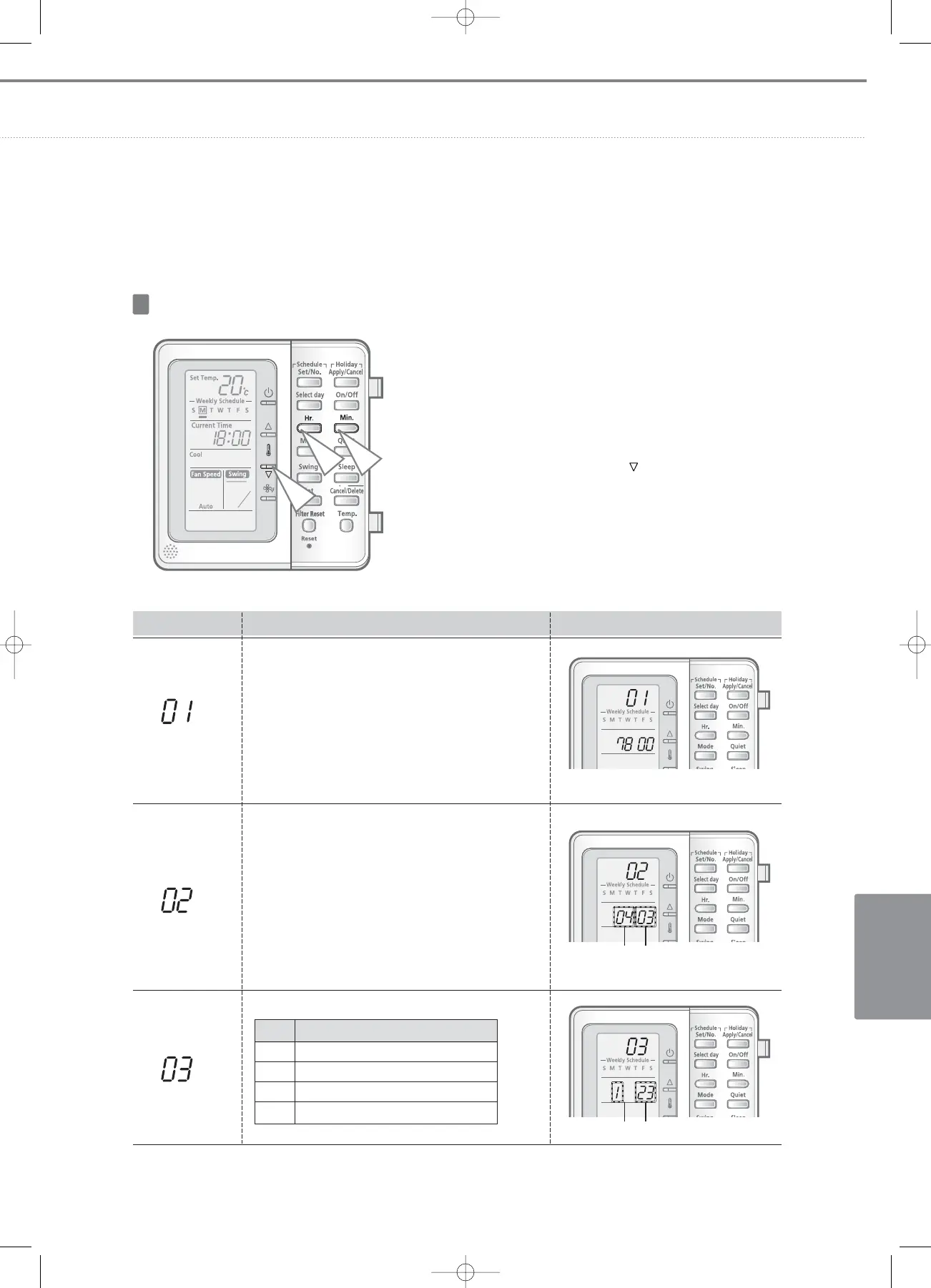V-19
C
ONTROL
S
YSTEMS
Menu Detailed description Display
SW 8 OFF: Option code monitoring
SW 8 ON: Option code setting
Option code :
Detailed indoor unit functions such as indoor unit model type,
indoor unit capacity, blackout restoration, and drain pump control
are set by the combination of 12-digit or 24-digit numbers.
(ex. 0d7800-198091)
SW 8 OFF : Indoor unit address monitoring
SW 8 ON : Indoor unit address ( RMC address only) setting
Indoor unit address:
Address used for indoor unit communication and control
(Set by a rotary switch of the indoor unit PCB)
1) Main address: Indoor unit’s physical address
2) RMC address: Address used in the central control
RMC (1) : Interface module channel address
RMC (2) : Indoor unit group address
SW 8 OFF / ON: Monitor indoor unit cycle data
Menu Data
1 Indoor temperature
2 EVA-IN temperature
3 EVA-OUT temperature
4 EEV step
Press Hr. and Min, temperature setting button
for more than 5 seconds to enter Service mode.
Main address
Left: RMC (1) address
Right: RMC (2) address
Menu Data
Service mode menu description
05-1_control systems(002~045) 3/15/08 4:09 Page 19
