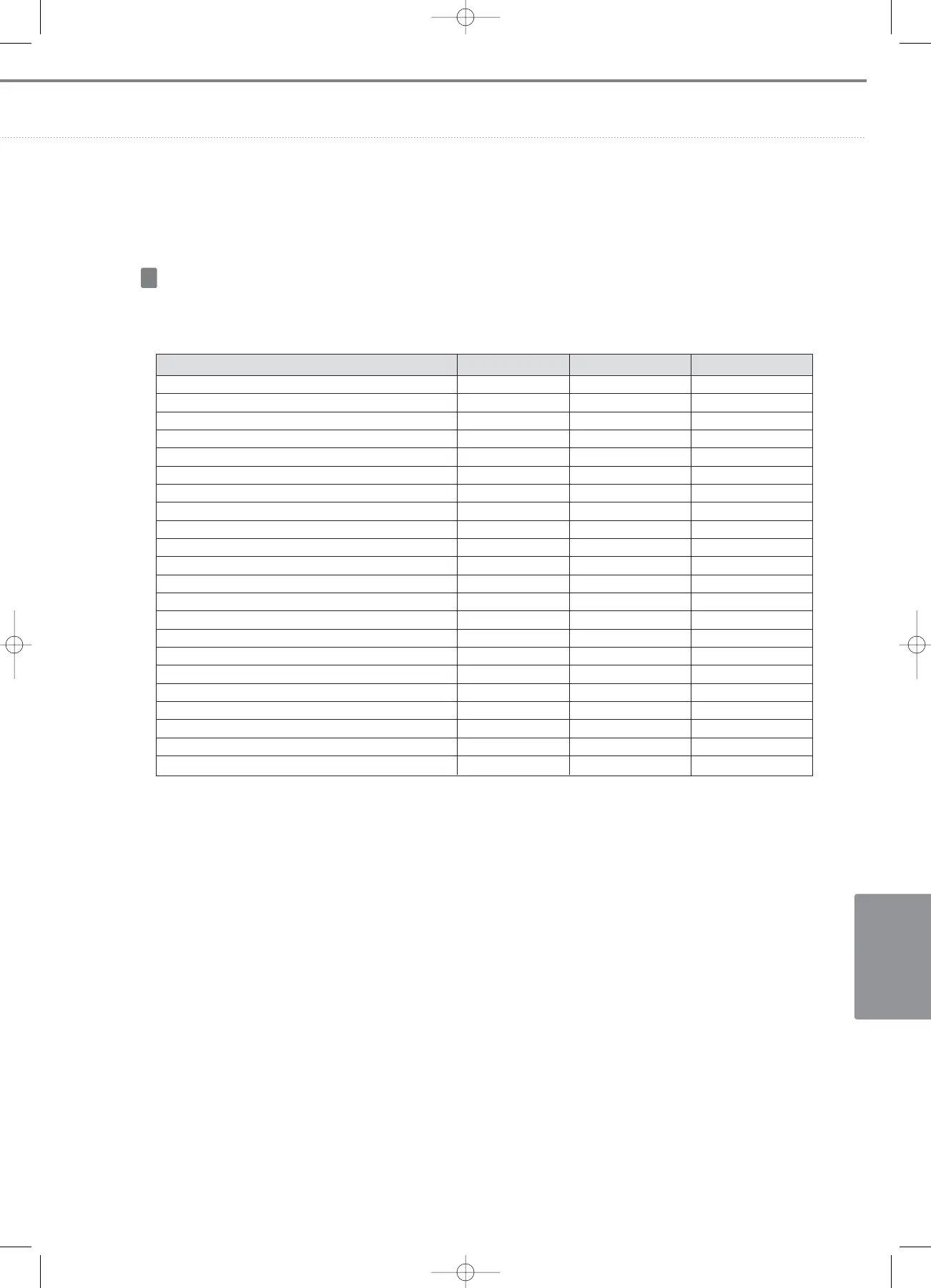V-115
C
ONTROL
S
YSTEMS
Ô Manage a range of functions accessible to different types of users such as general user, administrator, installer.
C ontrol and environment setting
➊
User functions
❷
Control
• Set the temperature, operation mode, fan speed, air direction of indoor units/ERV.
• Indoor unit / ERV management group edit and control
• Upper / Lower set temperature limit.
• Restriction on wireless/wired remote control use.
❸
Schedule
• Control schedule by weekly, daily, and one day. As for weekly schedule, it is possible to make it run for
more than 10 years.
•
During schedule setting, it is possible to set the operation mode, setting temperature, fan speed and
air direction as well as the remote control use restriction.
❹
Environment setting
• Addition, modification, deletion of DMS and time setting.
•
Able to backup/restore DMS data connected to S-NET3 and store them in a PC.
• Available languages in S-NET3 include Korean, Chinese, and English.
• Able to backup/restore the data on S-NET3(stored file extension is. snet)
User Administrator Installer
View the total indoor unit
Structure editing
The list of installed devices
Whole indoor unit stop
Indoor unit/ERV control/Monitoring
View the management structure
View the installation structure
View outdoor units, DMS
Schedule
Indoor unit operation setting
Usage time and power
Power consumption report
Power distribution management group edit
Power distribution section setting
Statistics/Analysis
S-NET3 setting
DMS setting
Event log reference
Tracking
DMS restoration
DMS backup
S-NET3 restoration/backup
O
X
X
O
O
O
X
X
X
X
X
X
X
X
X
X
X
X
X
X
X
X
O
O
O
O
O
O
O
O
O
X
O
O
O
X
O
O
X
O
X
X
O
O
O
O
O
O
O
O
O
O
O
O
O
O
O
O
O
O
O
O
O
O
O
O
05-3_control systems(082~141) 3/6/08 14:04 Page 115