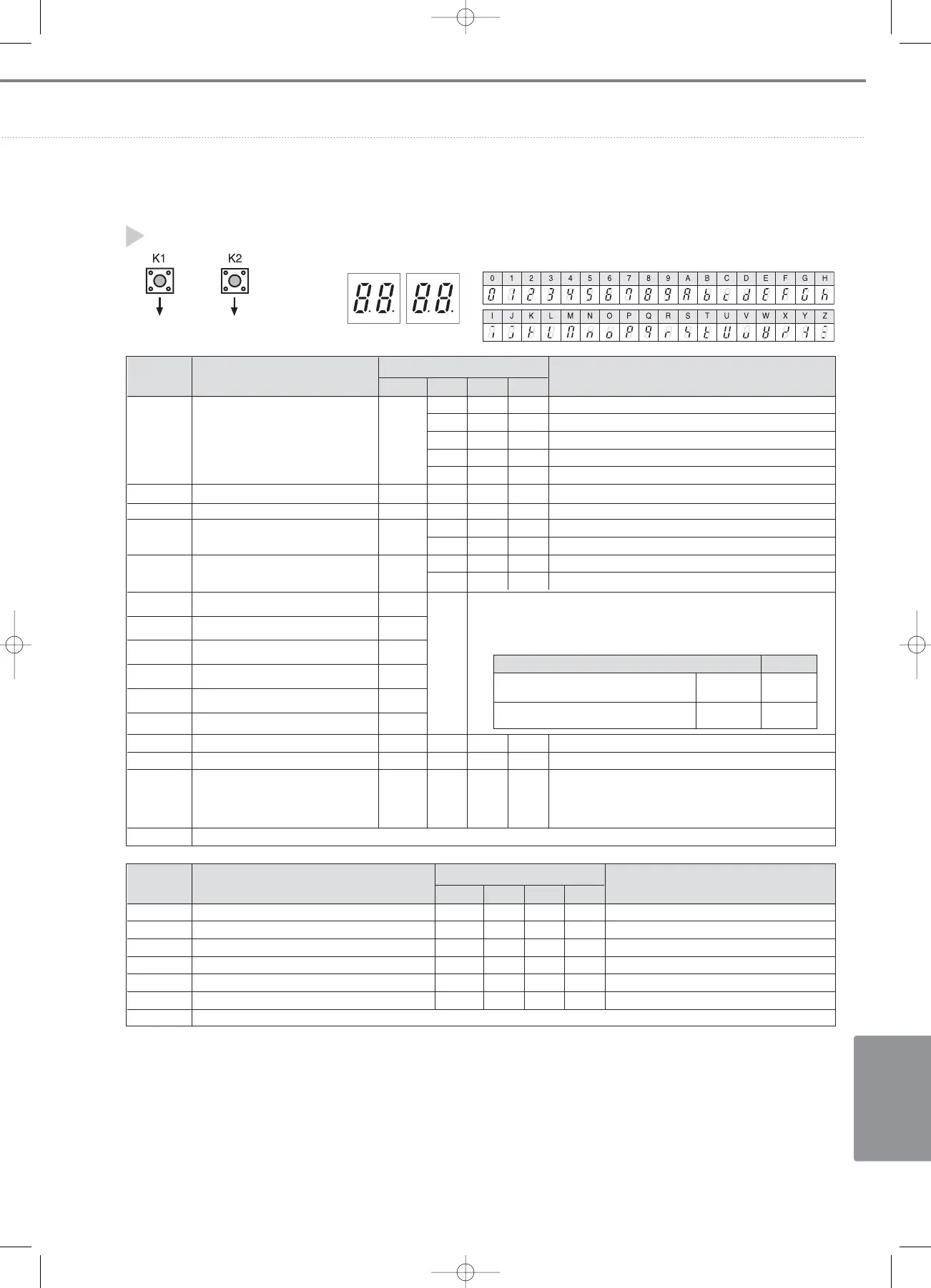VI-45
I
NSTALLATION
Display MCU
status
Display indoor
unit's address
Key operation
1234
Blank 0 0 Ex) MCU address 0
Blank 0 1 Ex) MCU address 1
Blank 0 2 Ex) MCU address 2
Blank 1 1 Ex) MCU address 11
Blank 1 5 Ex) MCU address 15
2 MCU EEV step 2 1 4 0 Ex) 1400 steps
➞
140 (Actual steps/10)
3 Subcooler-in EEV step 3 4 8 0 Ex) 480 steps
4 Subcooler-in sensor temperature 4
- 0 1 Ex) -1°C
Blank 1 0 Ex) 10°C
5 Subcooler-out sensor temperature 5
- 0 1 Ex) -1°C
Blank 1 0 Ex) 10°C
6 On/Off for solenoid valve A_C, A_H A
7 On/Off for solenoid valve B_C, B_H B
8 On/Off for solenoid valve C_C, C_H C
9 On/Off for solenoid valve D_C, D_H D
10 On/Off for solenoid valve E_C, E_H E
11 On/Off for solenoid valve F_C, F_H F
12 On/Off for liquid by pass solenoid valve G Blank 0 n On
13 On/Off for main heating solenoid valve H 0 f f Off
14 Version 8 A 2 0
Ex) October 20, 2008
➞
8A 20
• 1
st
segment : Year (ex: 2008
➞
8)
• 2
nd
segment : Month (1~C)
• 3
rd
, 4
th
segment : Day
15 End of K1 display
MCU address
• ✴_C : Cooling solenid valve of port ✴
✴_H : Heating solenid valve of port ✴
• 3
rd
segment : Cooling solenid valve On : 1 / Off : 0
• 4
th
segment : Heating solenid valve On : 1 / Off : 0
Ex)
11
-
K1
(Pushed time)
Display contents Remarks
Display segment
Display contents Display
Cooling solenid valve of port B On
-10
Heating solenid valve of port B Off
Cooling solenid valve of port B Off
-01
Heating solenid valve of port B On
1234
1 Indoor unit main address for matching with port A A - 0 0 Indoor unit main address of port A : 0
2 Indoor unit main address for matching with port B B - 0 3 Indoor unit main address of port B : 3
3 Indoor unit main address for matching with port C C - 0 6 Indoor unit main address of port C : 6
4 Indoor unit main address for matching with port D D - 0 9 Indoor unit main address of port D : 9
5 Indoor unit main address for matching with port E E - 1 1 Indoor unit main address of port E : 11
6 Indoor unit main address for matching with port F F - 1 5 Indoor unit main address of port F : 15
7 End of K2 display
K2
(Pushed time)
Display contents Remarks
Display segment
❈ Note : LED display alphabet