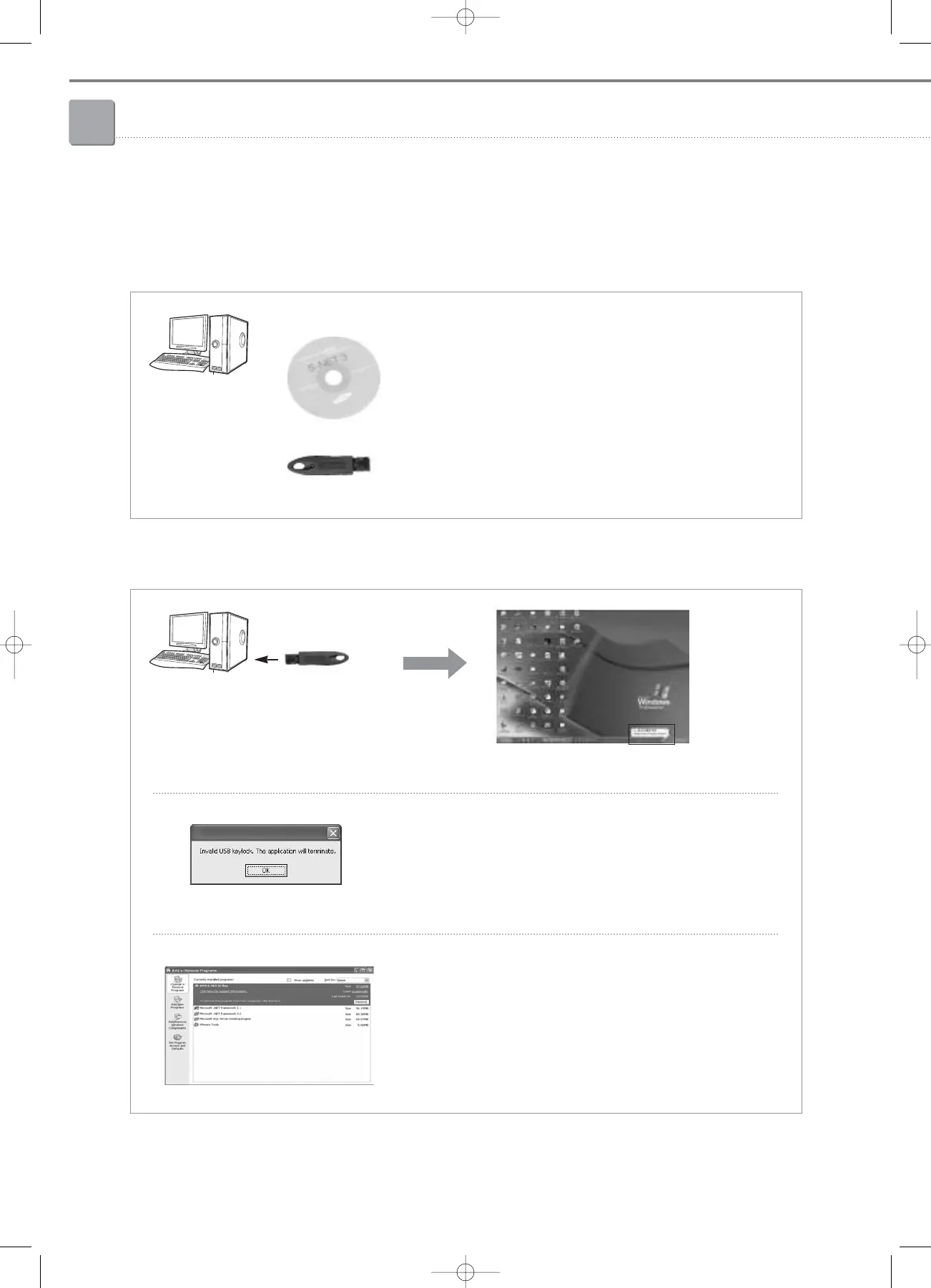Control Systems
V-128
3
3
Integrated management system
3-2. S-NET3 (MST-P3P)
3) Installation
(1) S-NET3 installation
(2) S-NET3 program operation
Installation CD
• Carry out a virus inspection in the PC before setting up a
S-NET3 program.
• Install S-NET3.
• Programs to be installed in the PC during a program setup
- Microsoft .Net Framework 2.0
- Microsoft SQL Server Desktop Engine
Hard-lock key
Automatic key-lock driver installation
When S-NET3 has not been run
• If USB Key-lock is not connected to the PC
• When program is operated without Key-lock, and a driver
being uninstalled
Check if the following programs are installed
• Microsoft .Net Framework 2.0
• Microsoft SQL Server Desktop Engine
• Insert it into USB port of the PC
05-3_control systems(082~141) 3/6/08 14:04 Page 128