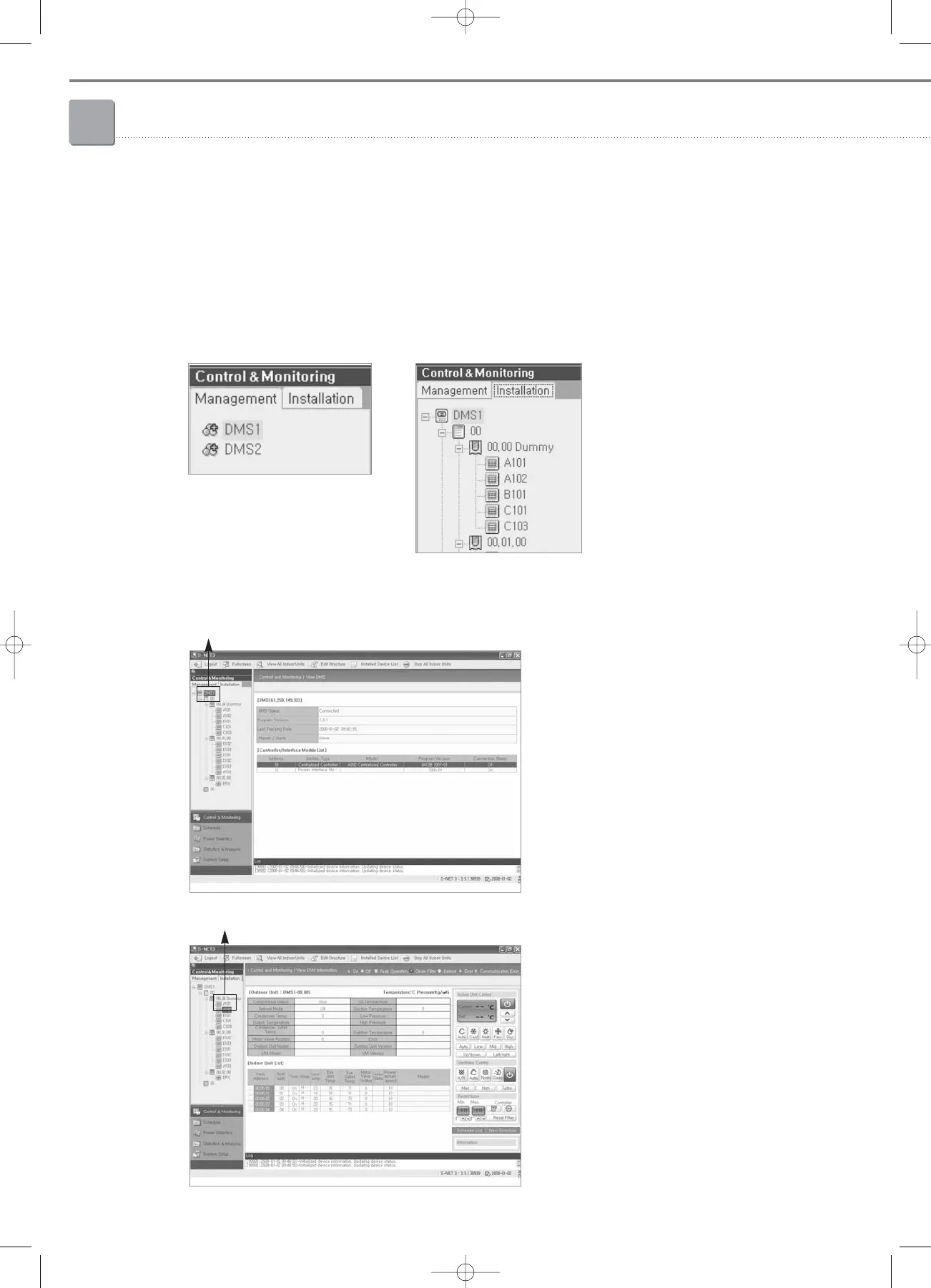Control Systems
V-118
3
3
Integrated management system
3-2. S-NET3 (MST-P3P)
When DMS & centralized controller are selected
When outdoor unit & indoor unit are selected
Setting of DMS status, DMS program version,
last tracking date and Master/Slave.
Displays the device type, model, software
version and connection state of centralized
controllers as well as SiM interface modules.
Outdoor unit cycle data
Outdoor unit and interface module models
Interface module software version
Indoor unit operation state
Indoor unit cycle data
Indoor unit model code
❷
View installation structure
• Select the installation structure tab then select DMS connected to S-NET3; it is possible to see the
program version, status of the selected DMS, the program version and communication status of
centralized controller.
• If indoor or outdoor unit is selected at the installation structure, it is possible to check the cycle data
of indoor/outdoor units and the program version of Interface module, and outdoor unit model.
When management
structure is selected
When installation
structure is selected
05-3_control systems(082~141) 3/6/08 14:04 Page 118