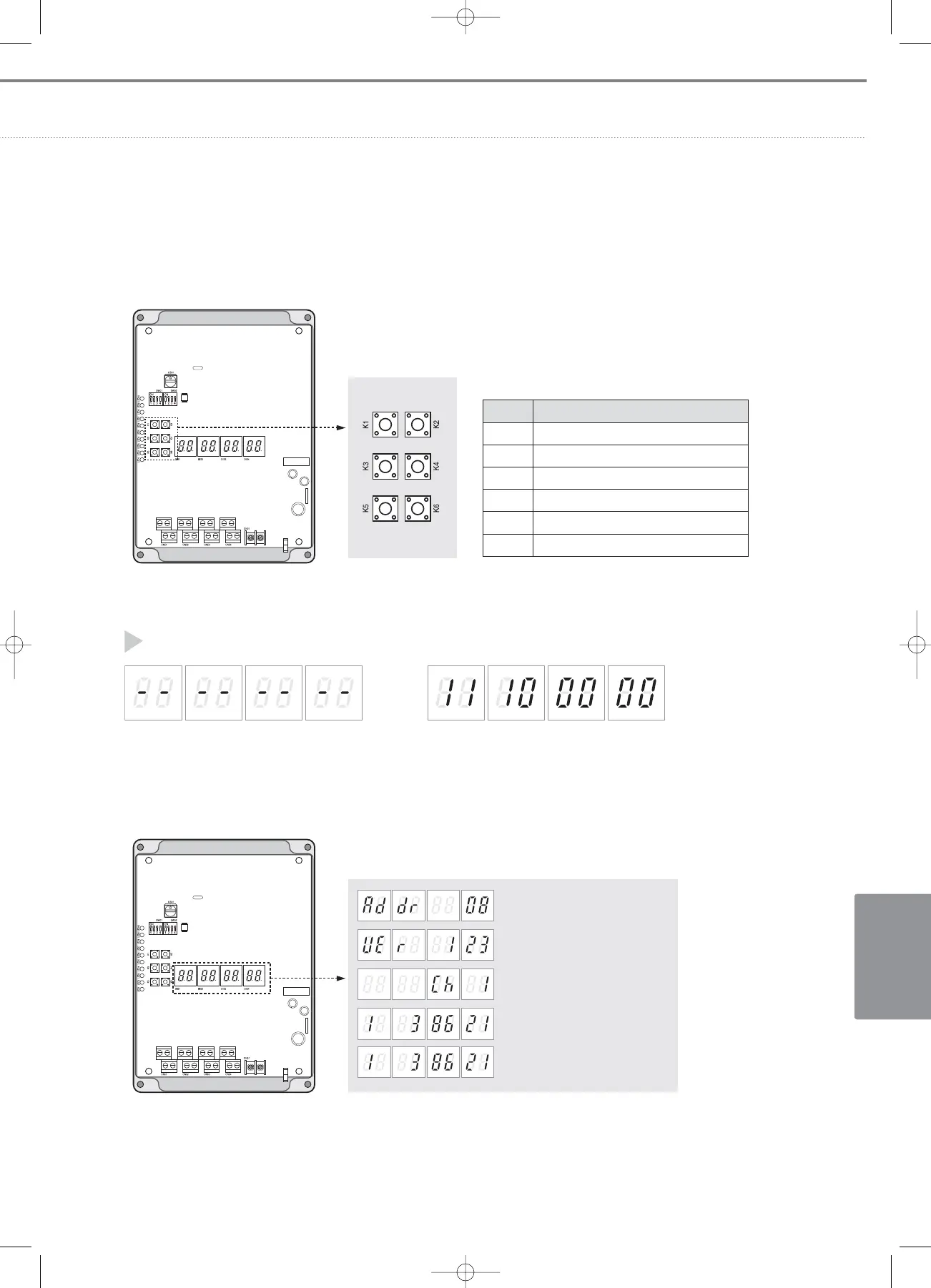V-147
C
ONTROL
S
YSTEMS
6) Push button switch
7) 7-segment LED display
• If switch K4 is pressed, the SiM enters self-diagnosis test mode to check the hardware interface of each channel with
loop-back test.
Button Function
K1
K2
K3
K4
K5
K6
Next channel selection
Previous channel selection
Reset
Channel loop-back test (Self-diagnosis)
Reserved
Reserved
7-segment LED display is as follows during the self-diagnosis.
Self-diagnosis test start (Blinking) Channel 1,2,3 – Normal
Channel 4,5,6,7,8 - Error
SiM address display
SiM software version display
CH1 watt-hour meter tracking
CH1 watt-hour display (3862.1kWh)
Channel number 1 blinking
Full blinking
CH1 communication error
05-4~6_control systems(142~171 3/6/08 14:09 Page 147
