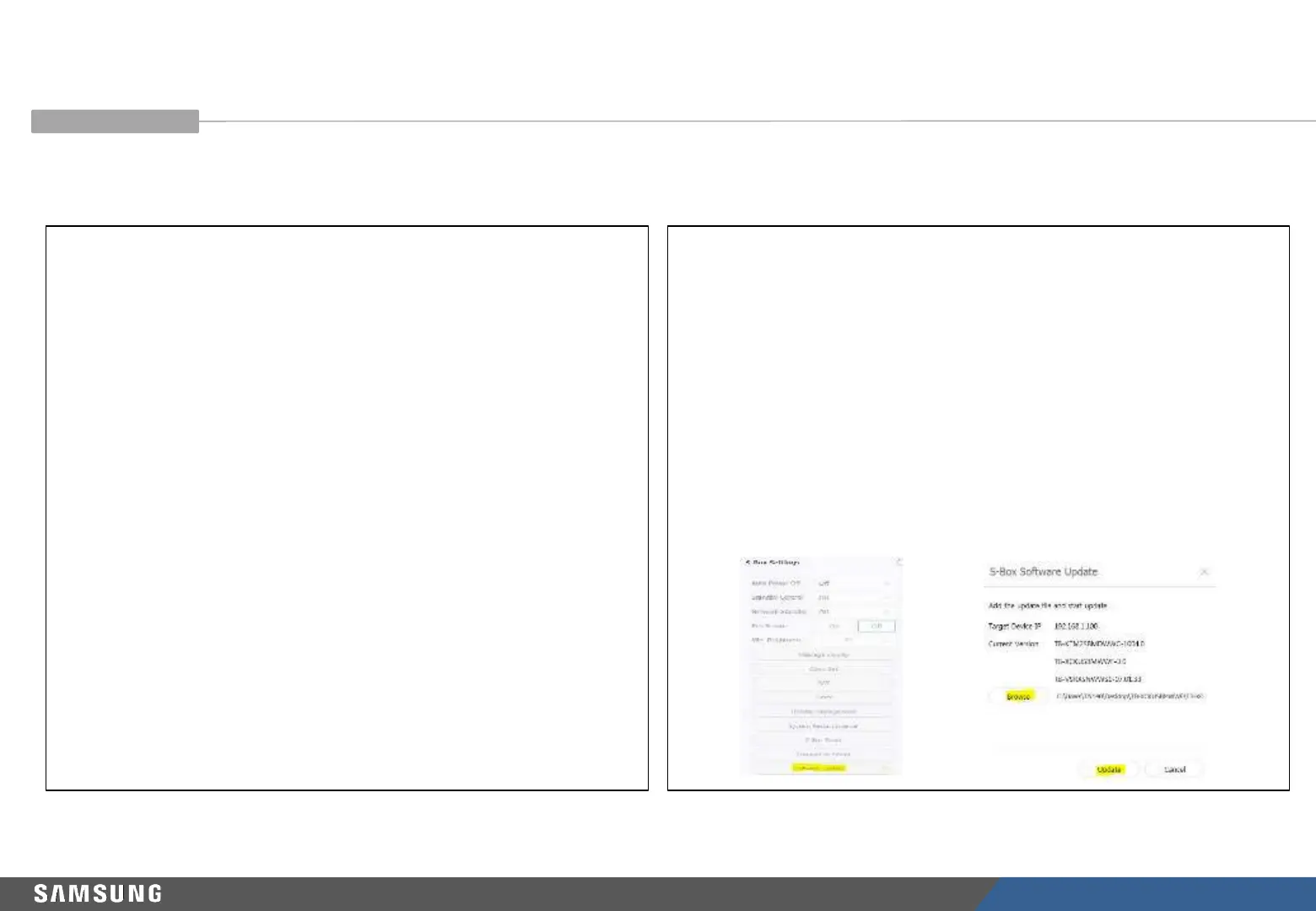LED R&D Lab(VD)
210
※ Note: Update without connecting the Multi Link HDR Cable.
• FPGA update guide when using Multi Link HDR Cable
Factory update method
① Save the SW program “TB-XCKUSBMWWS.bin” to the USB
Root.
② Connect USB.
③ Enter the factory mode.
(Remote control ‘mute +1+8+2+Power ON’ in the power
off state)
④ Select the “SVC → UPGRADE” menu.
⑤ Move the cursor to the “FPGA UPGRADE” menu.
⑥ Click the'Enter' button on the remote control.
⑦ Press the ‘▶’ button on the remote control to start the
upgrade.
How to update LSM
① Select'S-Box Settings-Software Update' from the LSM menu.
② Select'Browser' and navigate to the folder where the FPGA
update file (TB-XCKUSBMWWF.bin + Info.txt) is located. ※ The
version of the Info.txt file must be higher than the currently
installed version.
③ Select the'TB-XCKUSBMWWF.bin' file.
④ Select the'Update' button to start the upgrade.
※ Note: For sites where it is difficult to remove the Multi Link HDR Cable, the AC of all connected S-Boxes after LSM update
Turn the power OFF/ON. (Be sure to turn off/on the AC power after the entire S-Box has been updated)
Check the version after completing the update.
Multi Link HDR Port
(No supports for model under SBB-SNOWJAU)
Appendix 2 - S-Box Installation and Connection
