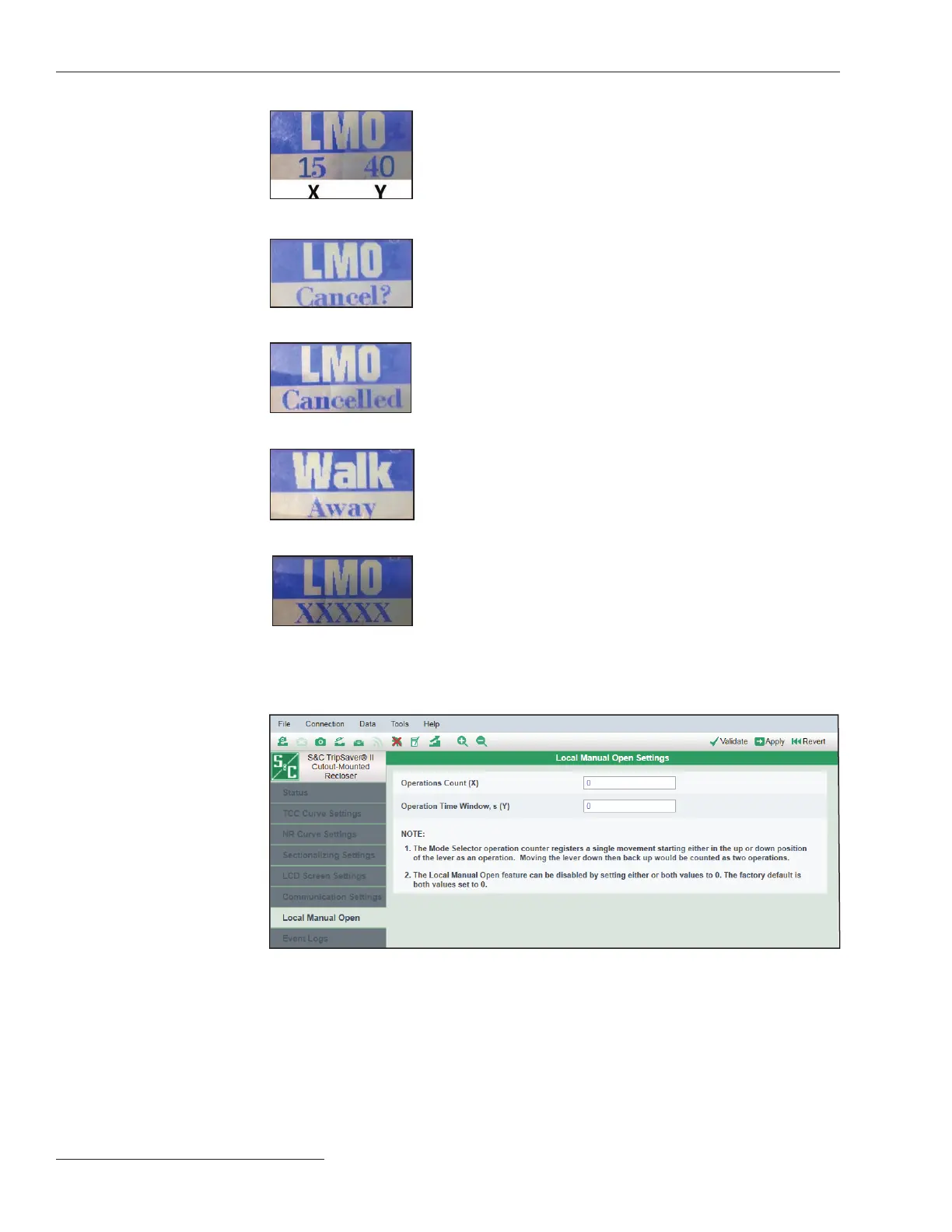100 S&C Instruction Sheet 461-504
Informational and Settings Screens
Figure 136. The LMO is enabled with the operations count and time window.
Figure 137. The prompt screen for LMO feature cancellation.
Figure 138. The confirmation screen that LMO feature is cancelled.
Figure 139. The Walk Away screen.
Figure 140. The Suspicious Attempt screen.
User-Configurable Inputs
User conguration inputs for the Local Manual Open feature are shown in Figure 141.
Figure 141. The Local Manual Open Settings screen.
