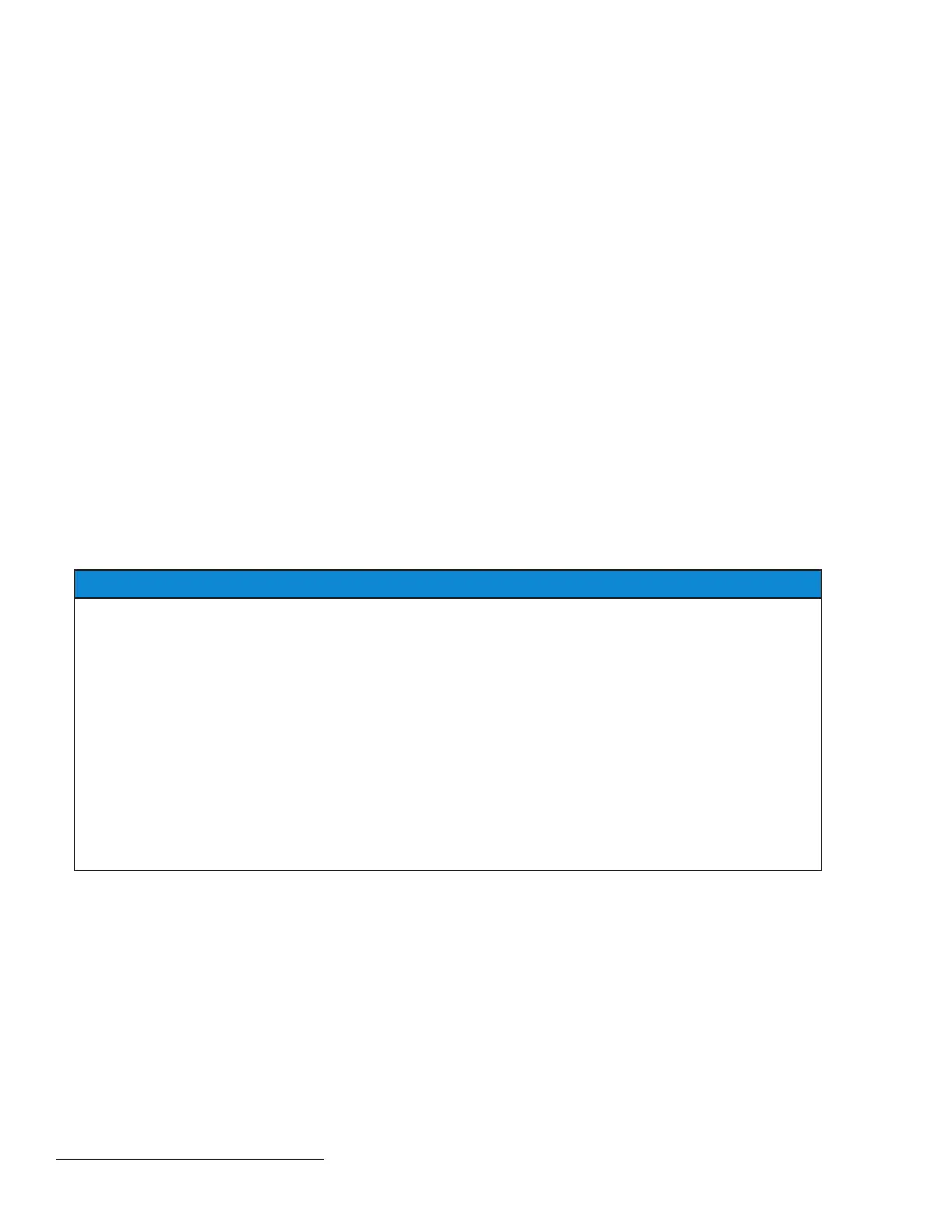2 S&C Instruction Sheet 461-504
Help Menu ................................ 47
Help on S&C TripSaver II Service Center
Configuration Software ....................47
About S&C TripSaver II Service Center
Configuration Software ....................47
Zoom In/Out ...............................47
Additional Information Bar .................49
Entering Data
.............................. 51
Working with Setpoints and Setpoint Files ........51
Working with a Snapshot File ................. 53
Informational and Settings Screens ......... 54
TCC Settings Screen ....................... 54
NR Curve Settings Screen ....................71
Sectionalizing Settings Screen ................ 73
LCD Screen Settings Screen ................. 76
Status Screen ............................. 82
Event Logs Screen ......................... 88
Functional Test Screen ...................... 93
Local Manual Open Settings Screen ........... 98
Communication Settings Screen ..............101
R–NR Functions Screen .....................103
Gateway Drop Open Screen ..................105
DNP Remote Drop Open Screen ..............107
Troubleshooting ..........................109
Optimizing Signal Strength ...................109
Understanding the LED Indicators on the USB
Transceiver .............................109
If Connection Process Displays a Timeout
Message ...............................110
Clearing the Service Now LCD Screen .........112
Restoring Profile If Lost During a Firmware
Update ................................118
Appendix A ..............................123
List of Available Curves .....................123
Appendix B ..............................125
Available Screens for “Screens When Dropped-
Open” Selection .........................125
Appendix C ..............................127
Available Screens to Be Added to the “Display”
Screen Sequence. . . . . . . . . . . . . . . . . . . . . . . .127
Appendix D ..............................130
Understanding the Active TCC Curve When the
TripSaver II Recloser is in R-NR Mode .......130
Appendix E ............................... 131
Regulatory Information ......................131
NOTICE
The TripSaver II Service Center Configuration Software version is now 2.0. A hardware change has been made
to TripSaver II Cutout-Mounted Reclosers manufactured after October 2022, which are factory-loaded with
firmware version 2.0. A new model of the USB transceiver firmware version 2.0 (part number FDA-1868R2)
is also available with an enhanced antenna. USB transceiver firmware version 2.0 is required to connect to
TripSaver II reclosers with firmware version 2.0. USB transceiver v.20 is backwards compatible with all firmware
version of TripSaver II reclosers.
A USB transceiver with firmware version 1.6 can be used with service center configuration software version 2.0
and TripSaver II reclosers with firmware version 1.9 and earlier. To connect to TripSaver II reclosers with firmware
version 2.0, USB transceivers must be upgraded to firmware version 2.0. This can be done using service center
configuration software version 2.0. See the “USB Transceiver Firmware Update” section on page 43.
Because of a hardware change, TripSaver II reclosers with firmware version 1.0 can only be upgraded to version
1.3 using service center configuration software version 2.0. With the October 2022 hardware change, TripSaver
II reclosers with firmware versions 1.5 through 1.8 can be upgraded to firmware version 1.9 using service center
configuration software version 2.0, but they cannot be upgraded to firmware version 2.0.