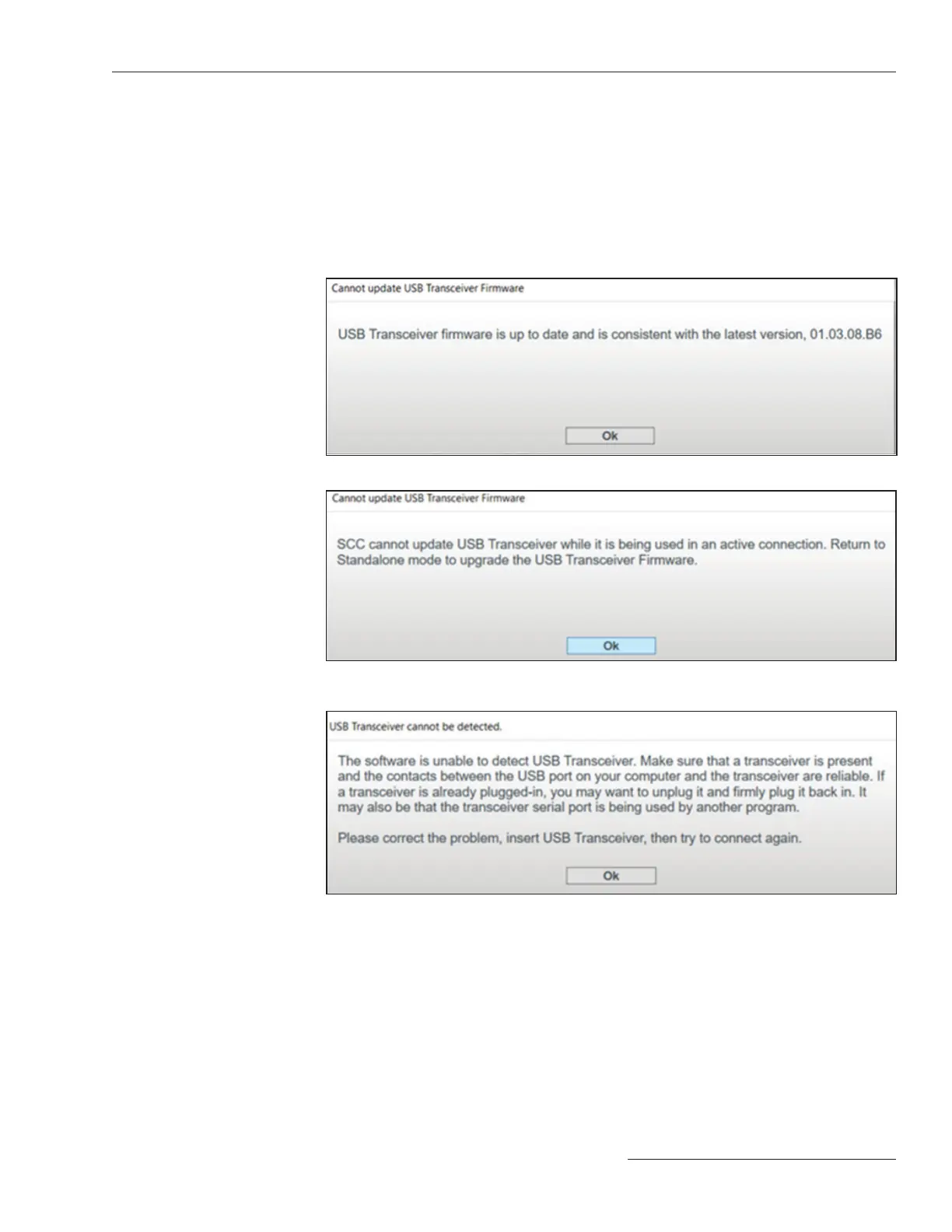S&C Instruction Sheet 461-504 45
Tools Menu
Note: If the USB transceiver is up to date, the dialog box in Figure 62 will appear.
Note: If the service center configuration software is in Connected mode (commu ni-
cating with a TripSaver II recloser) the dialog box shown in Figure 63 will appear. The
USB Transceiver Firmware Update procedure can only be completed in Stand-
alone (offline) mode.
Note: If the service center configuration software is unable to detect the USB trans-
ceiver, unplug it and plug it back in. If it’s still not working, try a different USB port on
the computer. See Figure 64.
Figure 63. The Cannot update USB Transceiver Firmware dialog box when service center
configuration software is in Connected mode.
Figure 64. The USB Transceiver cannot be detected dialog box.
Figure 62. The Cannot update USB Transceiver Firmware dialog box.
