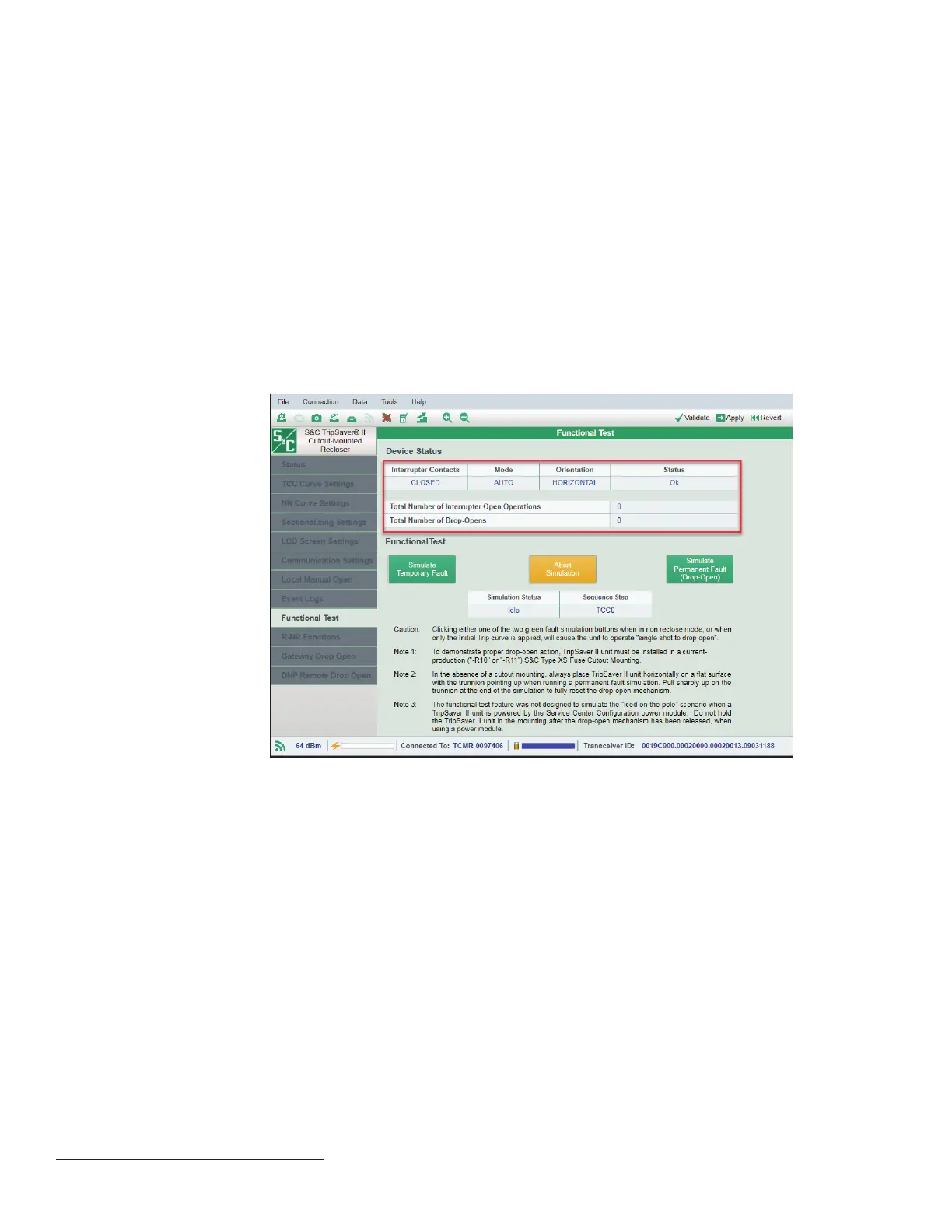94 S&C Instruction Sheet 461-504
Informational and Settings Screens
• Vacuum interrupter contacts will close.
• Drop-open mechanism will respond correctly at the end of a permanent fault
simulation.
• The test operations correctly sequence after the vacuum interrupter contacts are
closed.
• The test operations reset at the end of a permanent fault simulation.
• The number of trip operations matches the setting.
• The Open interval matches the setting.
• The Sequence Reset Time matches the setting.
Note: This is not a primary injection test and does not involve any actual current.
Device Status
The upper section of the Functional Test screen monitors device status relevant to the
functional test. See Figure 132.
Figure 132. The Device Status area.
Interrupter Contacts. This indicates whether the vacuum interrupter contacts of the
connected TripSaver II recloser are presently open or closed. Note: During a functional
test, it's normal for the vacuum interrupter contacts to show “Transit,” which means the
interrupter contacts are opening or closing.
Mode. This indicates the position of the MODE SELECTOR lever: AUTO (up), Remote-NR
(up), or NR (down). In AUTO mode, the TripSaver II recloser will perform an open and reclose
operation during the functional test according to the applied TCC curves. In Remote-NR
or NR (non-reclose) mode, the TripSaver II recloser will not reclose during the functional
test; it will open the vacuum interrupter contacts instantaneously and release the drop-open
mechanism after a simulation button is clicked. The TripSaver II recloser will drop open
and reset itself afterward.
