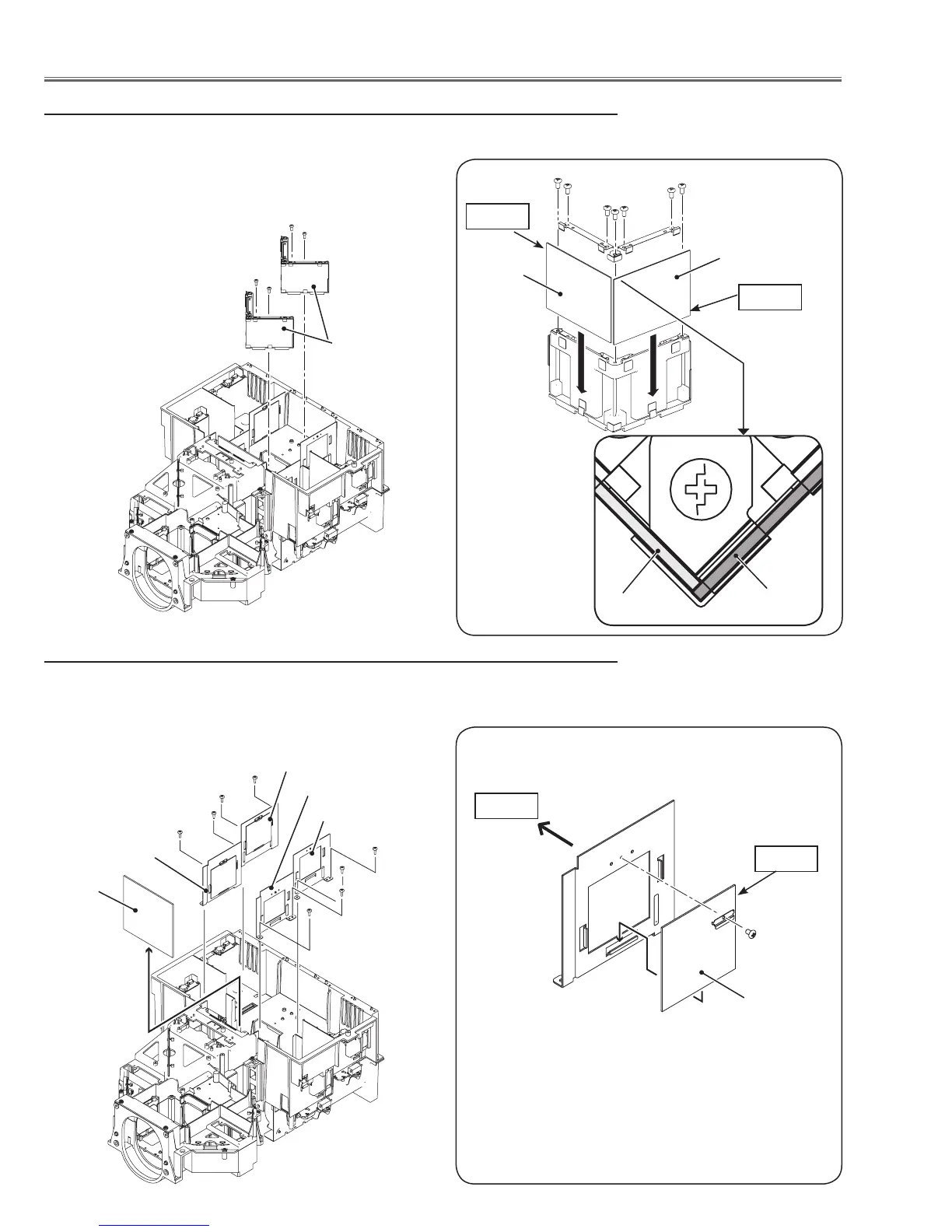-56-
Optical Parts Disassembly
10-2 Mirror assy removal
1 Remove 2 screws-A(M3x6) on each mirror assy and remove the mirror assy up-
ward.
Mirror assy
A
A
A
A
Mirror
Mirror
(M3x6)x7
Marker
Marker
10-3 Optical filters assy removal
1 Take the optical filte upward.
2 Remove 2 screws-A(T3x8) on each optical filter assy and remove the optical filter
assy upward.
A
A
A
A
Optical
filter
Optical filter A
(M2x2)
Optical filter
(UV Cut)
Optical filter D
Optical filter C
Optical filter B
Marker
* Mount the optical filter as the marker comes
top left side viewing from the lamp side.
Lamp
Mirror left
Mirror right
