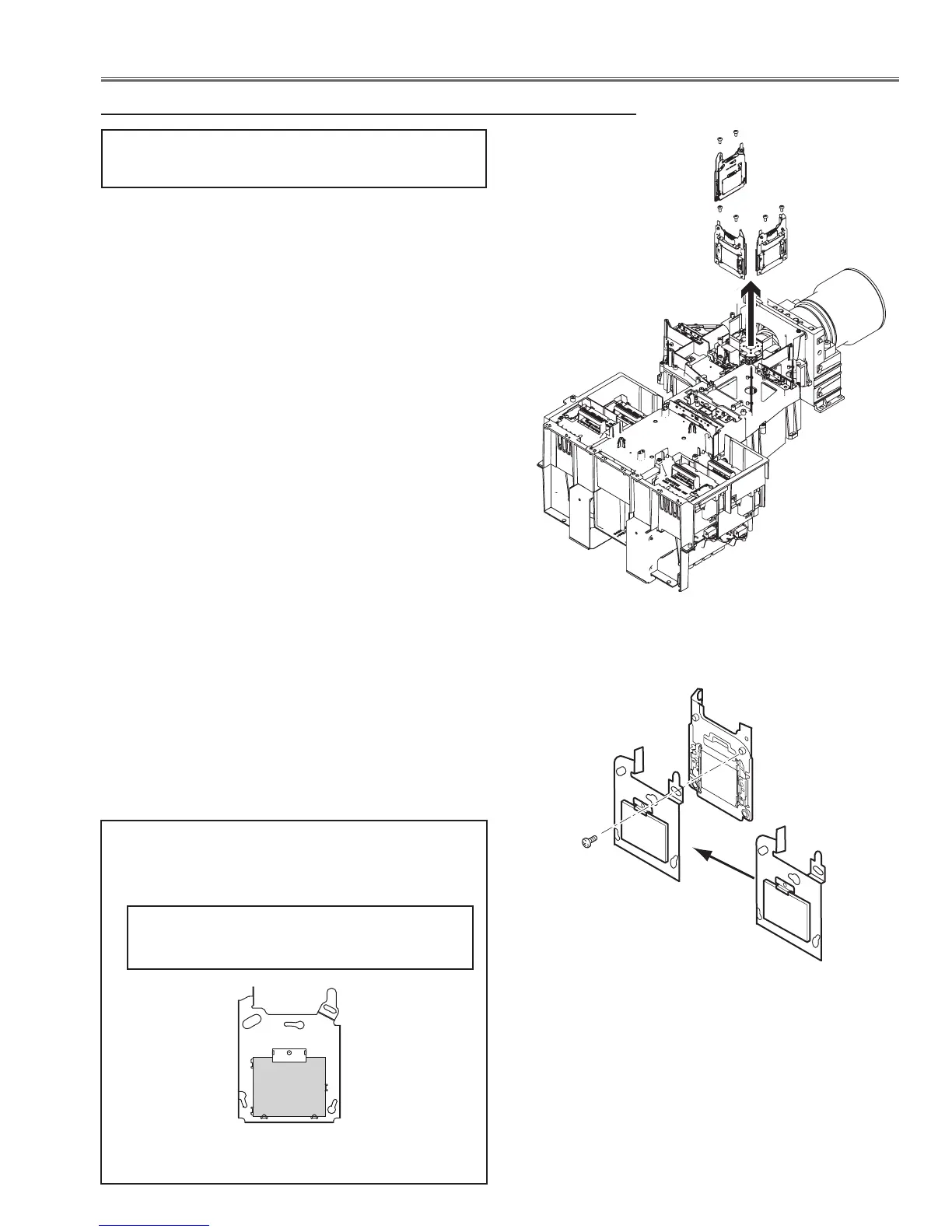-61-
Optical Adjustment
The special adjustment tool is needed when taking
the optical center adjustment.
Give the following information to the dealer to order
it.
1. Remove each polarized glass/optical filter assy for
Red, Green and Blue.
Remove 2 screws-A on each polarized glass assy.
2. Replace the optical filter units.
Remove 1 screw-B and remove the optical filter unit.
Mount the optical adjustment tool and tighten the
screw-B.
(The three adjustment tools are the same.)
3. Install the polarized glass/optical filter assy.
Install each polarized glass/optical filter assy, and
tighten 2 screws-A on each polarized glass/optical fil-
ter assy.
4. After the optical center adjustment is performed, re-
move the optical adjustment tools and mount the opti-
cal filter units correctly.
Optical adjustment tool installation
When performing the optical center adjustment, the
optical adjustment tools are needed.
Adjustment tool
Optical lter unit
Replace the Adjustment tool
Adjustment tool
Part Name ; OPTICAL FILTER-S
Service Parts No. 610 337 6394
A
A
A
