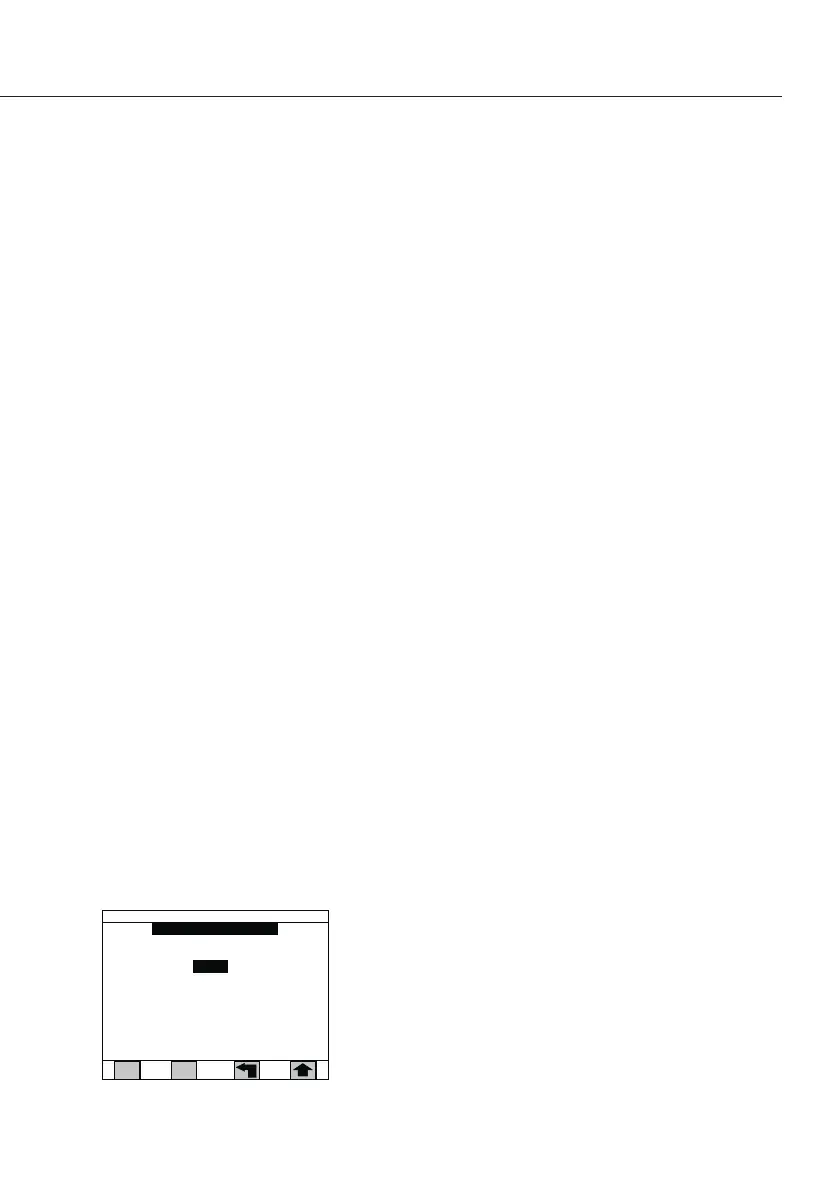Start Delay
The start delay is a time in seconds that can be set to
ensure that a good initial weight is taken at the begin-
ning of the test�
To set or change start delay:
§ Press the 5 key from the Program Menu to display the
Start delay screen� The current start delay is shown�
§ Use the numeric keys to type in the desired %IW, then
press the Enter key�
§ Note the mode: Mark 2 or LMA1…� If in the Mark 2
mode, start delay will simulate the previous Mark 2
analyzer� Press the Mode soft key to toggle between
Mark 2 and LMA1…�
§ Press the Enter key again or the Arrow soft key to
return to the Program Menu�
Standby Temperature
The standby temperature is the temperature that the
analyzer chamber will be controlled to at the end of a
test or prior to a test when a new program is recalled�
To set or change standby temperature:
§ Press the 6 key from the Program Menu to display the
standby temperature screen� The current standby tem-
perature is shown�
§ Use the numeric keys to type in the desired standby
temperature, press the Enter key�
LMA100P:
§ Note that there is an advanced option for equilibration
indicated by Equil on a soft key� To change this feature,
see “Equilibration Time” on the next page�
§ When all the parameters for slope have been changed,
press the Enter key again or Arrow key to return to the
Program Menu�
37
Enter standby temp: 60 C
Maximum temperature 165 C
Equilibration time: Off*
Sta ndby Temperature
Default 05/01/2012 02:31 PM
| C
Equil Clear
* = only for model LMA100P