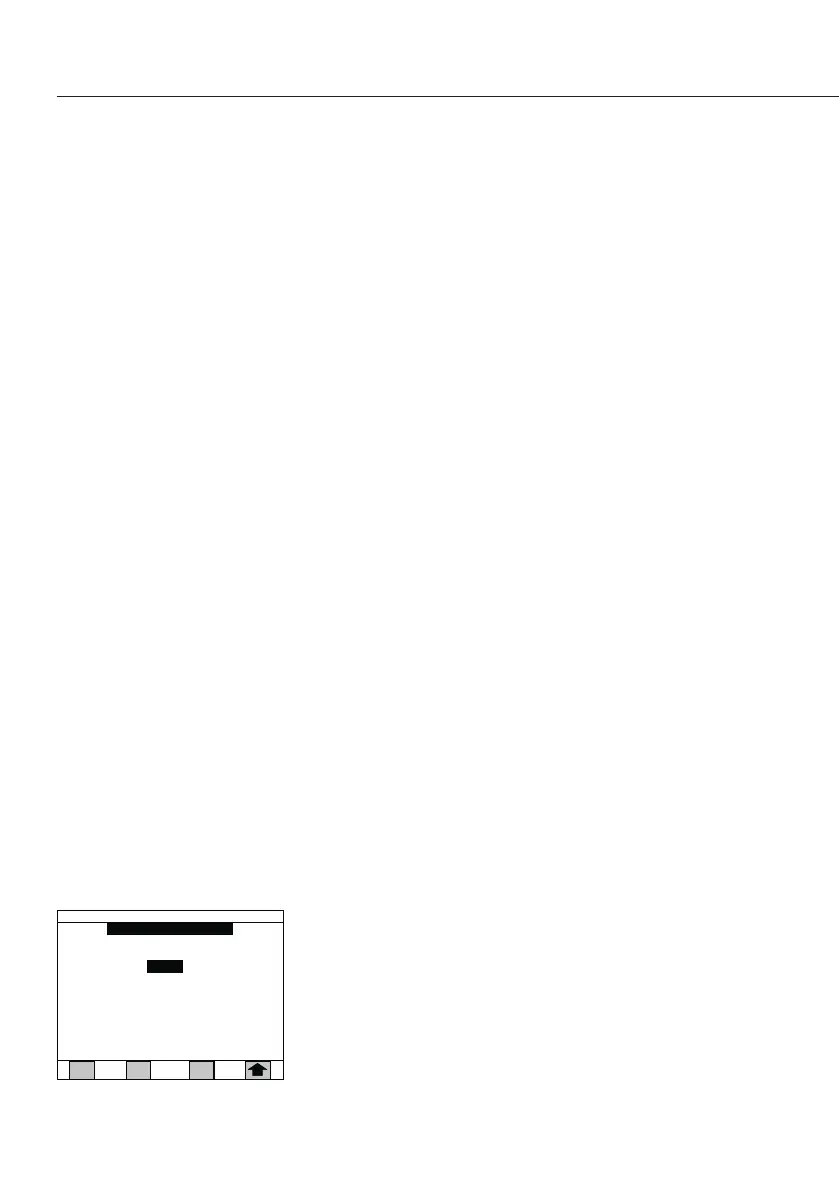LMA100P: Equilibration Time
The equilibration time is a time in minutes that the
standby temperature must be maintained before the
next test can be started�
To set or change equilibration time:
§ Press the Equil soft key to display the equilibration
screen�
§ Use the numeric keys to type in the desired time, then
press the Enter key� The display will return to the
Standby temperature screen�
Note
If equilibration is activated, a test cannot be initiated
with the Start|Stop key until the set equilibration time
expires� Trying to run a test beforehand will
a message to appear in the warning box� The status bar
will show “Ready to Test” when the equilibration period
has been met�
Ideal Weight
The ideal weight is the amount of sample in grams that
should be used for the test as prompted with
a bar graph and beeper in the Test mode�
To set or change the ideal weight:
§ Press the 7 key from the Program Menu to display the
Ideal Weight screen� The current ideal weight
is shown�
§ Use the numeric keys to type in the desired ideal weight
then press the Enter key�
§ Note that there are some advanced options indicated by
Lock and % on the soft keys� To change these features,
see “Ideal Weight Percent Limit” and “Ideal Weight
Lock�”
§ When all the parameters for slope have been changed,
press the Enter key again or the Arrow key to return to
the Program Menu�
38
Enter ideal weight: 5.0 g
Range: 0.1 –99.0 g
Ideal weight percent: 10%
Lock: Off
Ideal weight
Default
09/07/2012 02:14 PM
| g
Lock
Clear
%