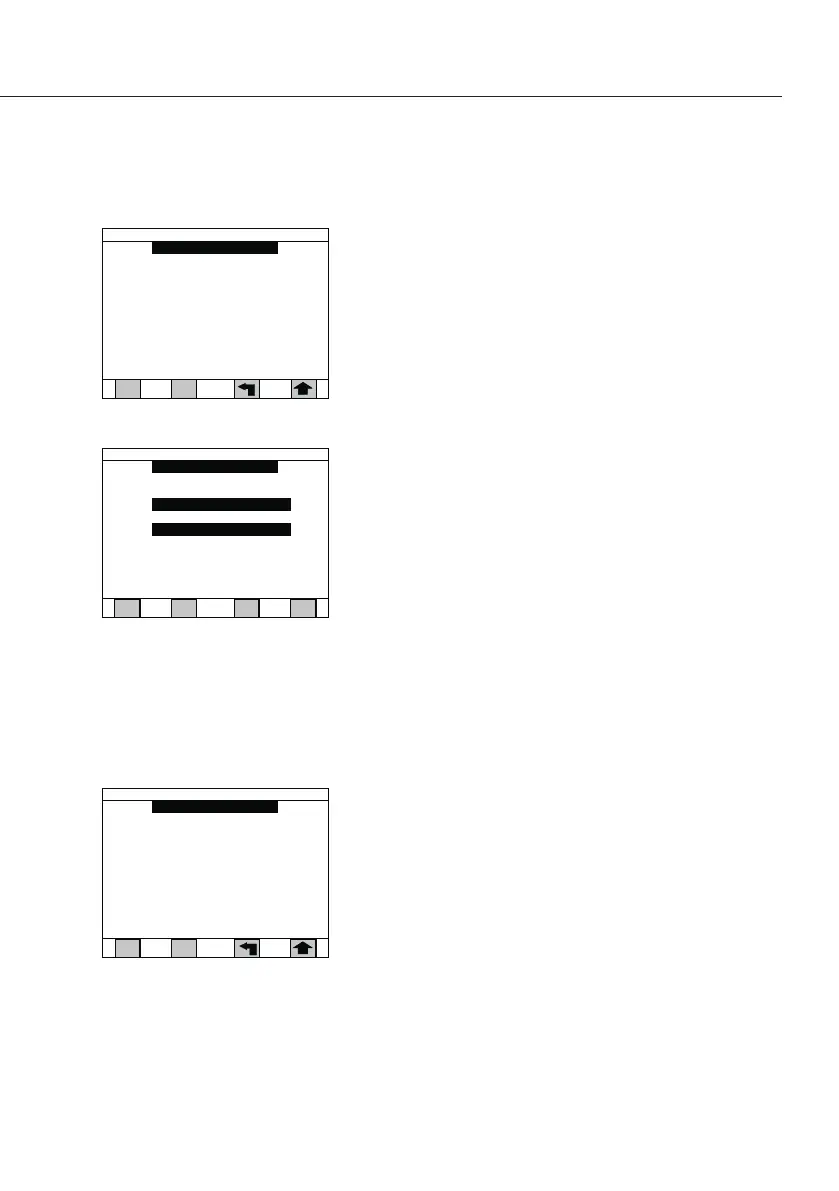To edit or change header lines:
§ From the Results Printout menu press the 1 key�
§ From the Header screen press the number key 1, 2 or 3
to edit or change any of the three header lines�
§ Press the Enter key when finished editing each header
line�
§ Press the Enter key from the Header screen to return to
the Results Printout menu�
To select a sample number format:
§ From the Results Printout menu press the 4 key to dis-
play the Sample Number screen�
§ Press the number for the format desired�
The display will return to the Results Printout menu
screen� (If Numeric Increment is selected you will be
prompted to enter a starting number before returning
to the Results Printout menu screen�)
To set a print interval:
§ From the Results Printout menu, press the 8 key�
§ Select an interval in seconds� The screen will return to
the Results Printout menu�
51
1. Header line 1
2. Header line 2
3. Header line 3
Header
Header line 1
Lower
Symbol
Sartorius
Clear
all
A
Clear
one
Select sample number: O ff
1. Numeric
2. Numeric increment ( 1 )
3. Batch
Sample Number
09/07/2012 02:14 PM