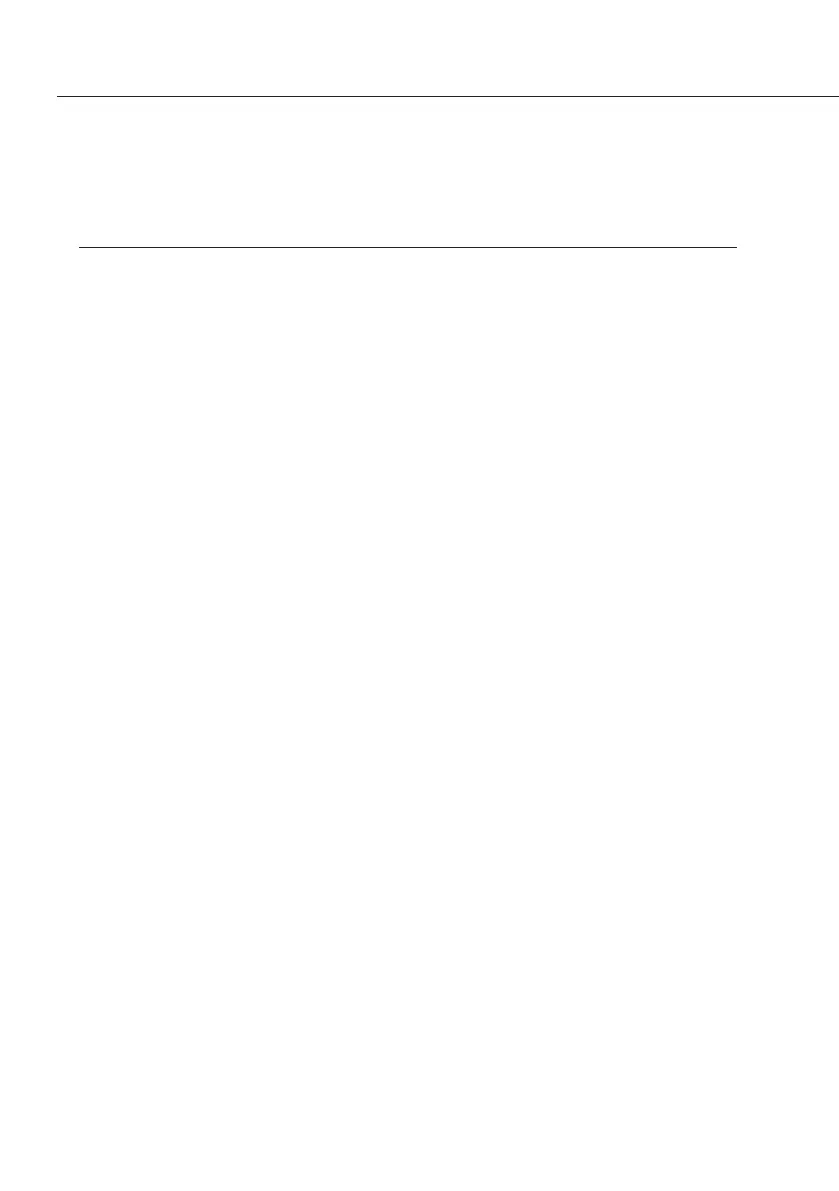Command Format Limit Description Response Format Range
SET DATEFORMAT 0-1 DATEFORMAT 0
SET PASSNUM xxxxx PASSNUM xxxxx
SET ACCESS 1-9 ON ACCESS 1-9 ON/OFF Security access 1-9 corre-
spond to menu items 1-9
1-9 OFF
SET OP X string OP x string Operator Names:
1-19, 15 character max�
SET PRINTER ON Printer ON
SET PRINTER OFF Printer OFF
GET SN SN M3123005A
GET MN MN M3123005A
GET TCD TCD: mm/dd/yyyy
hh:mm AM/PM
GET BCD BCD: mm/dd/yyyy
hh:mm AM/PM
GET LCT LCT: EXTERNAL
GET SLEEP SLEEP OFF
GET SLEEPTIME SLEEPTIME 00:00 AM
GET WAKE WAKE OFF
GET WAKETIME WAKETIME 00:00 AM
GET SLEEPDAY 1-7 SLEEPDAY 1-7 ON/OFF
GET WAKEDAY 1-7 WAKEDAY 1-7 ON/OFF
GET CONSERVE CONSERVE 0
GET TIME HH:MM:SS
GET DATE MM/DD/YYYY
GET TIMEFORMAT TIMEFORMAT 0
GET DATEFORMAT DATEFORMAT 0
GET PASSNUM PASSNUM xxxxxx
GET ACCESS 1-8 ACCESS X ON/OFF
GET OP X OP 1-19 string
GET STATS Prints stats
GET PRINTER Printer ON/OFF
GET READING x�xxxx xxC (Weight Temp)
GET WINDOW WINDOW Window string
GET RESULT STATUS followed
by result lines
GET DATALOG Data Log format
56