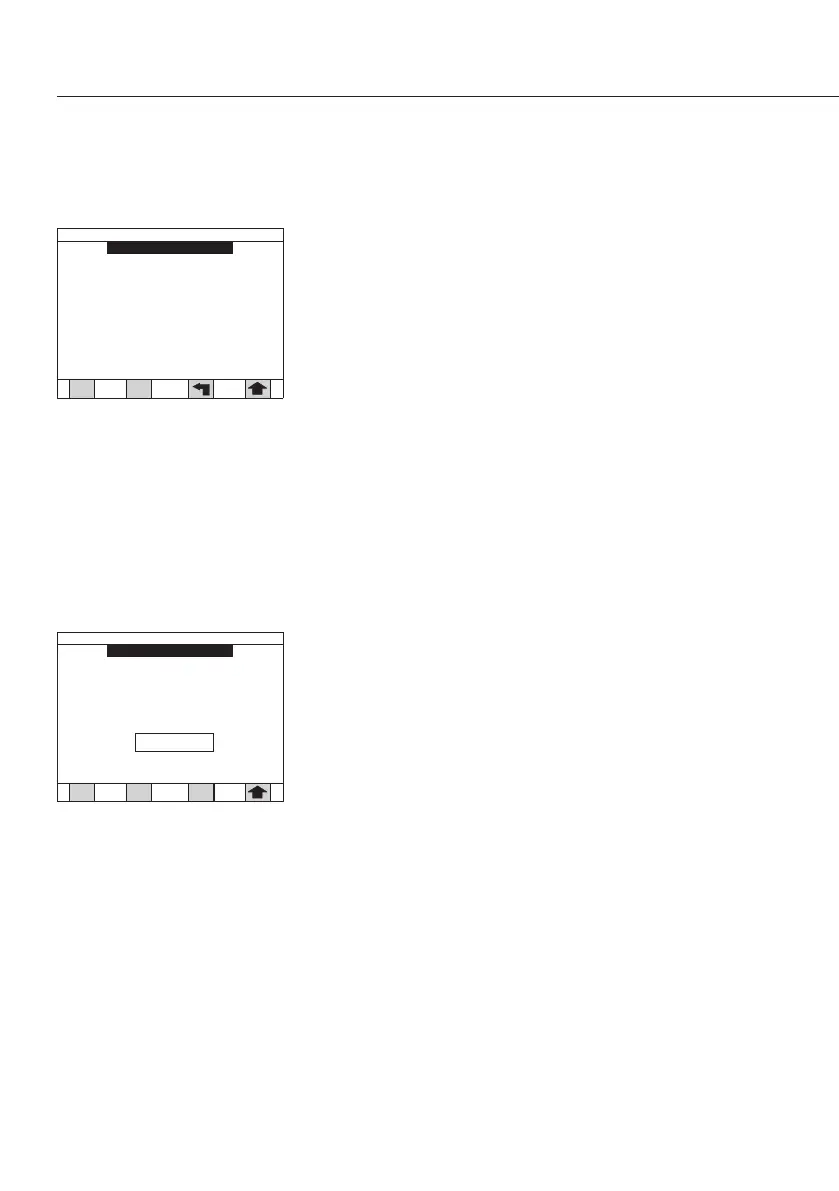72
§ When the procedure has been completed, “Calibration
successful” will be displayed�
§ Press Print to obtain a calibration report or Arrow
key to exit to the Service menu� The date of last
balance calibration on the System screen is also updated�
To calibrate and adjust using an external calibration
weight:
§ From the Calibrate balance screen, press the 2 key
for Calibrate external weight to display the Calibrate
external screen�
§ The balance will automatically re-zero�
§ At the prompt, “Add cal weight”, add the calibration
weight to the pan support and close the hood�
The analyzer will automatically recognize hood
closure, wait for stability and begin the calibration and
adjustment procedure�
Note
Permissible external calibration weights include:
LMA100P: 10, 20, 30, 40, 50, 60, 70, 80, 90 and 100 g�
LMA110S: 10, 20 and 30 g�
Weights must be within 2% of tolerance�
§ When this procedure has been completed, the display will
show “Calibration complete” when finished�
§ Press Print to obtain a calibration report or Arrow
key to exit to the Service menu� The date of last
balance calibration on the System screen is also updated�
Calibrate external
09/07/2012 02:14 PM
Zero Cal
5.389 g
Add external calibratio n weight
Calibration comple te
Print
Internal calibratio n comp le te