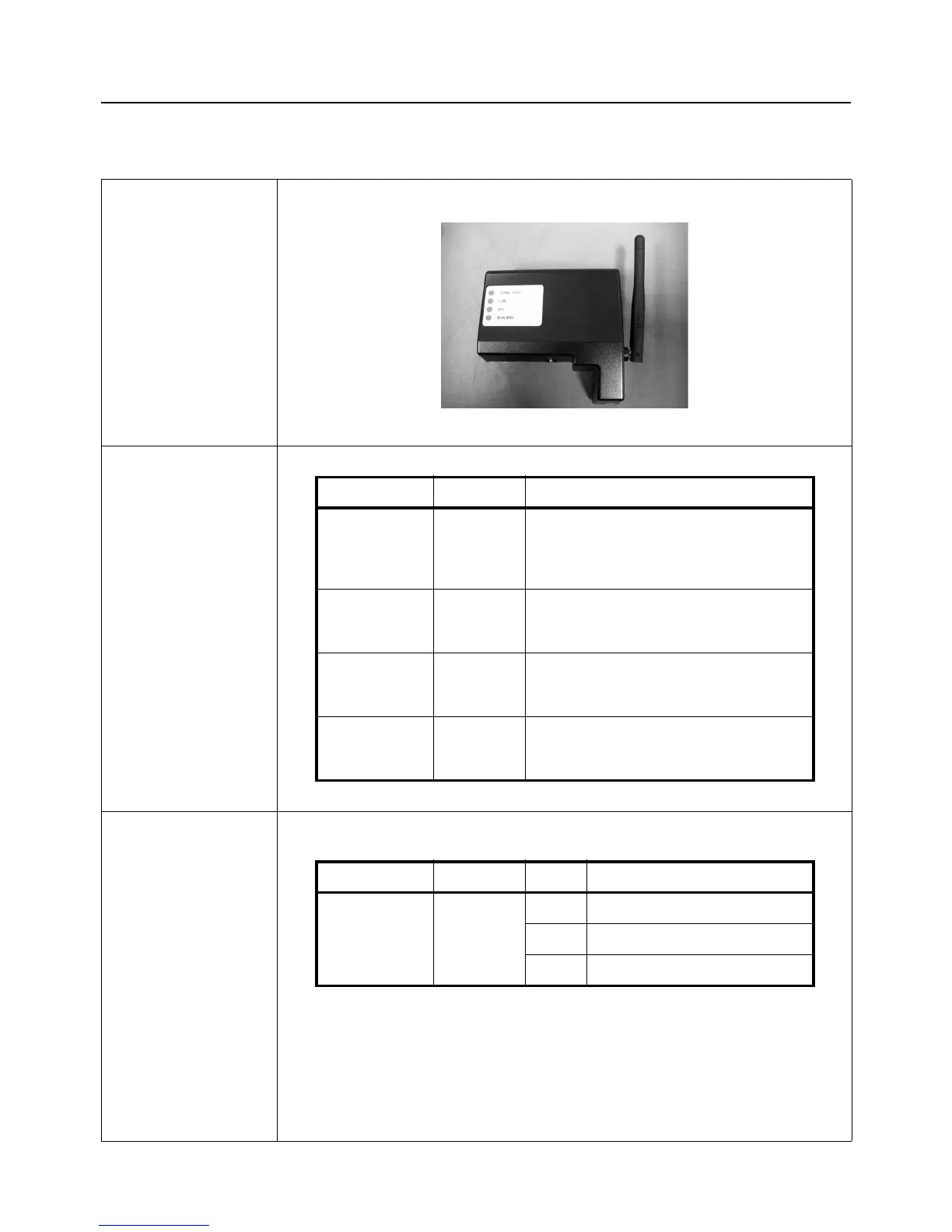Section 7: Interface Specifications
Page 7-10 CG2 Series Operator Manual
7.4 LOCAL AREA NETWORK (LAN) ETHERNET AND WIRELESS LAN (cont’d)
7.4.2 Basic Specifications of Wireless LAN (Optional)
The optional Wireless LAN interface can be installed to a Type 1 board via USB port.
Interface board
Link/Status LED
LED Color Conditions
SIGNAL LEVEL Green [Radio field strength]
- Lights up: Strong (75% ~ 100%)
- Blinking: Medium (50% ~ 74%)
- Off: Weak (0% ~ 49%)
LINK Green [Link]
- Blinking: Waiting for Link detection
- Lights up: Linked
ACT Orange [Status]
- Blinking: Blinks for a certain period when
receiving the packet
WLAN MODE Green [Mode]
- Blinking: Ad hoc mode
- Lights up: Infrastructure mode
Interface type Use Printer configuration tool or <DI> command.
<DI>a
Parameter Item Value Decription
a Interface
0 USB/WLAN [Default]
1 RS-232C
2Keypad
