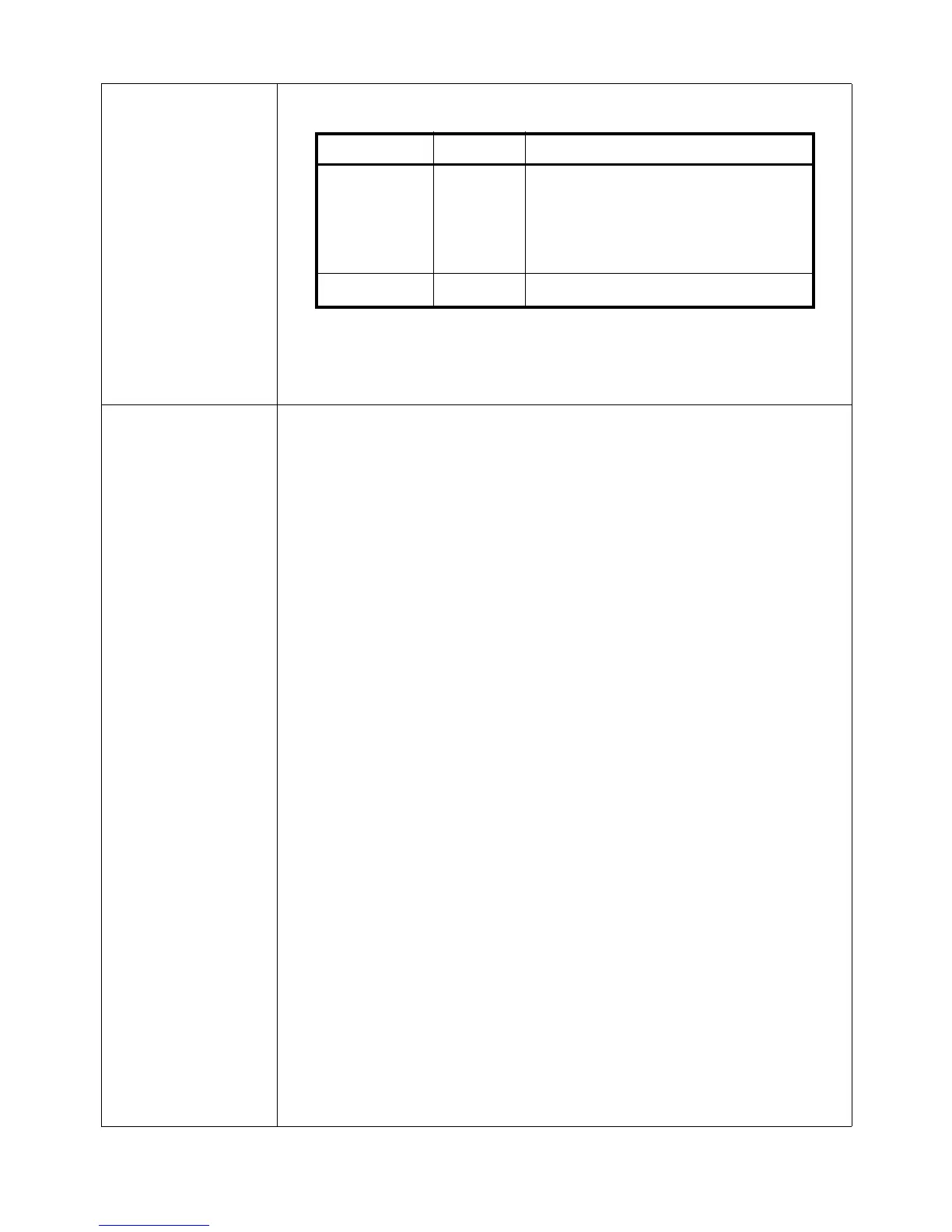Section 7: Interface Specifications
CG2 Series Operator Manual Page 7-11
Communication
configuration
The following settings can be configured via Printer configuration tool or com-
mands.
Item Command Setting range
LAN mode
<I3> Protocol for driver (STATUS4) cyclic
response mode *
1
Protocol for driver (STATUS4) ENQ
response mode *
1
STATUS3 *
2
Wireless LAN
<WZ>
Wireless LAN setup *
3
*
1
*
2
*
3
2-port connection by Port1024 and Port1025 or 1 port connection by
Port9100.
1 port connection by Port1024 or Port9100.
Refer to Command specifications for more information.
Wi-Fi 1)
2)
3)
4)
5)
6)
7)
8)
Standard
IEEE802.11b/g
Frequency
2.4GHz
Transfer rate
Max. 11Mbps (IEEE802.11b)
Max. 54Mbps (IEEE802.11g)
W-LAN communication mode
Infrastructure mode
Ad hoc mode
Channel
1 to 11 ch
SSID
Alphanumeric up to 32 characters
(except for ',' (comma) and '"' (double quotation)
Authentication method
None
IEEE802.11 (authenticaion with access points)
WEP (Open System / Shared Key)
IEEE802.11 (authentication between W-LAN devices)
WPA (PSK (Pre-Shared Key) or IEEE 802.1x authentication)
WPA2 (PSK (Pre-Shared Key) or IEEE 802.1x authentication)
IEEE 802.1x (EAP-LEAP, EAP-TLS, EAP-PEAP, or EAP-TTLS)
(Hereafter called “EAP”)
Encryption method
None
WEP key
TKIP
AES
