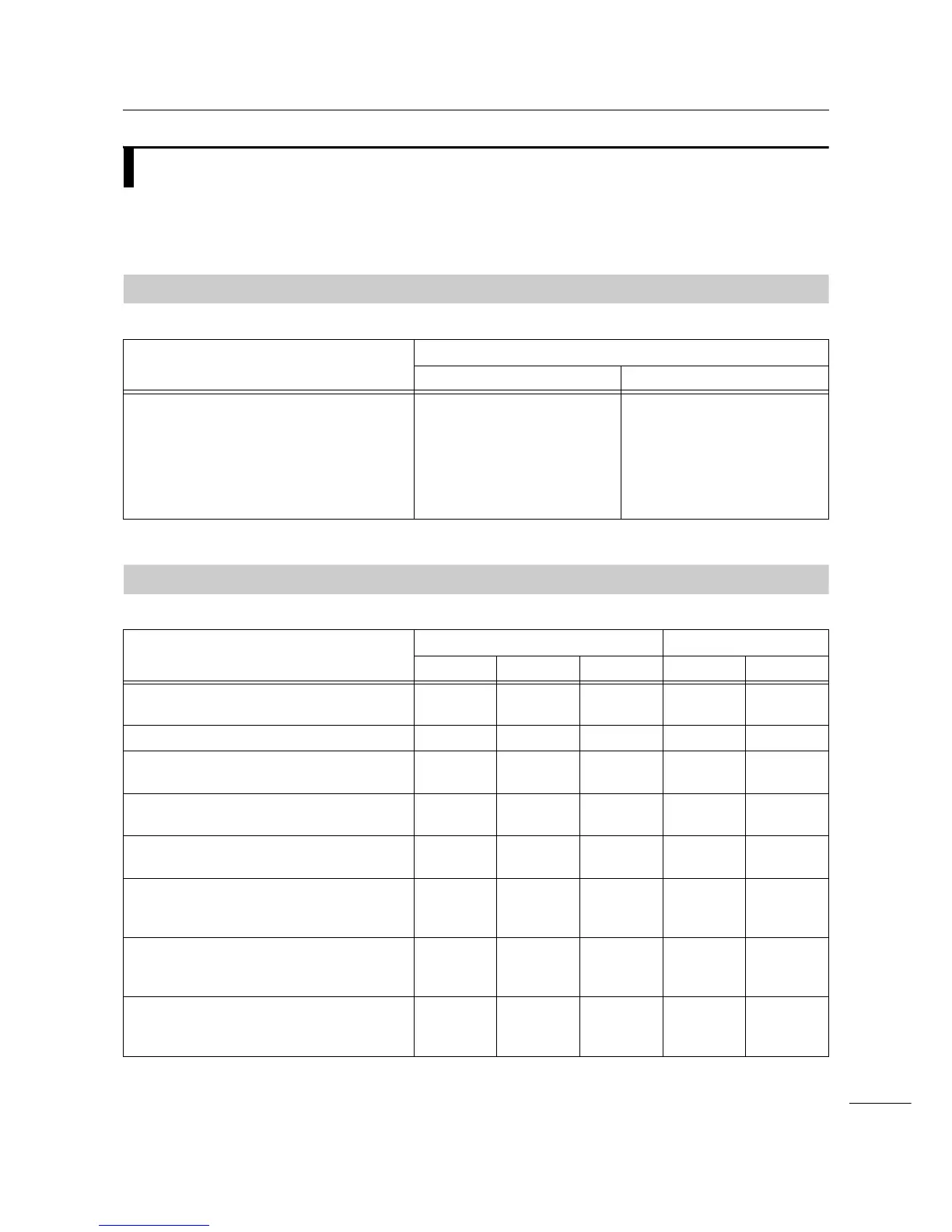7 Appendix
237
S84-ex/S86-ex Operator Manual
7.3
About Compatible Mode
When you set the COMPATIBLE MODE to ON in the service mode menu, you can match the printer
operation to the existing models.
Refer to
COMPATIBLE MODE in Function Settings of the service mode menu.
7.3.1
Compatible Mode
The following table shows the operation of the compatible mode.
7.3.2
Compatible Mode - Print Head Width (only for S86-ex printer)
The following table shows the operation of the compatible mode (print head width).
Item
Compatible Mode
ON OFF
Print density change.
A function to draw data according to the
head density when the head density is 12
dots/mm.
Head dot density setting
screen is shown in the
advanced mode.
- S84-ex
Select from 100, 150, 300
- S86-ex
Select from 150, 300
No setting screen.
Item
S86-ex 203 dpi S86-ex 305 dpi
NORMAL M8460Se M8485Se NORMAL M8465Se
Printable width 167.5 mm
(6.59”)
152.0 mm
(5.98”)
128.0 mm
(5.04”)
167.5 mm
(6.59”)
152.0 mm
(5.98”)
The maximum print position offset setting 1340 1216 1024 2010 1824
Label size adjustment (width)
• Maximum value
1340 1216 1024 2010 1824
The maximum print vertical position setting
<H>
1340 1216 1024 2010 1824
Ruled line, frame border print setting <FW>
• The maximum length of the border line
1340 1216 1024 2010 1824
White and black inverse printing setting <(>
• The maximum value for the horizontal
inverse area
1340 1216 1024 2010 1824
Copy within label <WD>
• The maximum value for the horizontal
direction
1340 1216 1024 2010 1824
Mirror rotation setting <RM>
• The maximum value for the horizontal
direction
1340 1216 1024 2010 1824