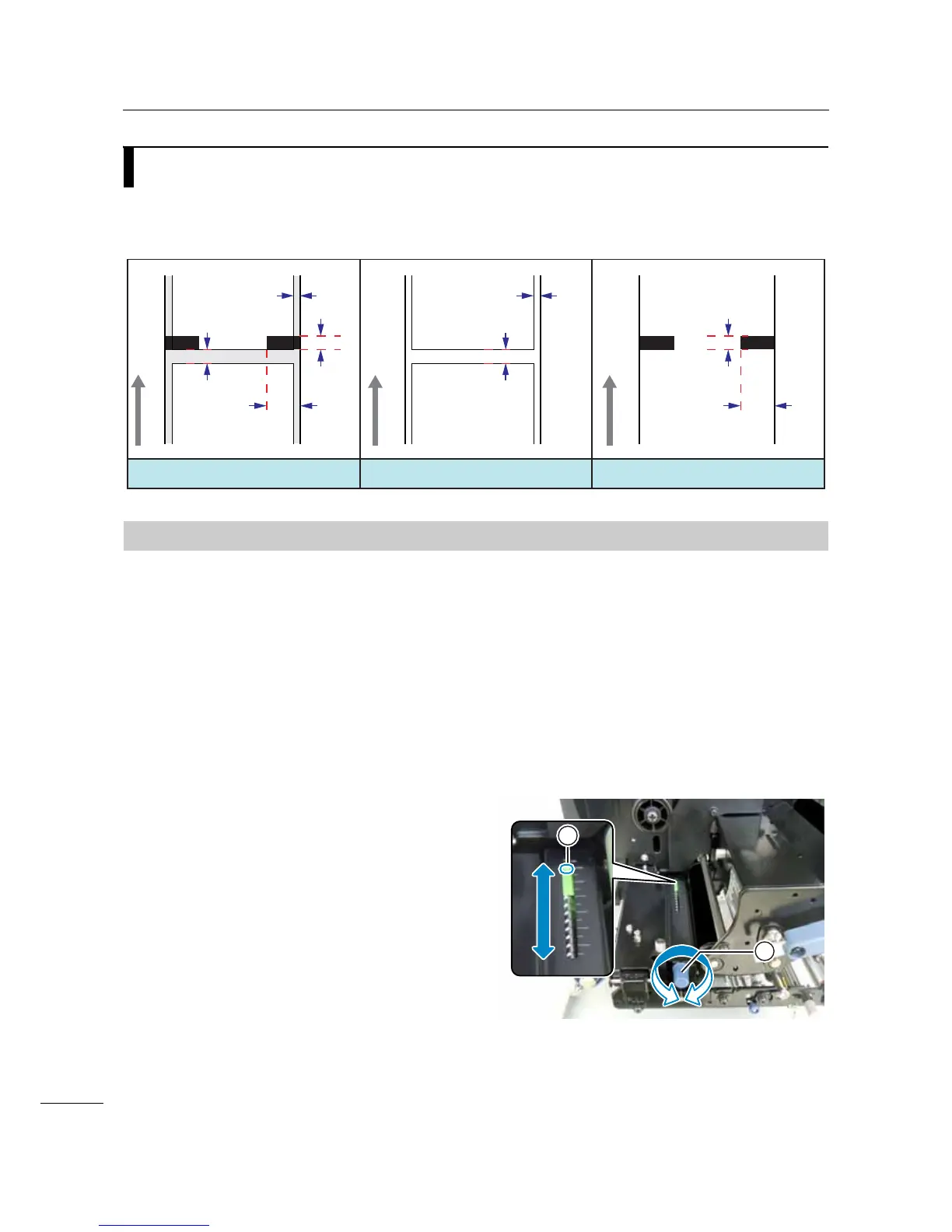3 Loading the Ribbon and Media
42
S84-ex/S86-ex Operator Manual
3.4
Usable Media
This printer can print on two types of media; media roll and fan-fold media. The printer uses sensors to
detect I-marks or Gaps on the media in order to precisely print the content.
3.4.1
Adjusting the Position of the Media Sensor
Nonstandard media are media with printing on the reverse side, or media with special shapes. When
using nonstandard media, make sure that the media sensor position is aligned with the I-mark or gap of
the media.
The I-mark sensor of the printer has a fixed position of 5 mm (0.2”) measured from the printer’s center
frame.
The position of the gap sensor is adjustable. You can adjust the gap sensor position in the following
range.
S84-ex printer: 5 mm to 66 mm (0.2” to 2.6”) measured from the printer’s center frame.
S86-ex printer: 5 mm to 81 mm (0.2” to 3.2”) measured from the printer’s center frame.
1 Open the top cover.
2 Turn the media sensor adjustment knob
clockwise or counterclockwise to adjust
the gap sensor position.
The green indicator on top of the media sensor
assembly shows the position of the gap sensor.