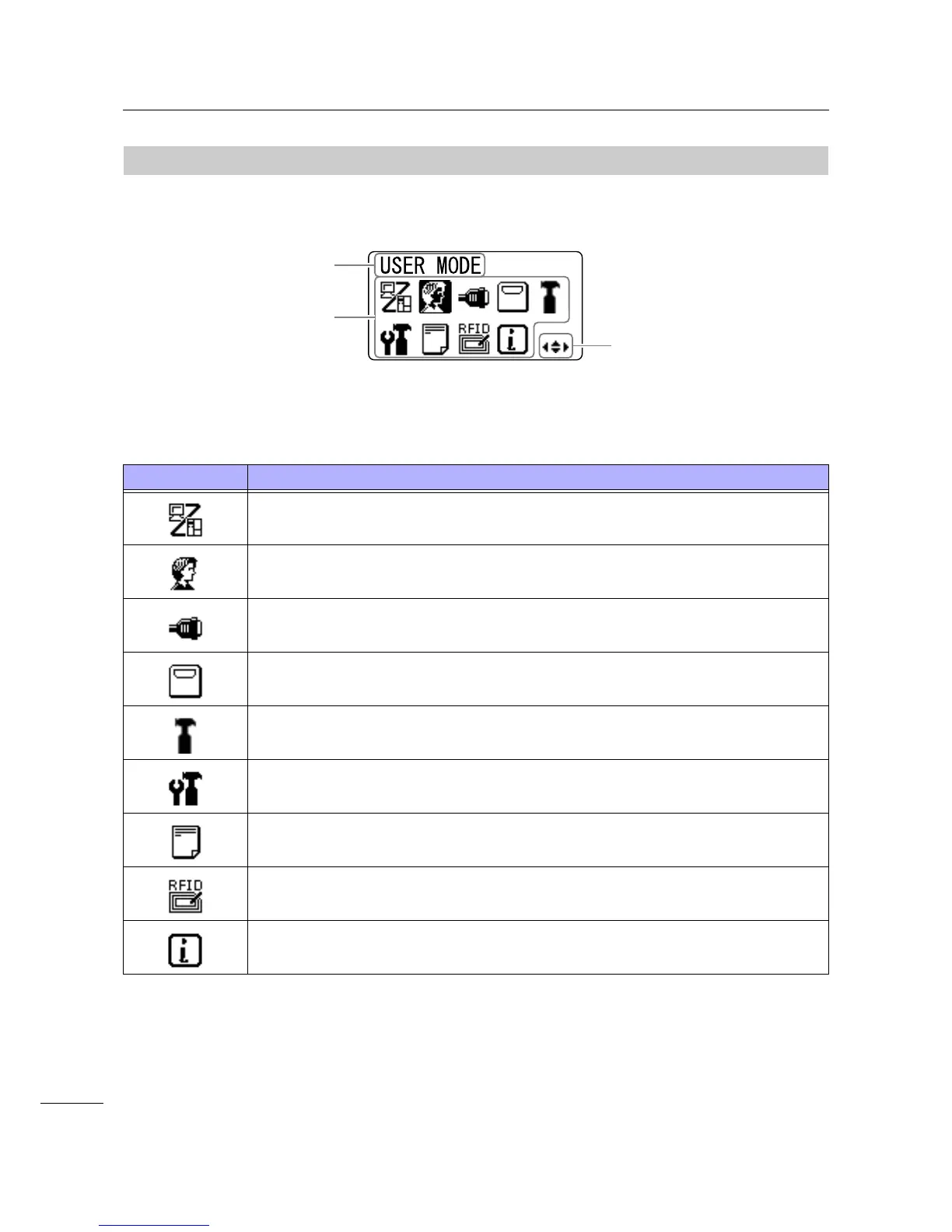4 Operation and Configuration
50
S84-ex/S86-ex Operator Manual
4.1.2
Setting Mode Menu and Icons
In the setting mode menu, the screen is shown as follows.
Refer to Section 4.2.8 Setting Mode Menu for more details.
• Setting Mode
Icon Description
The printer enters the normal mode.
The printer enters the user mode.
The printer enters the interface mode.
The printer enters the memory mode.
The printer enters the service mode.
The printer enters the advanced mode.
The printer enters the hex dump print mode.
The printer enters the RFID mode.
* Shows only if you have installed the optional RFID kit and enabled the RFID mode.
The printer enters the printer information mode.
