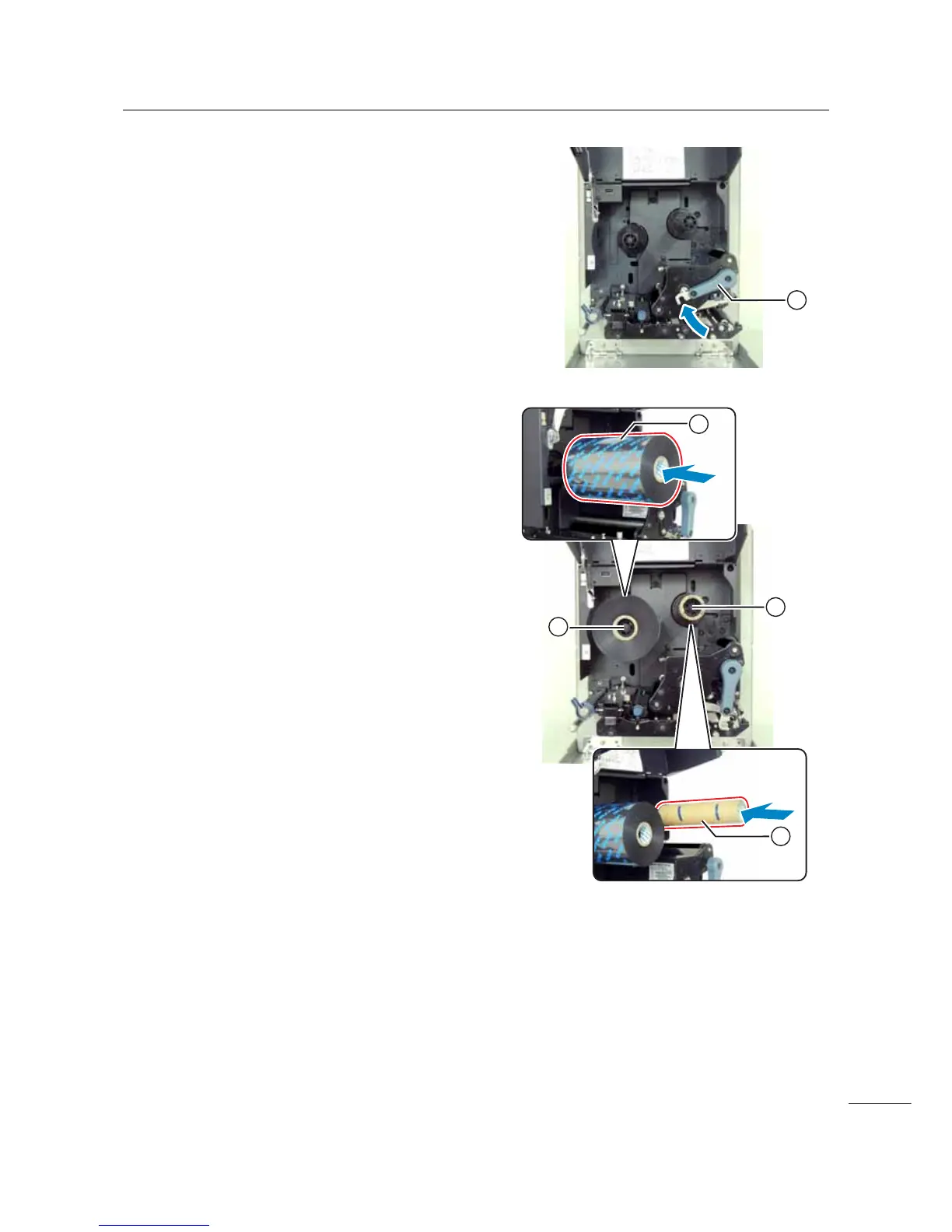3 Loading the Ribbon and Media
39
S84-ex/S86-ex Operator Manual
2 Turn the head lock lever clockwise to
unlock the print head.
3 Load the ribbon onto the ribbon supply
spindle .
While taking note of the wind direction, insert the
ribbon all the way in.
Make sure that the ink side of the ribbon is facing
down when passing it below the print head.
4 Load an empty ribbon core onto the
ribbon rewind spindle .
Insert the core all the way in.
