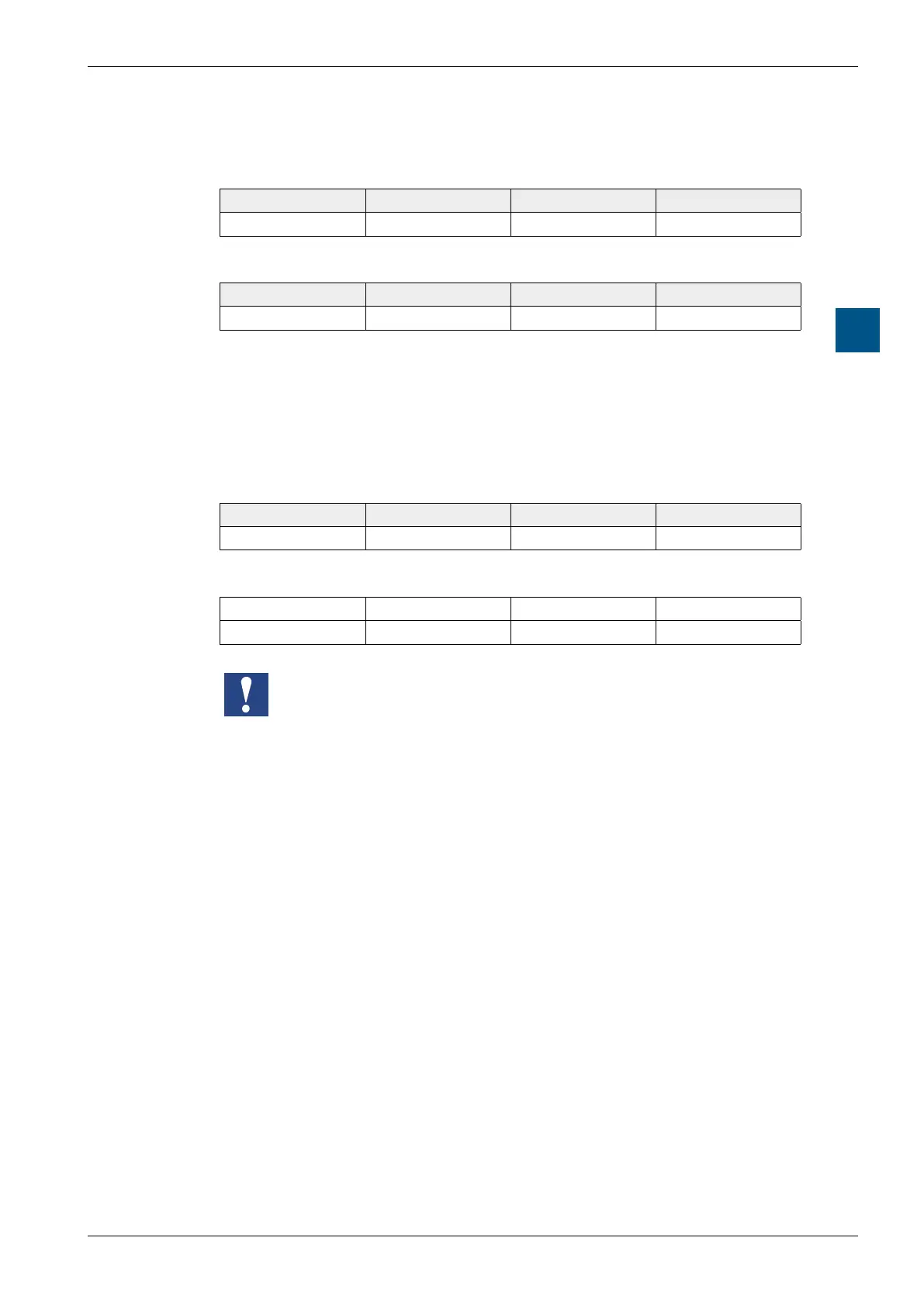Saia-Burgess Controls AG
Hardware manual for PCD3 series │ Document 26-789 ENG19│ 2018-06-29
Diagnosis Information of the RIO
RIO (Remote Input Output) head stations
4-11
4
Byte 0 Byte 1 Byte 2 Byte3
irrelevant irrelevant irrelevant 4
Byte 0 Byte 1 Byte 2 Byte3
irrelevant irrelevant irrelevant 4
Function4setsthepreferredswitch-ostateofalloutputsto
a predetermined value, e. g. 0
Byte 0 Byte 1 Byte 2 Byte3
irrelevant irrelevant irrelevant 5
Byte 0 Byte 1 Byte 2 Byte3
irrelevant irrelevant irrelevant 0x85/0x05
Function5savesthecongurationtotheEEPROM,sothatusers
can go online with the web browser after having turned on the
powerwithoutamasterandcantestthecongurationwithout
redeningitrst.
This asynchronous function takes a few milliseconds, depending on the
extendoftheconguration.WhilewritingtotheEEPROM,thevalue0x85
is displayed in the diagnostic module. During command processing, no new
command is accepted.
