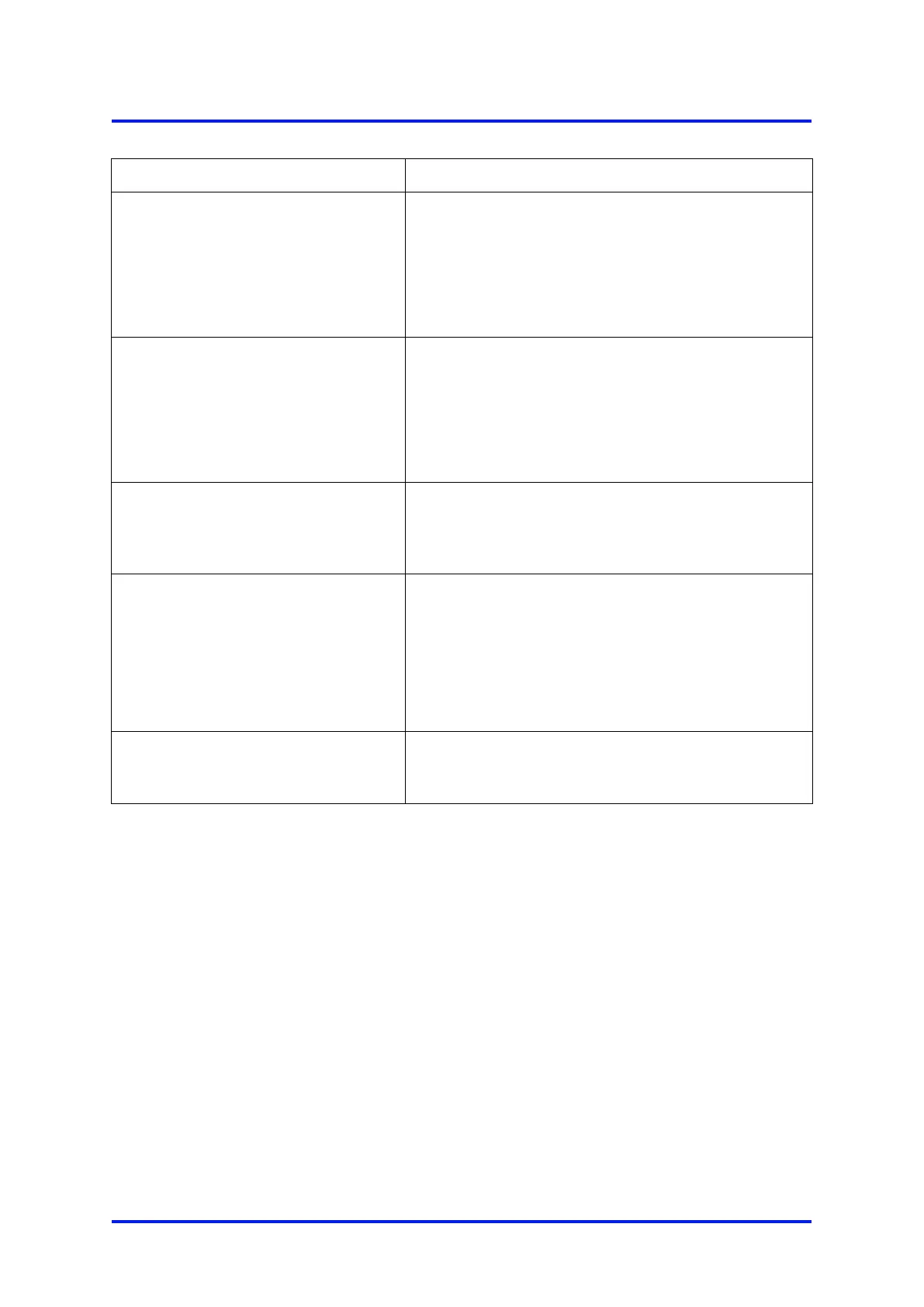9 – Fault finding MultiExact Gas Analyser
The analyser display is blank or is too
dark.
Check that the ambient temperature is within the
valid analyser operating temperature range: refer to
Check that the display contrast adjustment has been
correctly set (refer to Section 5.4.4), and has not
The measurement alarms are
activating more often than expected.
Check that the analyser is not being knocked,
moved, or subjected to high levels of vibration during
Check that the alarm modes, alarm levels and
hysteresis levels have been correctly set: refer to
The milliAmp output is at 0 or
21.5 mA.
If you have configured the mA output to jam high or
jam low, check whether a fault condition exists
(see Section
5.7). Otherwise, contact Servomex or
your local Servomex agent for assistance.
The milliAmp output is not as
expected.
Ensure that the electrical cabling connected to the
analyser is not open circuit.
Check that the mA output is calibrated correctly
(see Section 5.7.4).
Check that you have selected the correct Range
(see Section 5.7.3).
A relay signal output is not as
expected.
Check that the signal cable is correctly connected to
the analyser: refer to Section 5.2.3, Section 5.2.4 or
94 05410001A / Revision 6
