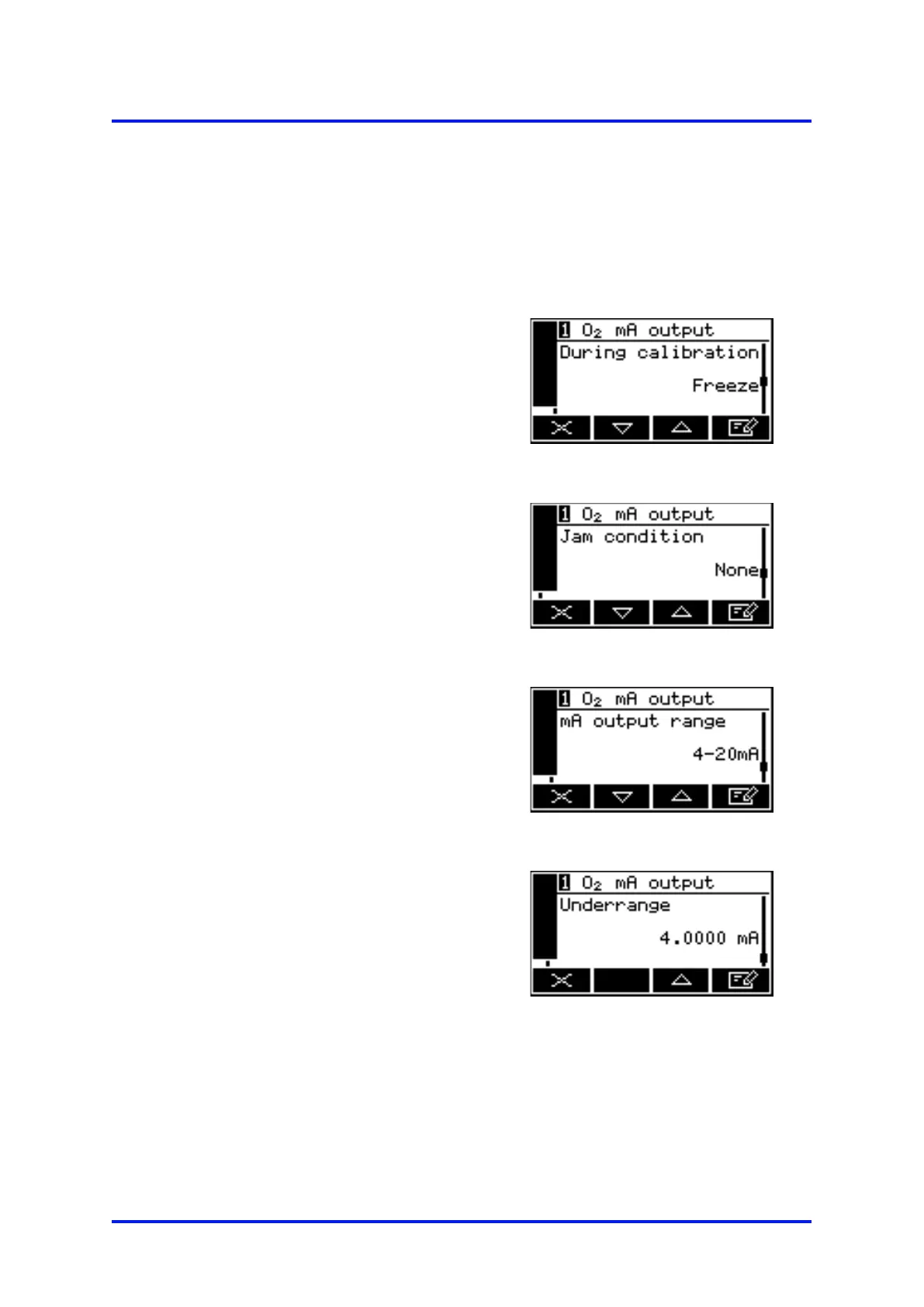5 – Installation and set-up MultiExact Gas Analyser
You cannot enter a high level value higher than 120% of the maximum
measurement that the corresponding gas transducer can determine (refer to
Appendix A9).
The minimum differences between the low level and high levels are detail
6. You can select the during calibration
option to 'Freeze' or 'Follow'.
Figure 51 – The during calibration
screen
7. You can then select the Jam
condition to 'High', 'Low' or 'None'.
Figure 52 – The jam condition
screen
8. You can then select the range that
you would like to use: 0 – 20 mA or
4 – 20 mA.
Figure 53 – The mA output range
screen
9. You can then select the underrange
value. An underrange setting of 4 mA
means there is effectively no
underrange.
Figure 54 – The mA underrange
screen
54 05410001A / Revision 6
