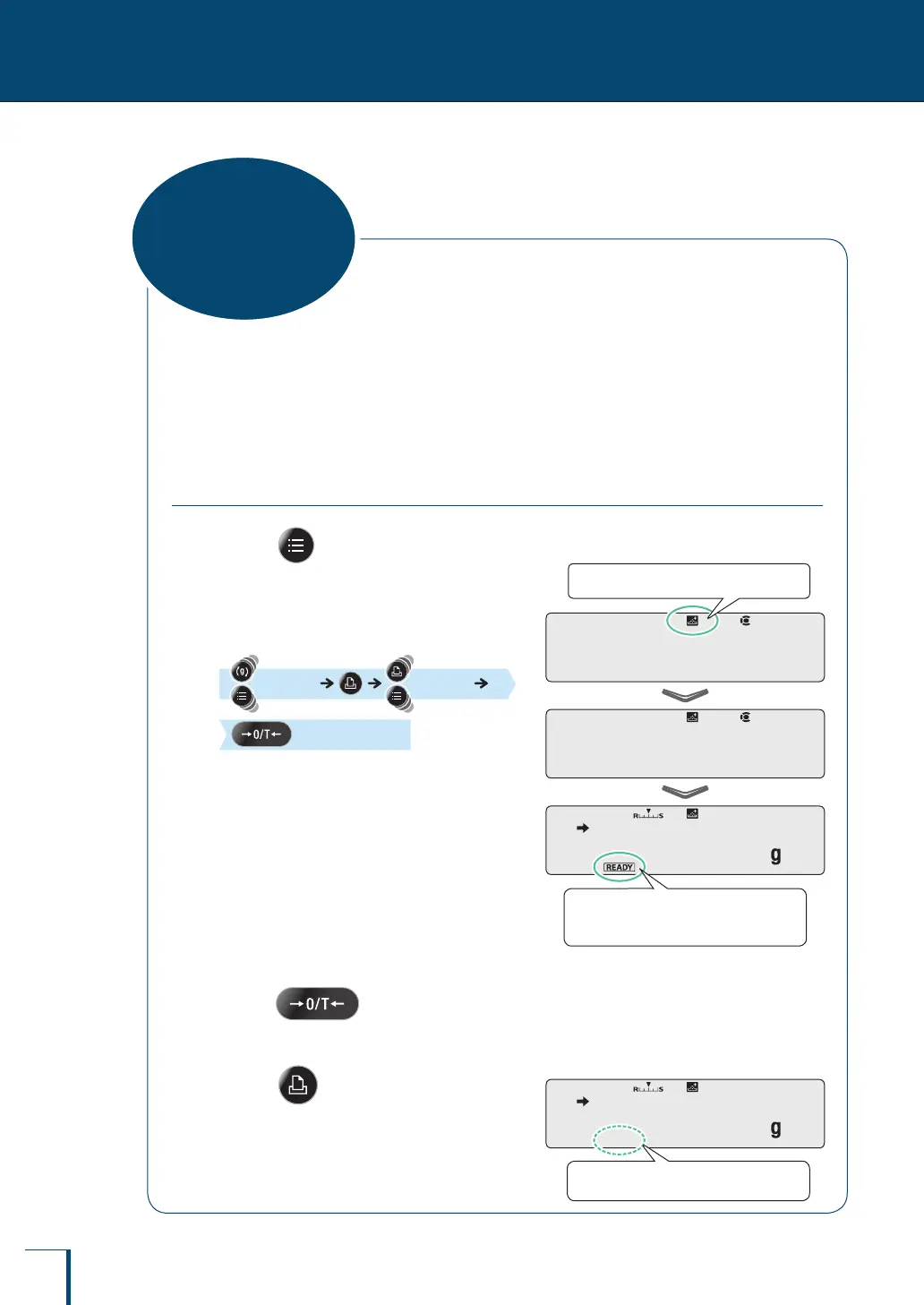102
8
APPLICATION FUNCTION MODE
This function is useful when mixing multiple components together by weight, according to a formula.
Use this function while the printer is connected to a printer or PC.
The weight of each component is measured and output or added, and on completion of the formulation the
gross weight is output.
During formulation the auto zero function (^ page 64) will not work.
Performing Formulation
1
Press twice in the weighing mode.
This opens the main menu.
2
Set the balance to the formulation
mode.
[APL.FUNC] [FORMULA]
[SET]
The balance is now ready to weigh.
If necessary, set output of the component
numbers and output of the gross weight.
^
"Outputting Component Numbers",
page 105
^
"Outputting the Gross Weight", page 106
3
Place the container on the pan and
press
The balance will be tared.
4
Press
Formulation starts.
F!O!R!M!U!L!A
! !S!E!T!
! !0.0!0!0!0
The ready symbol lights up, indicating
that the balance is ready to weigh.
The formulation symbol lights up.
! !0.0!0!0!0
The ready symbol goes out.
Formulation
