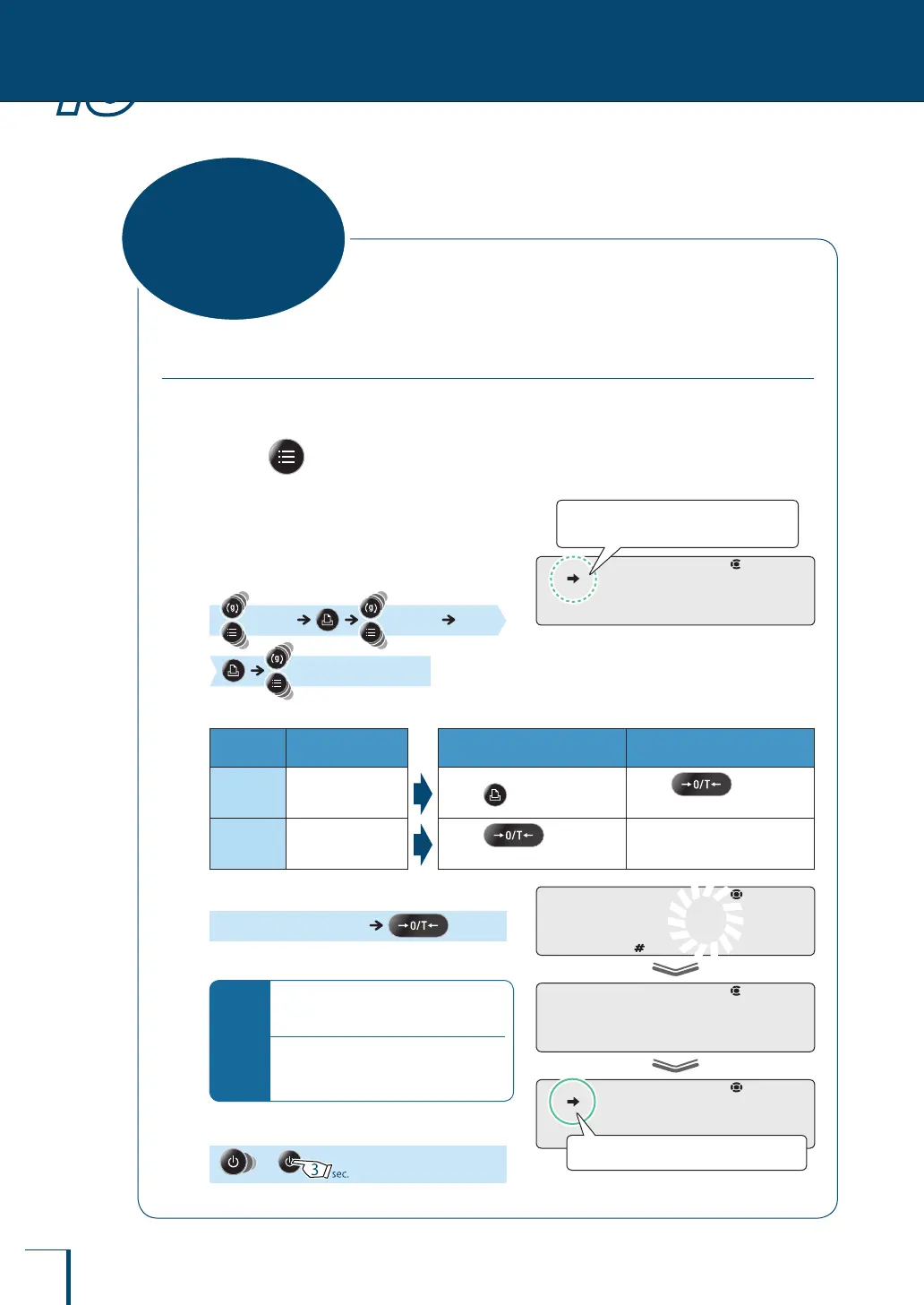140
13
FOR YOUR INFORMATION
Auto Power-Off Function
When the auto power-off function is turned on, the liquid crystal display will go fully off automatically
(to the standby mode) when the stability mark is continually displayed during the set time.
1
Press twice in the weighing
mode.
This opens the main menu.
2
Select the auto power-OFF
function.
[TOOLS] [SYSTEM]
[AUTO.OFF]
What is the current situation? What do you want to do?
Stability
Mark
Auto Power-Off
Function
To Set / Update To Cancel
Lit
ON
Press and go to step 3.
Press and go to
step 4.
Unlit
OFF
Press and go to
step 3.
Go to step 4.
3
Enter the time (in minutes).
(Enter the time (in minutes).) [SET]
^
"Entering Numerical Values", page 45
*
Setting time for auto power-off
function
The upper limit time which can be set
for the auto power-off function is 99
minutes.
4
Return to the weighing mode.
or
A!U!T!O.O!F!F
Check the presence or absence of the
stability mark.
! ! ! ! !9!9
! !S!E!T! !
A!U!T!O.O!F!F
When ON is set the stability mark is lit.
/
/
/
/
/
/
/
/
/
/
/
/
/
/
Turning the Power
ON and OFF
