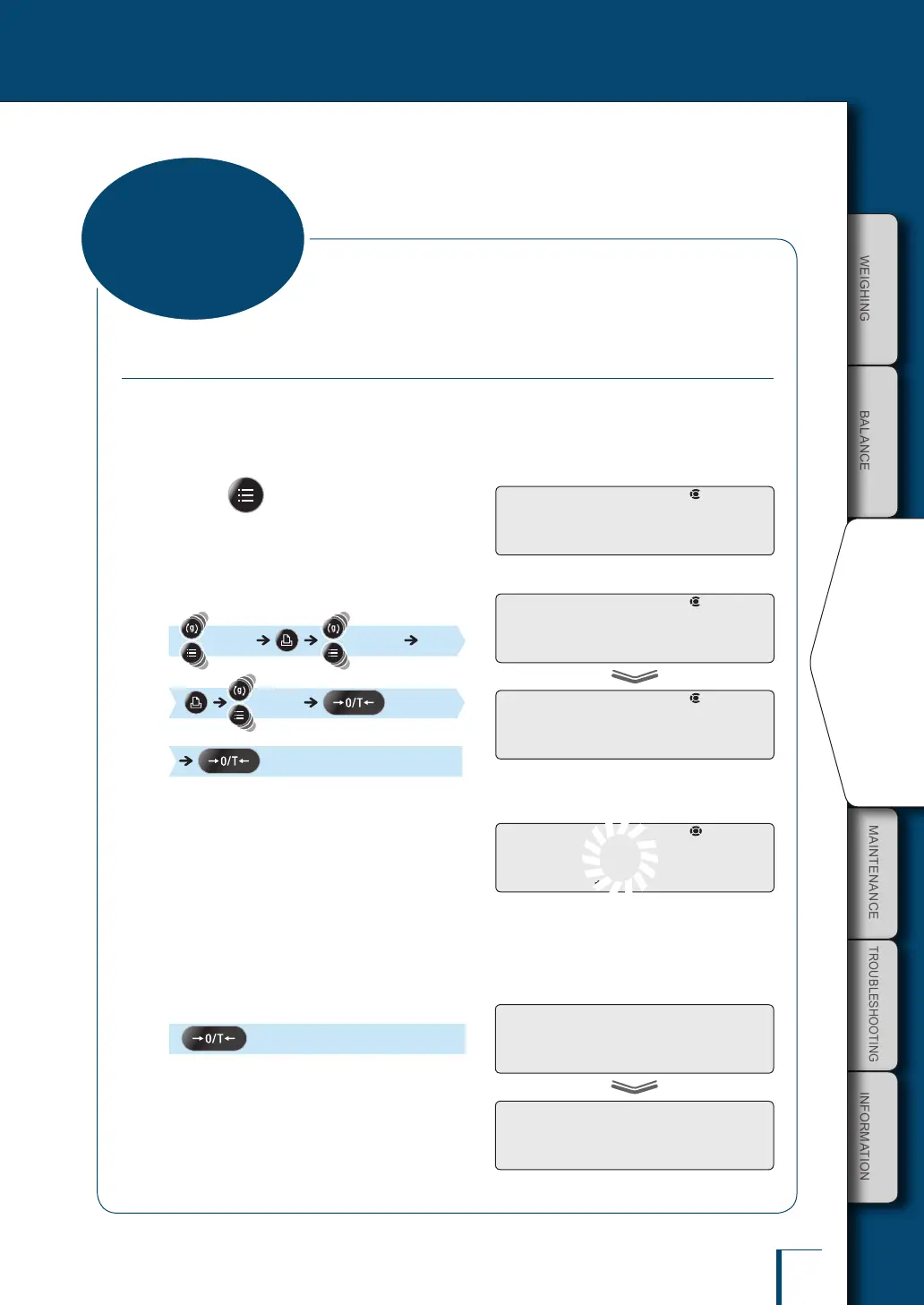BEFORE
WEIGHING
MAINTENANCE
TROUBLESHOOTING
FOR YOUR
INFORMATION
USING THE
BALANCE
USING MORE CONVENIENTLY
47
V
Continued on next page
Returning to the Default Settings (Menu Reset)
If you want to return the menu settings to the default settings, reset the menu.
The default settings are indicated by asterisks in the menu map (^ page 150) and on the menu
map sheet.
1
Press twice shortly in the
weighing mode.
This opens the main menu.
2
Select menu reset.
[TOOLS] [SYSTEM]
[RESET] [OK?]
3
Enter the password.
The password is set to "9999" before shipment.
If the default setting is not changed, enter
"9999".
^
"Entering Numerical Values", page 45
^
"Changing the Password", page 142
4
Conrm.
[WAIT] [SET]
The default menu settings are reinstated and the
balance automatically returns to weighing mode.
! !ST!A!N!D
! !R!E!S!E!T
! !O!K!?!
P!-! !0!0!0!0
/
/
/
/
/
/
/
/
/
/
/
/
/
/
! !W!A!I!T
! !S!E!T!
Convenient
Functions for Menu
Setting
