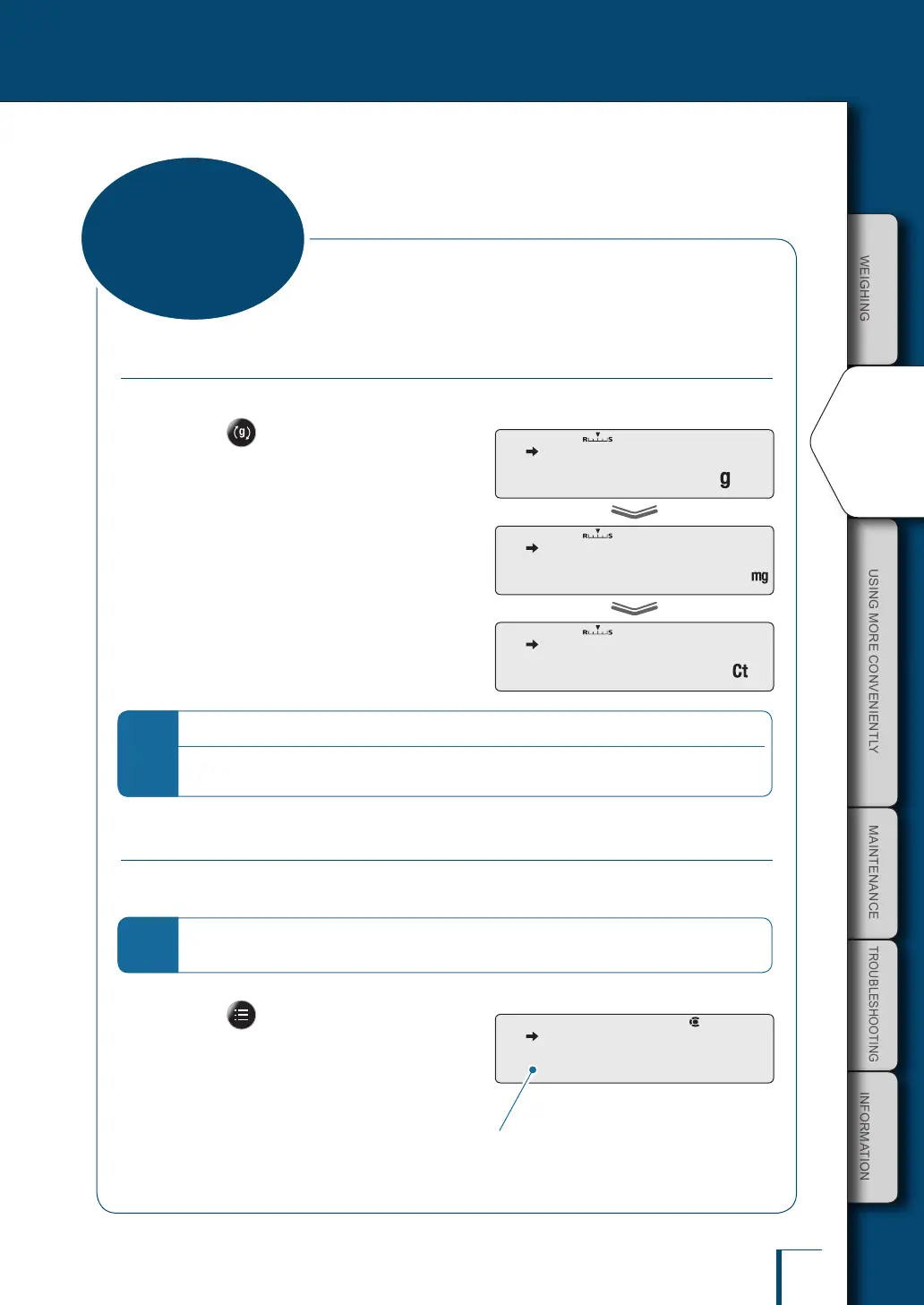BEFORE
WEIGHING
USING MORE CONVENIENTLY MAINTENANCE
TROUBLESHOOTING
FOR YOUR
INFORMATION
USING THE
BALANCE
37
V
Continued on next page
Switching Units
You can display different units from among those set to be available.
1
Press in the weighing mode.
Repeatedly pressing this key will cycle you
through the registered units.
When the balance is shipped from the factory,
the only unit registered is grams.
To be able to switch to other units, you must rst
register the units you wish to use.
^
"Selecting Units to Display", page 78
When user-specied units have been selected,
the characters and symbols that indicate the
units don't light up.
*
Unit display after restarting
When the power is turned off and back on, the balance starts up displaying the units that were in use
before the power was turned off.
Selecting the Minimum Number of Displayed Digit (1d/10d display)
If necessary, the minimum number of displayed digit can be reduced by one digit (Set to the 10d
display).
*
Not applicable to a veried balance as a legal measuring instrument.
1
Press twice shortly in the
weighing mode.
This opens the main menu.
STAND
Selecting the
Display
! !0.0!0!0!0
! ! ! ! !0.0
! ! 0.0!0!0
* This may not be displayed.
