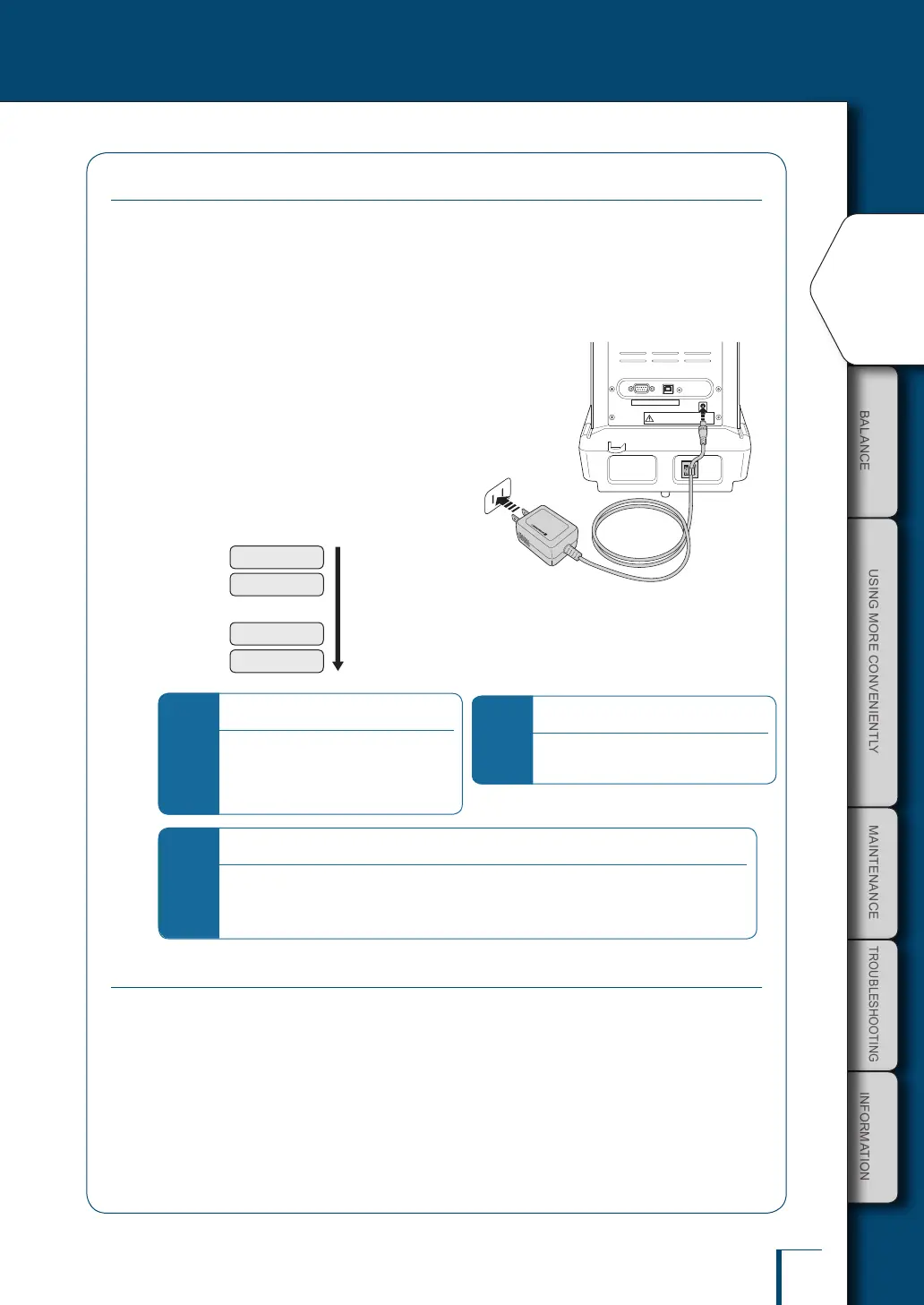USING THE
BALANCE
USING MORE CONVENIENTLY MAINTENANCE
TROUBLESHOOTING
FOR YOUR
INFORMATION
BEFORE
WEIGHING
29
V
Continued on next page
Turning the Power ON
1
Insert the plug of the AC adapter into
the DC IN connector on the back of the
balance.
2
Connect the AC adapter to the power
outlet.
The display will automatically go through the
changes indicated below, ending with the OFF
display.
The rst information displayed is the software
version number. Depending on the product, this
may differ from the example shown below.
(This is the balance's self check display.)
...
! !C!H!E! !3
! !C!H!E! !0
! !O!F!F! !
!1.0!0,0!0,0!0
*
For the ATX-R series…
An operation check on the internal
weight mechanism is performed
automatically. During this check, a small
motor noise will be heard.
*
Clamps are attached to the AC adaptor.
Attach the clamps at an appropriate position as shown in the illustration above.
Fix the cable of the AC adaptor with clamps on an appropriate position on the back of the
balance so they do not interfere with the glass door when it is opened or closed.
Warming Up
Before performing span calibration on the balance or measuring its accuracy, you must ensure
that it is in a stable state.
When stabilizing the balance, it is important that its temperature is stable.
Put the balance in weighing mode (for example showing the gram display) and leave it with the
power ON for at least an hour in advance of calibration.
This is called "warming up".
Warming up is also accomplished in the standby mode.
For details on the standby mode, see "Turning the Power OFF" (^ page 41).
RS232C USB DEVISE
The actual AC adapter shape may
be different.
*
If "ERR H" is displayed…
See "Responding to Messages"
(^ page 139).
