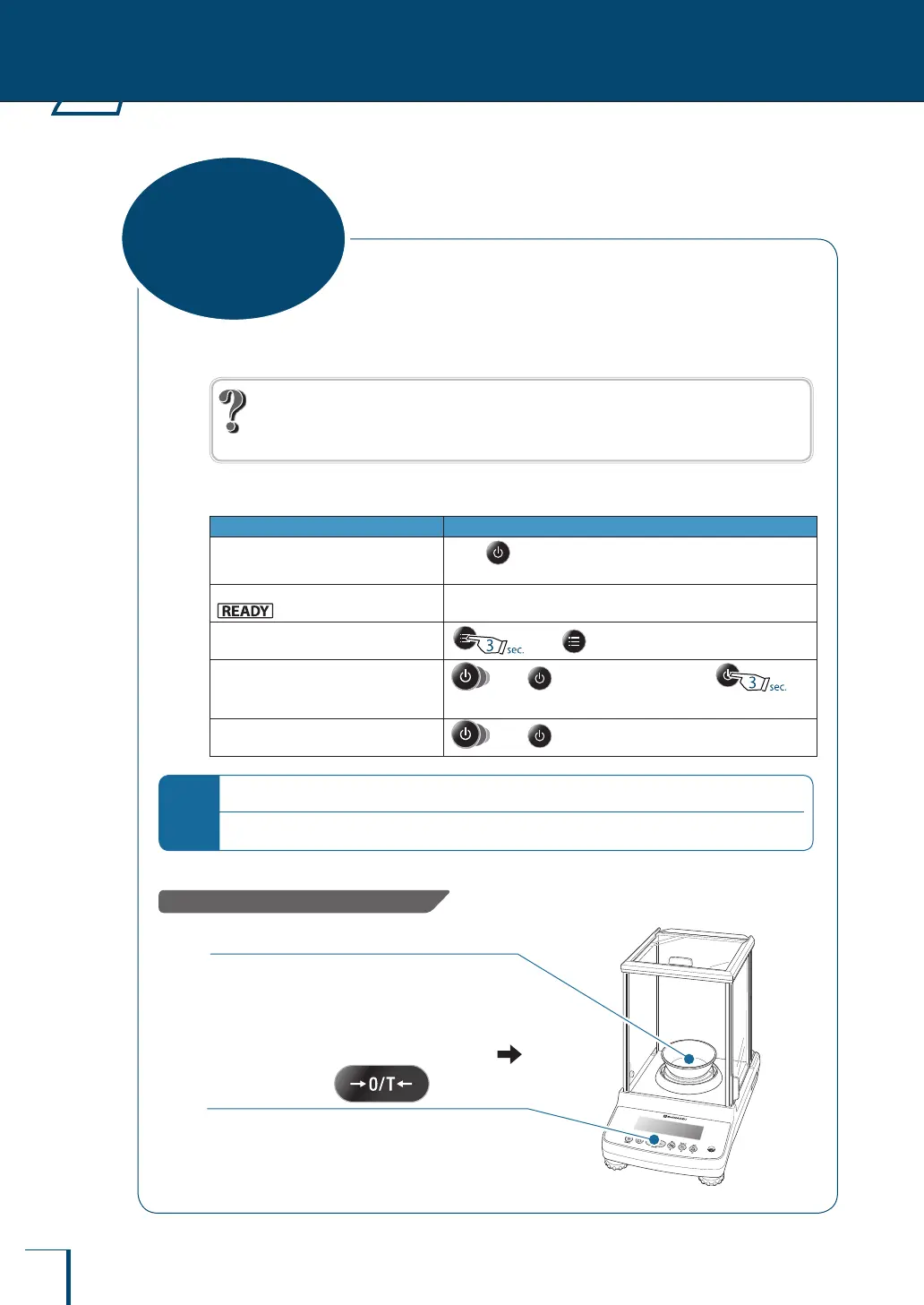34
1
Enter the weighing mode.
What is the weighing mode?
The balance is in the state where it indicates the units (for example grams) of the weight on the
pan.
To establish the weighing mode, follow the steps below depending on the current status of the
balance.
Status of the Balance To Establish the Weighing Mode….
The display is off.
Press . When the "OFF" indication appears or all segments
are lit, press any key.
"OFF" indication, all segments lit, or
(ready symbol) lit
Press any key.
The application function mode is
established.
Press for about 3 seconds.
A menu indication is displayed.
Press a number of times. Or press for
about 3 seconds.
The balance is accepting numerical
value entry.
Press a number of times.
*
If an indication like "OL" or "-OL" appears during measurement…
See "Responding to Messages" (^ page 139).
With models that feature the windbreak
2
Place a container on the pan.
Open the glass door in the windbreak, place the
container on the pan and shut the glass door again.
3
Once the display has stabilized (
has lit), press
The indication changes to zero.
2
USING THE BALANCE
Weighing
