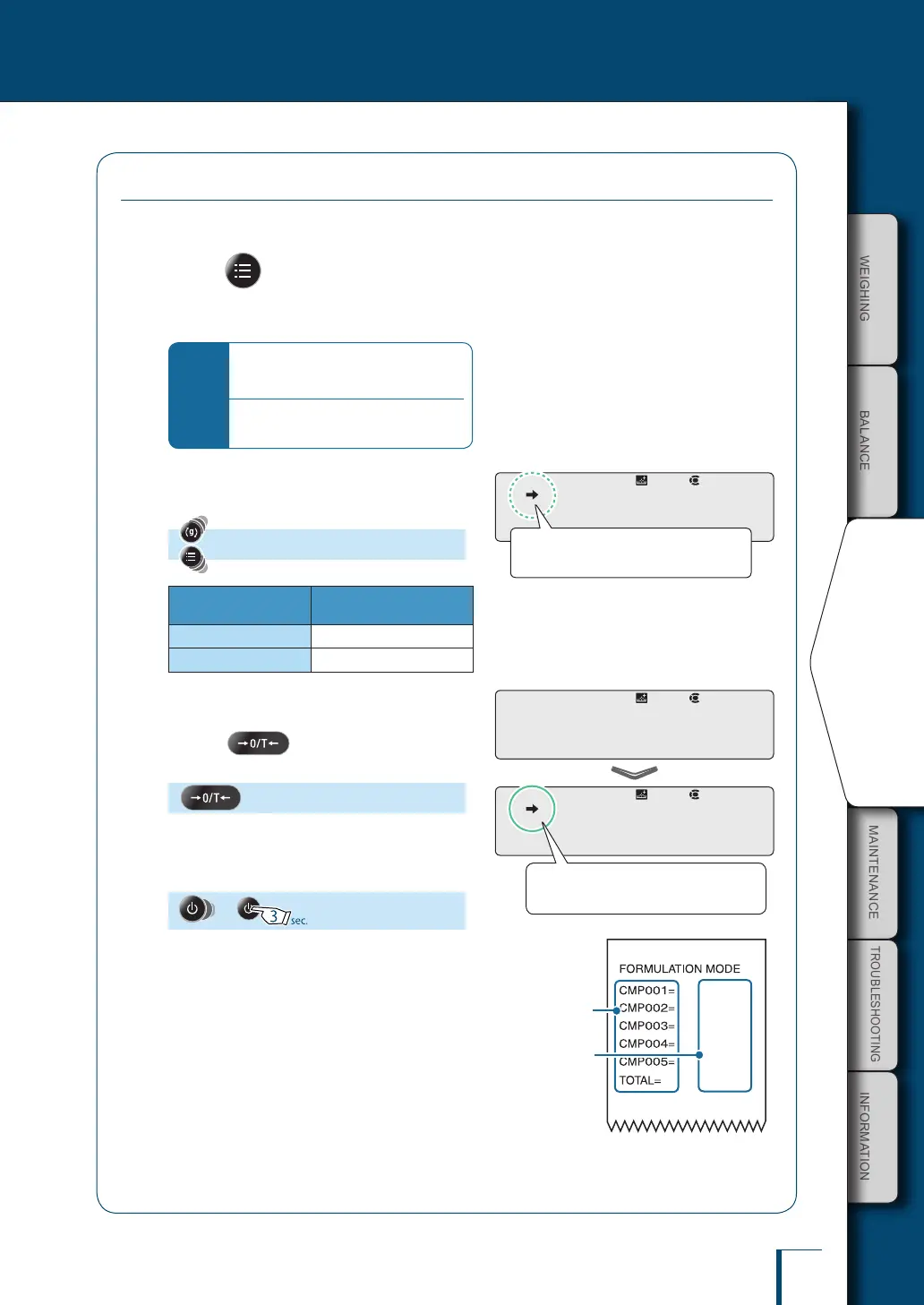BEFORE
WEIGHING
MAINTENANCE
TROUBLESHOOTING
FOR YOUR
INFORMATION
USING THE
BALANCE
USING MORE CONVENIENTLY
105
V
Continued on next page
Outputting Component Numbers
The numbers for each component are automatically assigned to the output results.
1
Press twice in ready to weigh
status while in the formulation mode.
This opens the main menu.
*
If the ready to weigh status is not
established…
Perform steps
1
and
2
of formulation
(^ page 102)
.
2
Select component number output
setting.
[ELM.NUM]
Stability Mark
Outputting Component
Numbers
Lit
ON
Unlit
OFF
3
Change the output setting.
Pressing
alternately sets ON and OFF
for the output setting.
[SET]
4
Return to ready to weigh status.
or
!E!L!M.N!U!M
Check the presence or absence of the
stability mark.
! !S!E!T!
!E!L!M.N!U!M
When ON is set the stability mark is lit.
0.6280g
0.6280g
0.6810g
0.6680g
0.6590g
3.2640g
Component
number
Weight reading for
each component
(output regardless
of the ON/OFF
status of component
number output)
