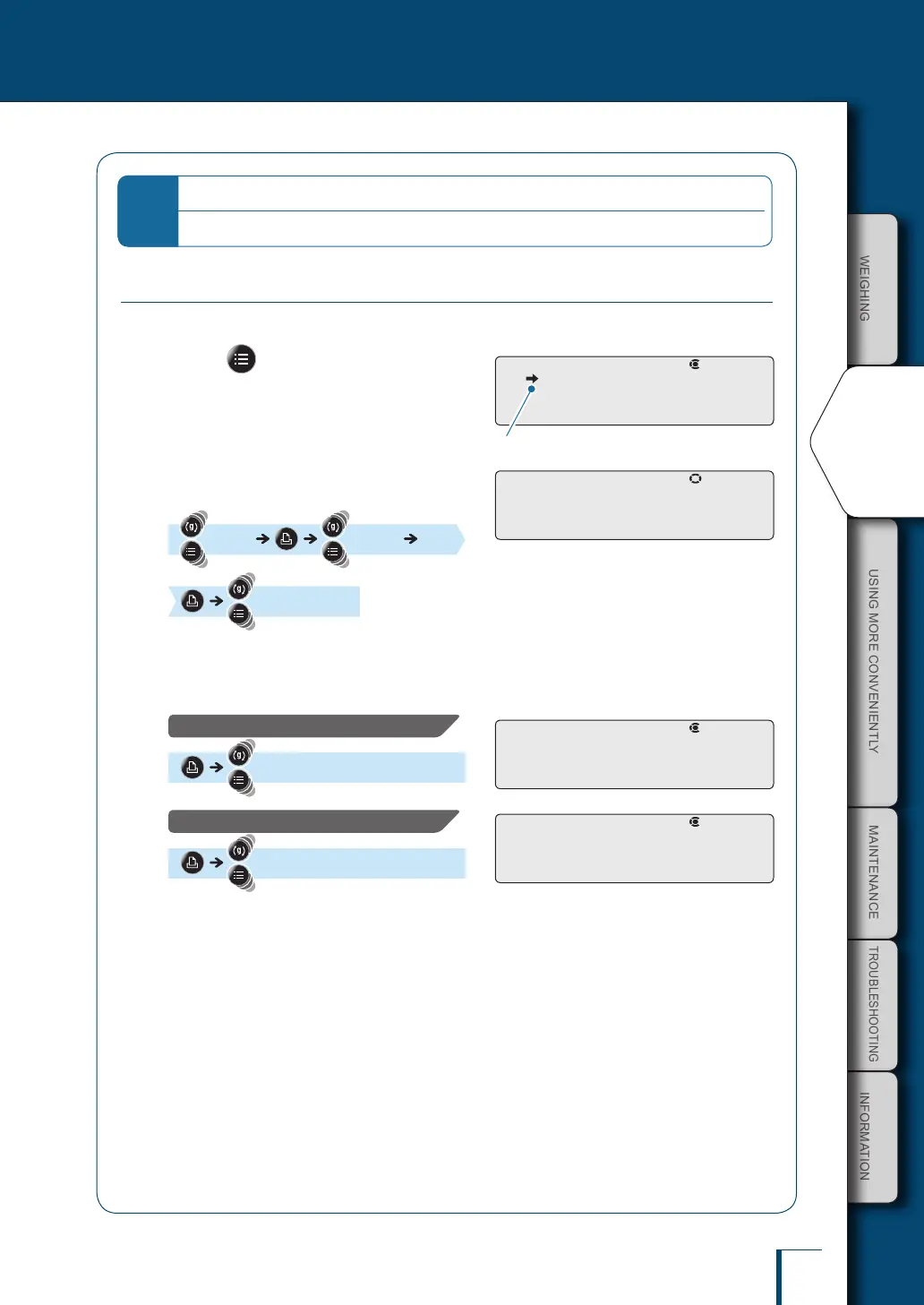BEFORE
WEIGHING
USING MORE CONVENIENTLY MAINTENANCE
TROUBLESHOOTING
FOR YOUR
INFORMATION
USING THE
BALANCE
39
V
Continued on next page
*
To return to the 1d display...
Follow the above steps, and conrm on the 10D display in step 4.
Selecting the Decimal Point Display Symbol
The decimal point can be displayed as either "." (a period) or "," (a comma).
1
Press twice shortly in the
weighing mode.
This opens the main menu.
2
Select decimal point display setting.
[TOOLS] [SYSTEM]
[POINT]
3
Select the decimal point display
symbol.
To select "." (period):
[PERIOD]
To select "," (comma):
[COMMA]
STAND
! !P!O!I!NT
!P!E!R!I!O!D
! !C!O!M!M!A
* This may not be displayed.
