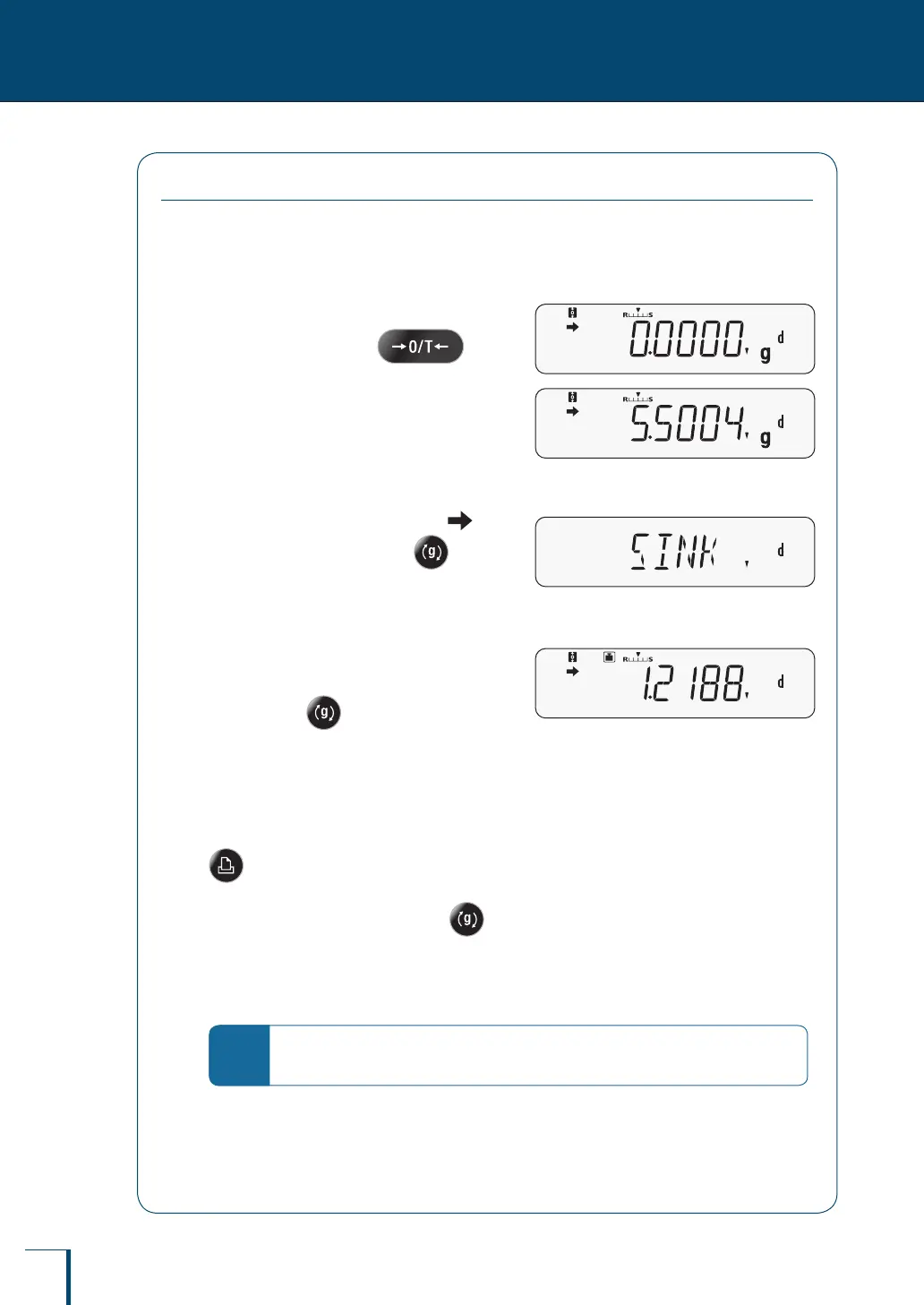96
V
Density/Specic Gravity Calculation Formula Selection
8
APPLICATION FUNCTION MODE
Solid Specic Gravity Measurement
1
Verify that the device is in solid specic gravity measurement mode.
2
If the balance display does not
display zero, press .
3
Place the sample to be measured
in the hanging pan and the
weight of the sample in air will be
displayed.
4
Wait until the stability mark
is displayed then press and
"SINK" will be displayed as shown
in the image to the right.
5
Next place the sample on
the underwater weighing pan
then press and when the
underwater sample weight is
conrmed, the solid density will be
displayed.
6
Connect the printer and press
to output the results.
7
Remove the sample. Press
and repeat the above procedure
from step 2 to measure another
sample.
*
If the calculated solid density value is less than or equal to zero, "---" will be displayed.
