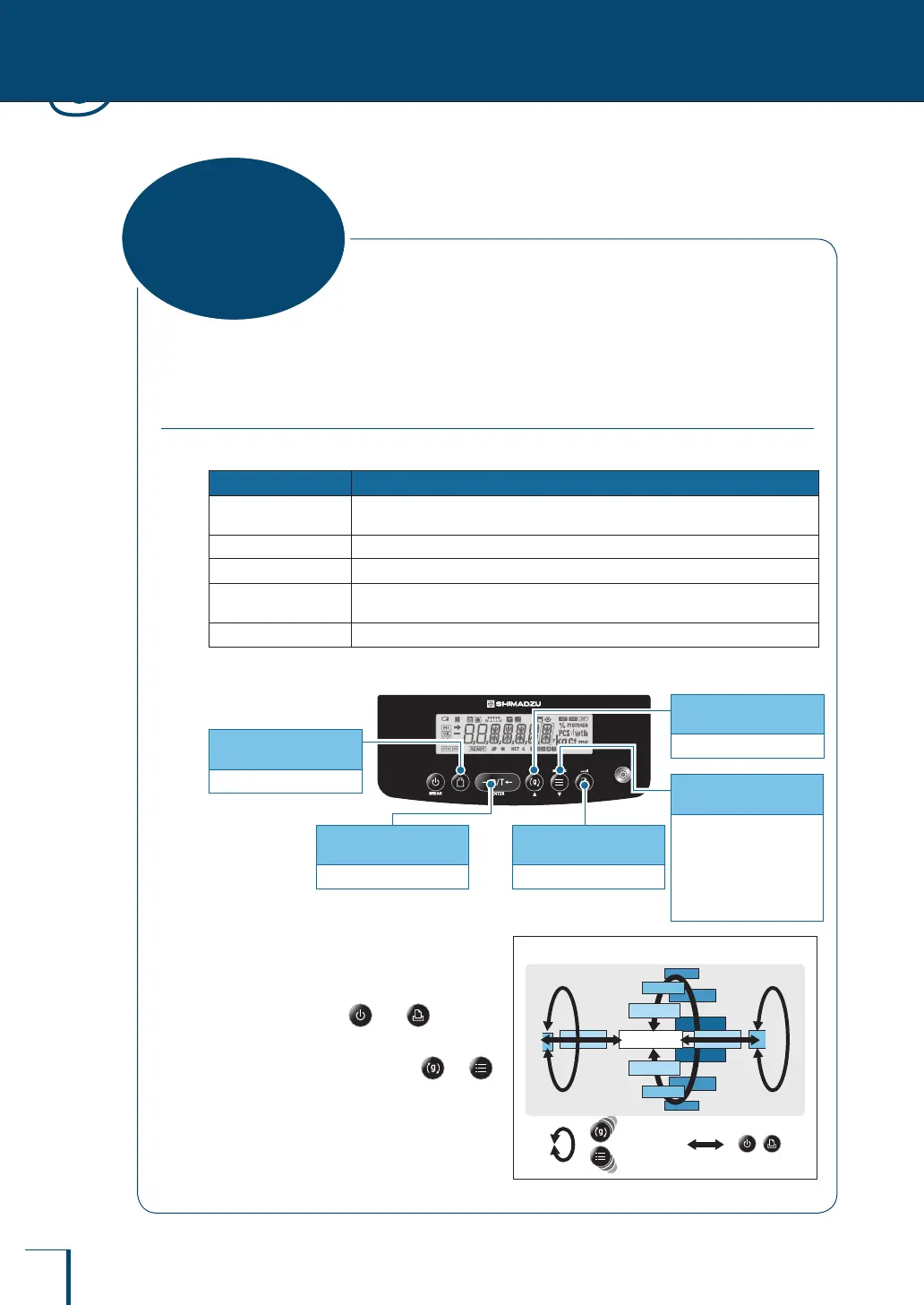42
With the ATX-R/ATY-R series, the menu is used to efciently select the right functions for the user's
application.
The Structure of the Menu
The menu is divided into ve groups according to the setting made.
Menu Group Description
Main menu
Used to set the application function mode, comparator, stability/response
adjustment and system conguration
Calibration menu
Used to set the details for calibration
Zero / tare menu
Used to set the details for taring and zero point
Data output menu
Used to set the functions for transmitting data to a PC or outputting them to a
printer
Unit setting menu
Used to set which units may be displayed in weighing mode
You can open each menu group by pressing the various operation keys.
Press and hold for
about 3 seconds
Unit setting menu
Press and hold for
about 3 seconds
Zero / tare menu
Press and hold for
about 3 seconds
Calibration menu
Press and hold for
about 3 seconds
Data output menu
Press once and
release
Press once displays the
smart setting mode.
Press again displays the
main menu.
Within each menu group are a number of
hierarchical menu levels.
You can move between levels in the menu
hierarchy by pressing and
You can scroll through the options within each
level of the hierarchy by pressing or
:
Arrangement of the Menu
POINTSYSTEM PERIOD
RESET
AUTO.OFF
BC.LIT
COND.OUT
:
3
MENU SETTINGS
What Is the Menu?
