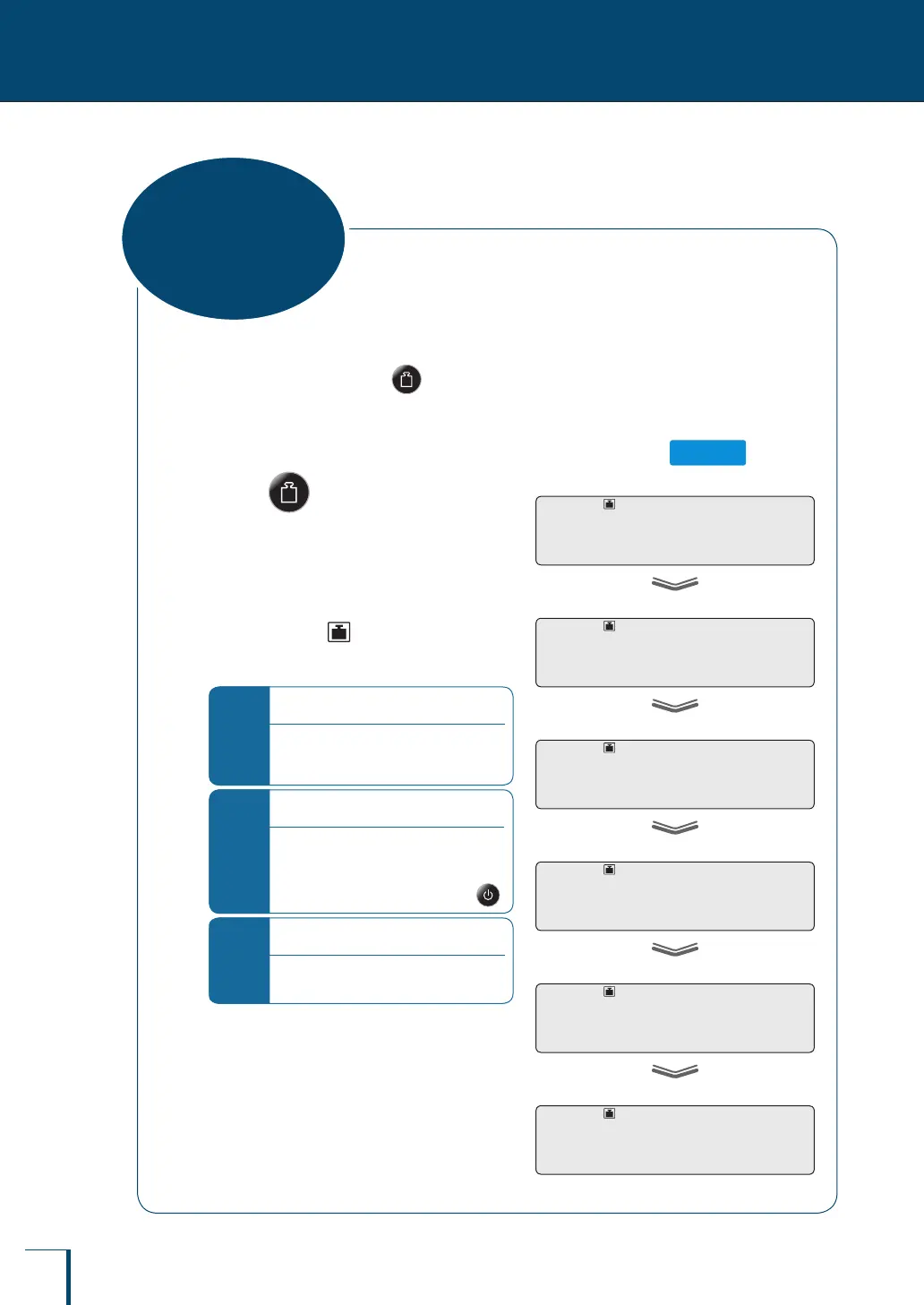52
4
CALIBRATION
Adjust to achieve correct balance sensitivity using either the internal weight (ATX-R only) or the external
weight.
Set the relevant "span calibration" in in advance by following the procedure in "Before Starting
Calibration …" (^ page 50). (As the default setting, "span calibration using the internal weight" is set
for ATX-R, and "span calibration using the external weight" is set for ATX-R.)
Span calibration using the internal weight (ATX-R series only)
1
Press in mass measurement
mode.
When the GLP output function (^ page
143) has been set to ON, initially the indication
"WAIT" is displayed, then the balance model
name and other information is output.
After a little while (the weight symbol)
lights up and span calibration using the internal
weight will start automatically.
*
If "WAIT" is displayed…
The calibration record is being output.
When output has nished, span
calibration will start automatically.
*
If "BUSY" is displayed…
There is something placed on the pan.
When this item is taken off the pan, the
span calibration will start automatically.
To cancel the span calibration, press
*
If "ERR H" is displayed…
See "Responding to Messages" (^
page 139).
! !C!A!L!3
! !C!A!L!2
! !C!A!L!1
! !C!A!L!0
! !W!A!I!T
!E!N!D
Span Calibration
and Adjustment
* This may not
be displayed.
