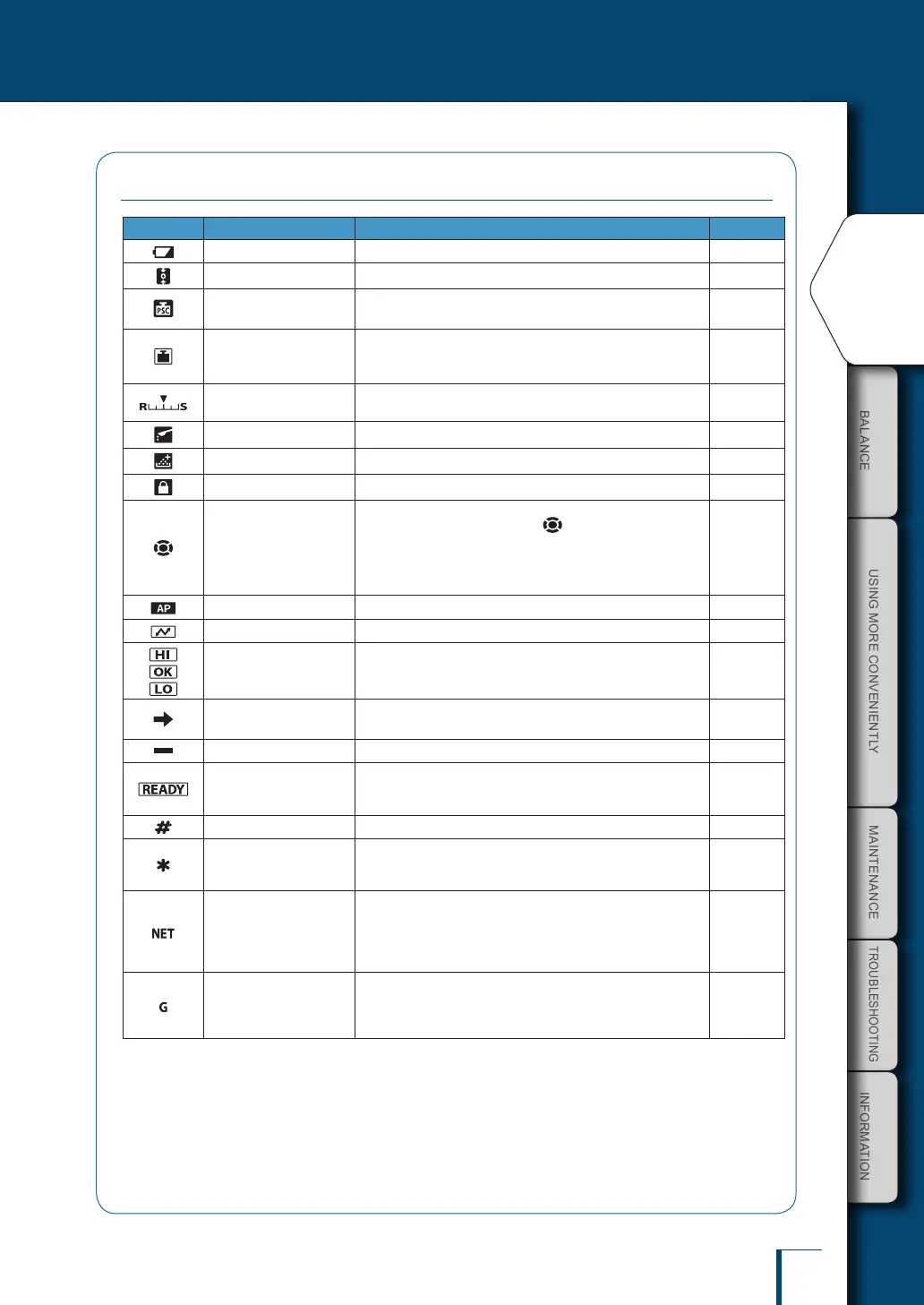USING THE
BALANCE
USING MORE CONVENIENTLY MAINTENANCE
TROUBLESHOOTING
FOR YOUR
INFORMATION
BEFORE
WEIGHING
23
V
Continued on next page
Display Panel
Display Name Description
See:
Battery symbol Lights up when the battery voltage is low. -
Zero tracking symbol Lit when the zero tracking function is set ON. Page 65
Perfect Self Calibration
symbol
Blinks before Perfect Self Calibration starts. Page 56
Weight symbol
This symbol is lit during calibration.
Blinks when calibration is necessary for a veried balance as
a legal measuring instrument.
Page 50
Easy setting indicator
Indicates what level the response and stability are currently
set to.
Page 72
Pouring symbol
Lit when the pouring mode is set.
Page 71
Formulation symbol Lit during mixing measurement (formulation) operations. Page 102
Menu lock symbol Lit while the menu is locked. Page 48
Menu operation key
symbol
Indicates that the menu option currently displayed requires
conrm and set operations when is displayed in the
middle. Indicates that a higher or lower level exists in the
menu hierarchy when arcs are displayed on the right and left
side. Indicates that other menu options can be selected when
arcs on the upper and lower side is displayed.
Page 43
Auto print symbol Lit when the auto print function is set. Page 111
Communication symbol Indicates that data is being exchanged with an external device. -
Comparator symbol
When the comparator function (Checkweighing) has been set,
indicates the comparison judgment.
Page 107
Stability mark
Lit when the weight reading is stable. Lit when the option
currently set in menu setting is displayed.
Page 44
Page 70
Minus symbol Lit when the weight reading is negative. -
Ready symbol
Lit during the standby mode. During weighing, lit to indicate
the ready to weigh status, for example when using the mixing
measurement.
Page 41
Page 102
Number symbol Lit when it is possible to enter numerical values. Page 45
Hold symbol
Lit when a value that is not the real-time weight reading (for
example the indication of the unit weight in piece counting) is
displayed.
Page 85
Page 90
Net weight symbol
Indicates that the weight reading displayed in mixing
measurement (formulation) is the net weight of the current
component with the weight of the container and prior
components. Also indicates that a measuring operation is in
progress.
Page 103
Gross weight symbol
Indicates that the weight reading displayed in mixing
measurement (formulation) is the total weight of all of the
components of the mixture with the weight of the container
subtracted.
Page 103
