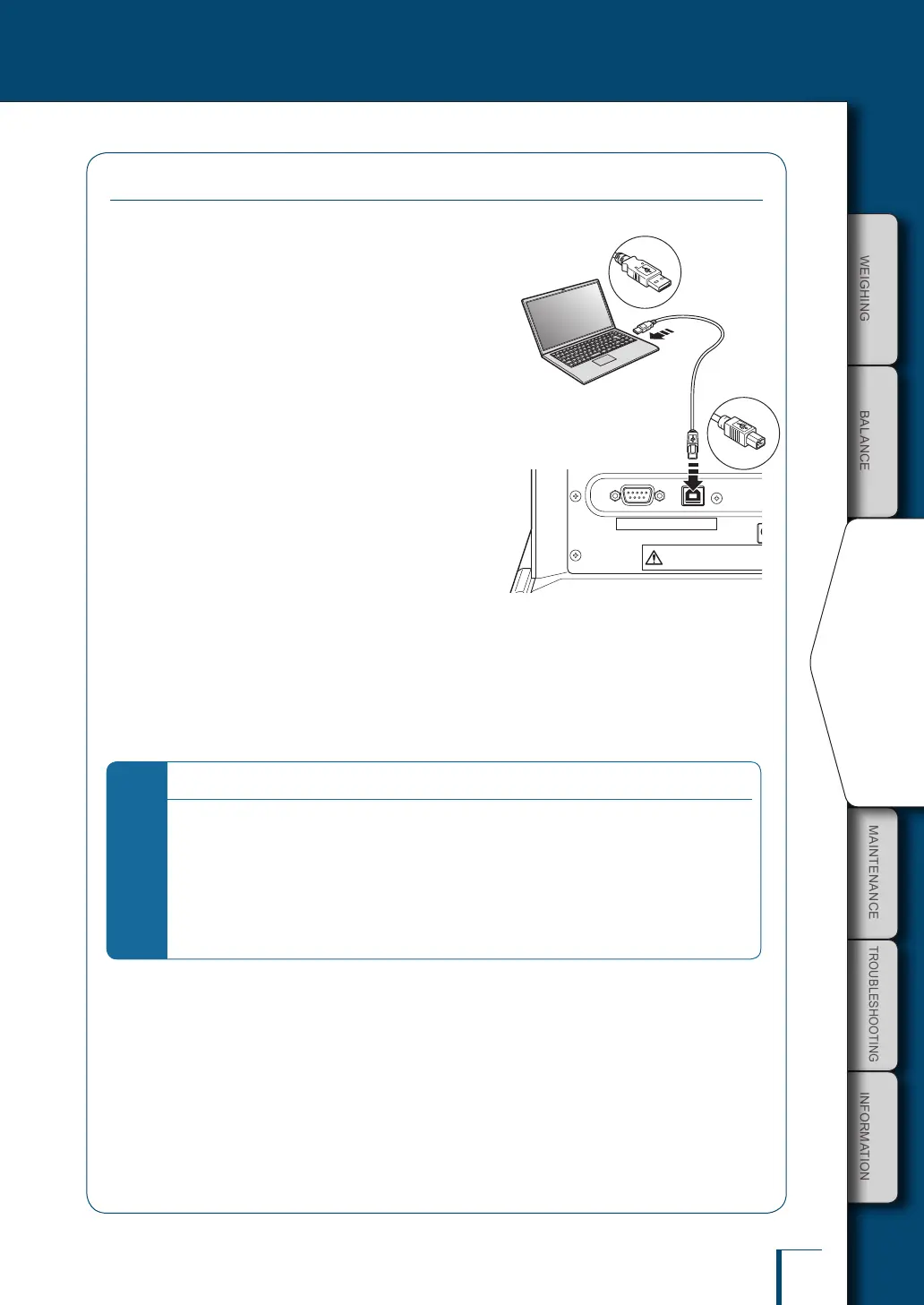BEFORE
WEIGHING
MAINTENANCE
TROUBLESHOOTING
FOR YOUR
INFORMATION
USING THE
BALANCE
USING MORE CONVENIENTLY
117
V
Continued on next page
Connecting Personal Computers
It is possible to output weight values, setting
statuses and other data to personal computers
in the same way as with printers with the
use of USB cables(A-B type). USB cables
are available as options (S321-71730-41 USB
cable set). Connect personal computers to
the balance in accordance with the following
procedures.
1
Switch off the power to the
balance.
2
Connect the USB cable between
the USB connector on the
PC and the [USB DEVICE]
connector on the rear of the
balance.
3
Switch on the power to the
balance.
4
The USB driver will be
automatically installed on the PC.
*
If the USB driver does not install correctly
There are cases in which the USB driver will not be installed correctly if the personal computer
concerned is not connected to the Internet (not connected to a LAN).
In this event, download the following instruction manual and USB driver from the Internet, and perform
the installation procedure once again.
USB Interface Installation Manual Download Page
https://www.an.shimadzu.co.jp/balance/products/moc63umanual.pdf
USB Driver Download Page
https://www.an.shimadzu.co.jp/balance/products/driver.htm
RS232C USB DEVISE
PC
Rear of the balance
Connect with a USB Cable
(A-B type)
