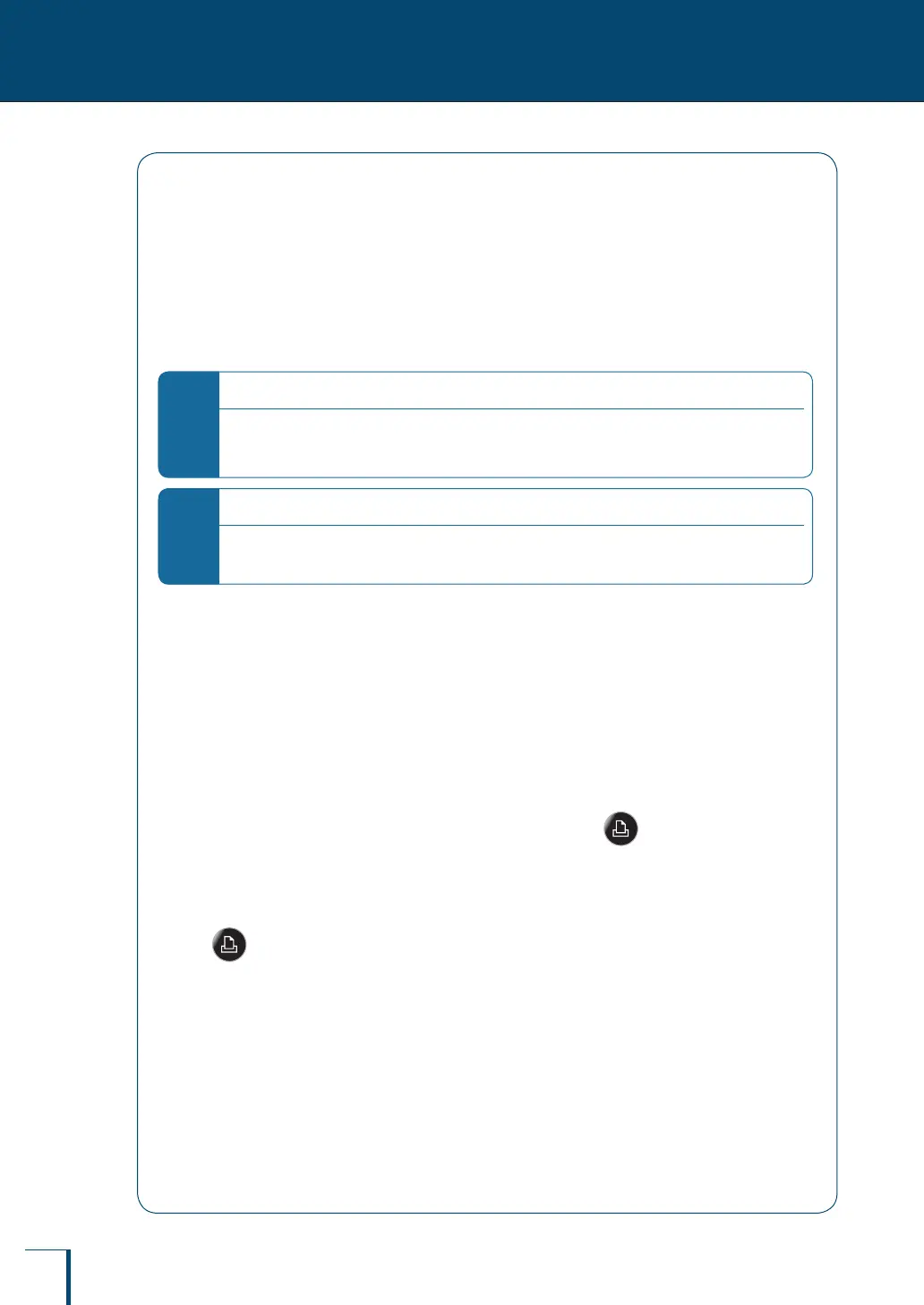118
V
Connecting External Equipment
10
CONNECTION AND COMMUNICATION WITH PERIPHERAL DEVICES
5
Download the [Balance Keys] software for collecting data
(1) Log into a personal computer equipped with Internet access with administrator authority.
(2) Start up the browser, and access the following site.
https://www.an.shimadzu.co.jp/balance/products/balance_keys/index.htm
(3) Click on [Download] on the [Balance Keys Data Collection Software] page, and then
download the le in accordance with the on-screen instructions.
*
[Balance Keys] data collection software
It is the [Balance Keys] software that enables numerals entered from keyboards with the use of the
balance’s serial communication function to be easily transferred to the position where the PC cursor
lies. Data can be directly loaded as long as key input is possible, regardless of the application.
*
Points to Note
If communications are to be performed with communication software installed onto the personal
computer, make sure the settings are made in accordance with the instructions for that software.
6
Decompressthedownloaded[BalanceKeys]le
Right-click on the le downloaded in Step 5, and then click on [Open All] or [Decompress].
7
Set up [Balance Keys]
See the instruction manual for the [Balance Keys Data Collection Software] decompressed in
Step 6 for details on set-up, start up the setup le (Setup.exe), follow the instructions displayed to
set it up, and then set the [Balance Keys] parameters.
8
Conrmingoperations
Run an operation test while setting the parameters by pressing on the balance and
checking that the measurement values displayed are correct. If everything is normal, press the
[TEST OK] button.
Next, start up [Excel] (or [Notepad] or a similar application) on the personal computer Key input
will be enabled, and the cursor will be displayed at a location where input is possible. Press
on Balance, The values displayed on the balance will be transferred to the cursor position.
