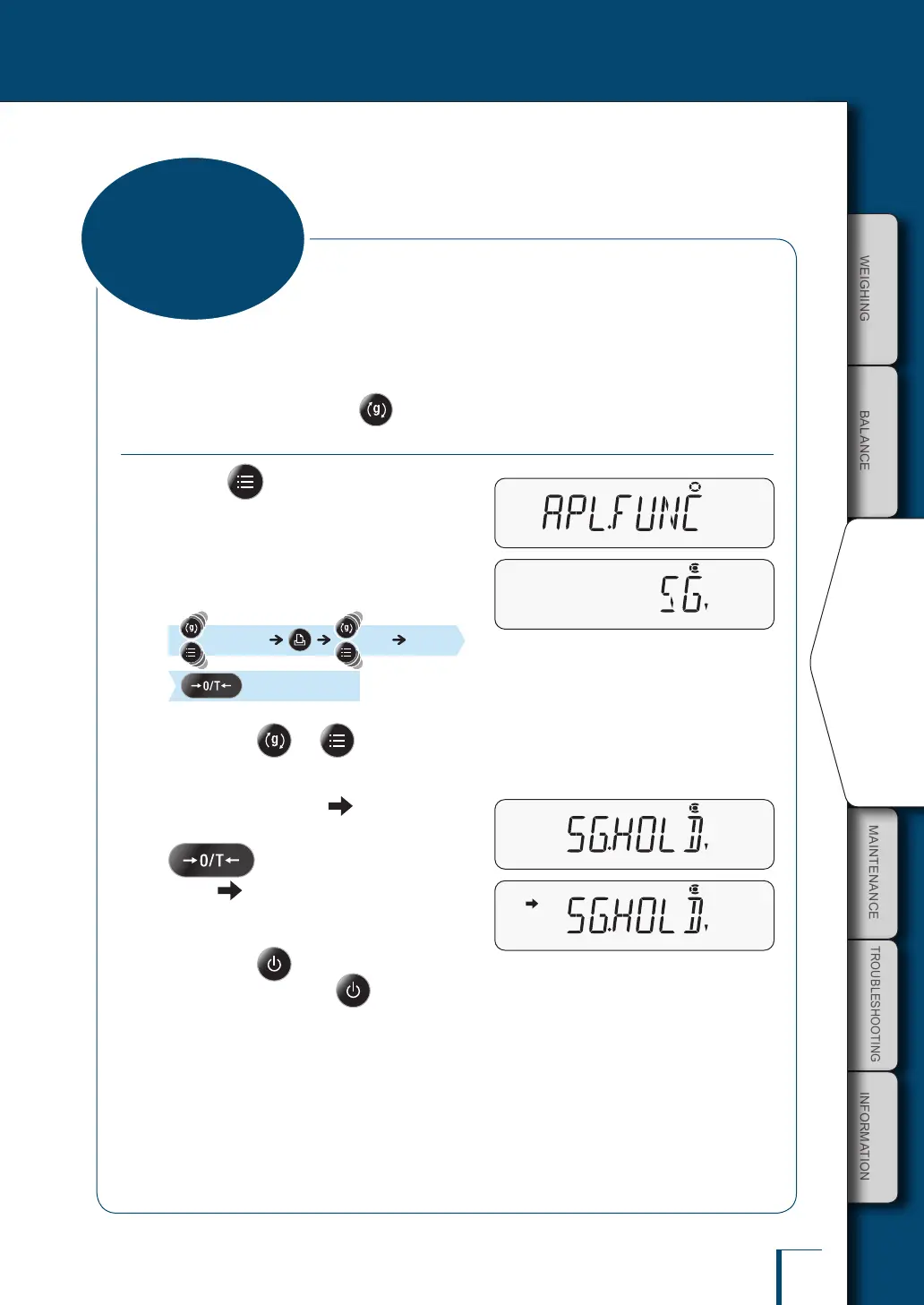BEFORE
WEIGHING
MAINTENANCE
TROUBLESHOOTING
FOR YOUR
INFORMATION
USING THE
BALANCE
USING MORE CONVENIENTLY
93
This data hold function is used when using solid specic gravity measurement the same as when using
liquid specic gravity measurement. When measuring specic gravity, the displayed value will often
change slightly, making it difcult to read. This data hold function can be set to maintain the currently
displayed specic gravity value while is pressed, making it easier to read the value.
Conguration method
1
Press 2 times in mass
measurement mode.
The main menu will open.
2
Select specic gravity
measurement.
[APL.FUNC] [SG]
[SET]
3
Press the or several times to display "SG.HOLD".
4
The stability mark will be
displayed or turn off each time the
is pressed. The stability
mark indicates the data hold
function is set.
5
Press the several times or
press and hold the for 3 seconds to return to specic gravity
measurement.
Data Hold
Function
