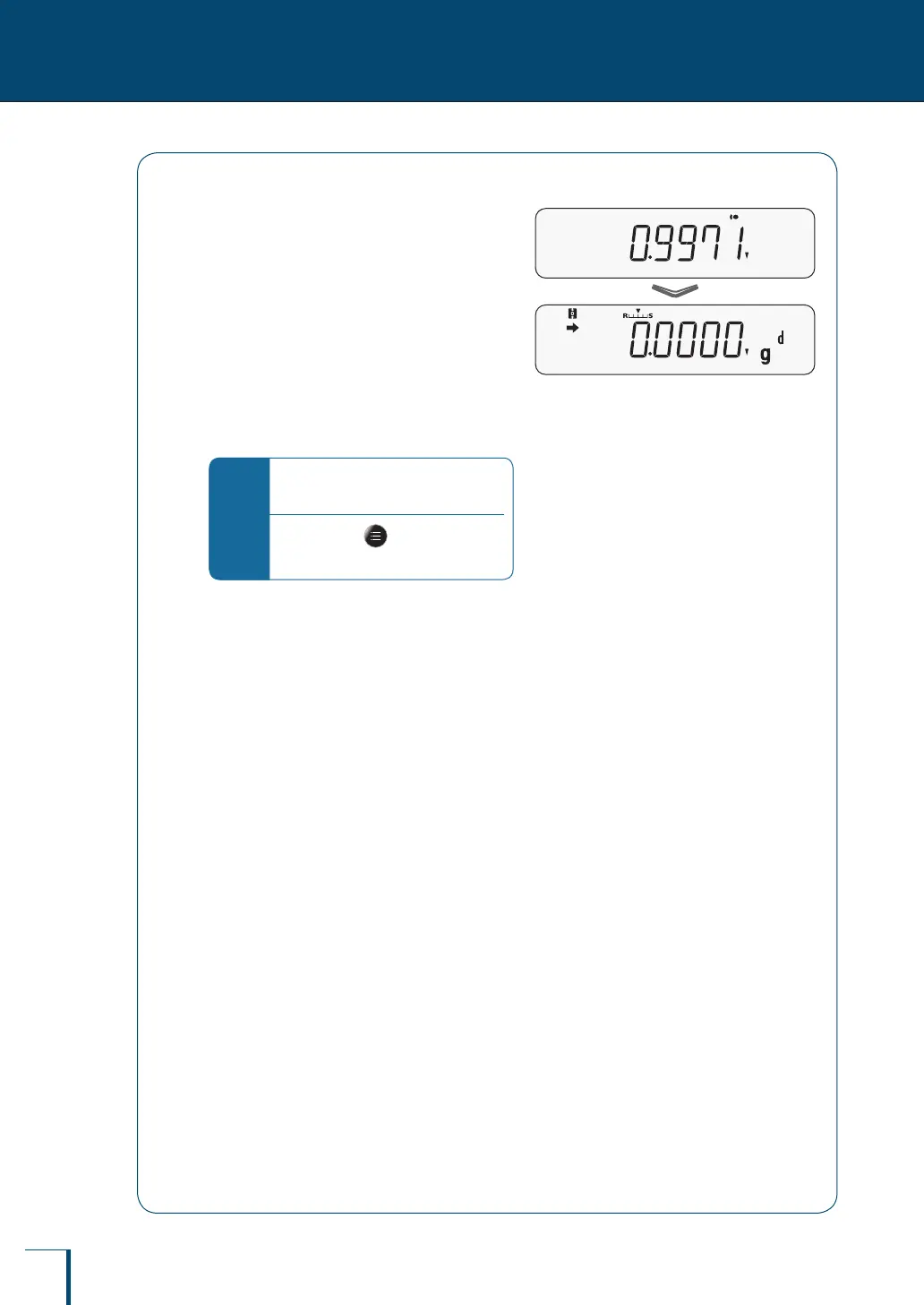92
V
Measuring Specic Gravity of Solids (Solid Specic Gravity Measurement)
8
APPLICATION FUNCTION MODE
6
After entering the medium
temperature, the density of the
medium for the input temperature
will be automatically displayed for
3 seconds, and then the device
will switch to specic gravity
measurement mode.
When the medium is set to OTHER, the device
will switch to specic gravity measurement
mode after entering the medium density.
*
To exit specic gravity
measurement mode
Press and hold for 3 seconds to
switch to weighing mode.
