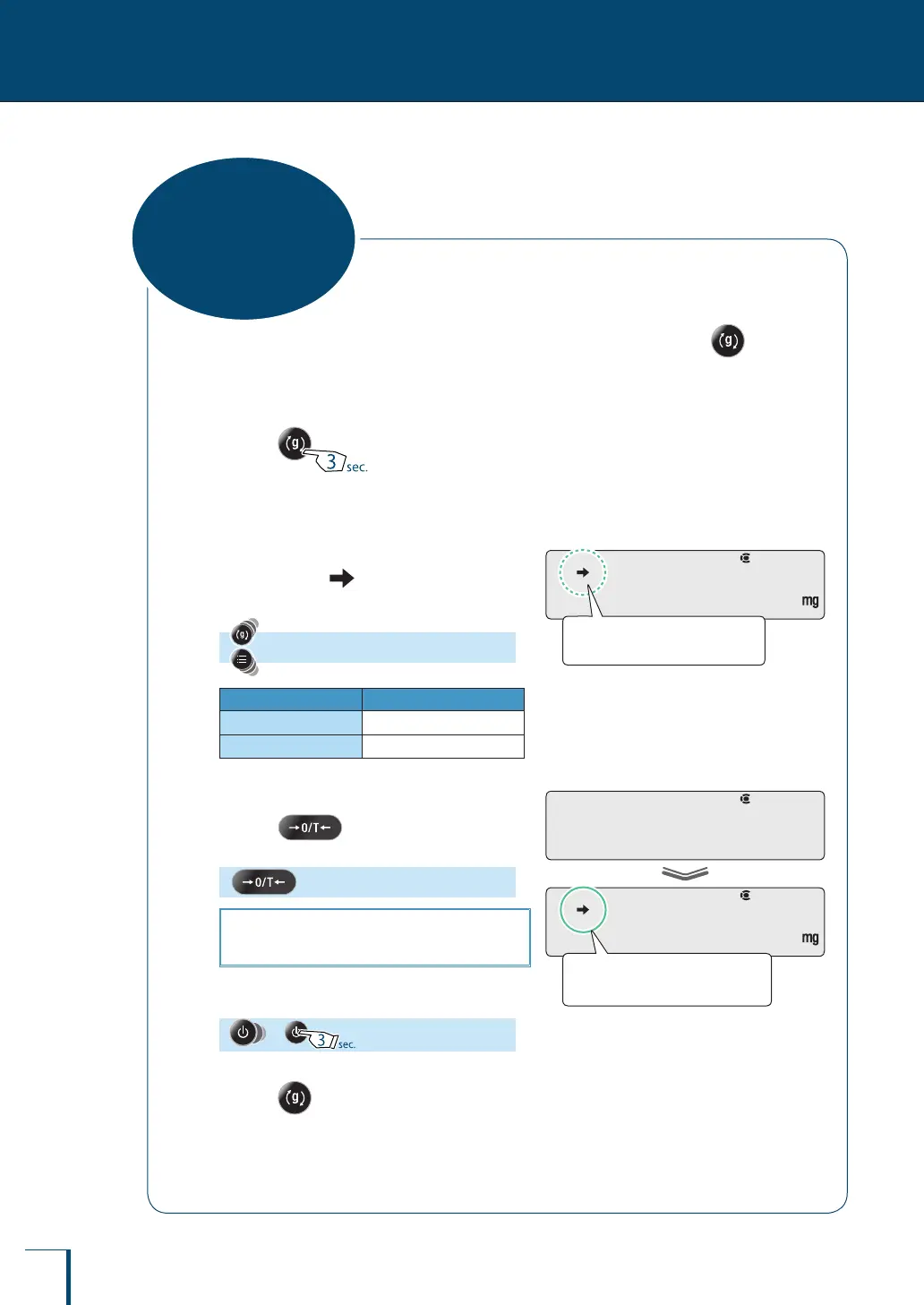78
7
SETTING UNITS
Select and set the units you require to display so that they can be called up by pressing during
weighing operation.
Fordetailsonuser-speciedunits,see"SettingUser-SpeciedUnits"(^ page 79).
1
Press for about 3 seconds
in the weighing mode.
This opens the unit setting menu.
2
Select the units to be called up
and check if (the stability mark)
is displayed or not.
(Select the units.)
Stability Mark Registering Units
Lit
ON
Unlit
OFF
3
Change the setting for units.
Pressing alternately sets the ON and
OFF settings.
[SET]
To set or cancel other units, go to step 2.
To quit, go to step 4.
4
Return to the weighing mode.
or
5
Press to call up selected
units.
^
"Switching Units", page 37
!U!N!I!T!-
Check the presence or absence
of the stability mark.
! !S!E!T! !
!U!N!I!T!-
When ON is set the stability mark
is lit.
Selecting Units to
Display
