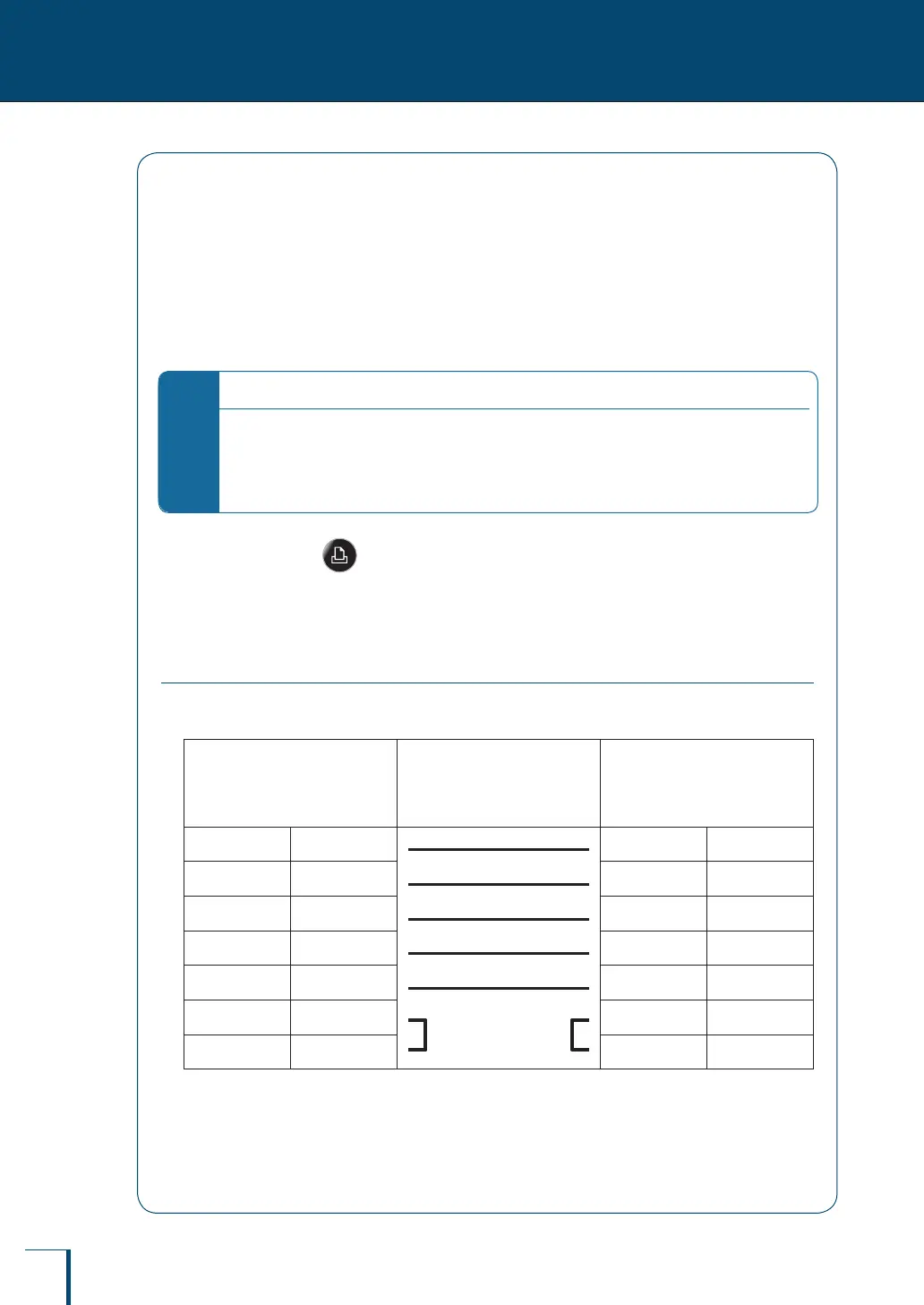120
V
Connecting External Equipment
10
CONNECTION AND COMMUNICATION WITH PERIPHERAL DEVICES
4
Switch on the power to the equipment.
5
Align the Communication settings
on the balance to the settings on
the equipment.
*
Proceduresforconrmingoperationsfortheserialcommunicationsequipmentconnected
There are many different types of communications specications for serial communications equipment
depending on the manufacturer and the equipment concerned. Read the instruction manual for the
relevant equipment rst of all, and then check operations in accordance with the following procedures.
(1) Check the cable connection, (2) Check that the communication conditions are in alignment,
(3) Establish communications procedures, (4) Check operations.
6
Either press on the balance or send and receive a command
from the equipment to check whether the weight value has been
correctly input and output.
Cable Connections (RS232C)
Advanced equipment (D-sub9 pin) (Cross connection)
Advanced Equipment
Specicationsdifferin
accordance with the equipment
Balance
D-sub9P plug (female)
Connect to the RS232C
connector
RXD 2 3 TXD
TXD 3 2 RXD
DTR 4 6 DSR
SG 5 5 SG
DSR
6 4 DTR
RTS 7 7 RTS
CTS 8 8 CTS
